Overwatch 2 was added on Steam a while back which is great as it lets many new players join in on the fun. However, if you haven’t played OW2 before or if you already have a Battle.net account you might have questions like if your username will change or what client name will the game use. Keep on reading to find their answers and more.
Does Overwatch Change Name when Playing from Steam?

No, your Overwatch 2 name shouldn’t change if you launch the game from Steam. This was a concern for player Mashiro and they raised it on the Blizzard Forums. You can check their post here. Thanks to Nicole for clearing the misunderstanding, the reason they had a different username was because of having Streamer mode on. Using it lets you hide your username in the game client.
Will Overwatch 2 Use Your Steam or Battle.net Username?
No matter if you use Battle.net or Steam the game will be using your Blizzard account name in-game. So no your Steam name won’t be used.
In order to play Overwatch from Steam you will first have to link your Steam account to your Battle.net account. Once done you will be able to play the game from Steam.
How to Link Steam & Battle.net for OW2
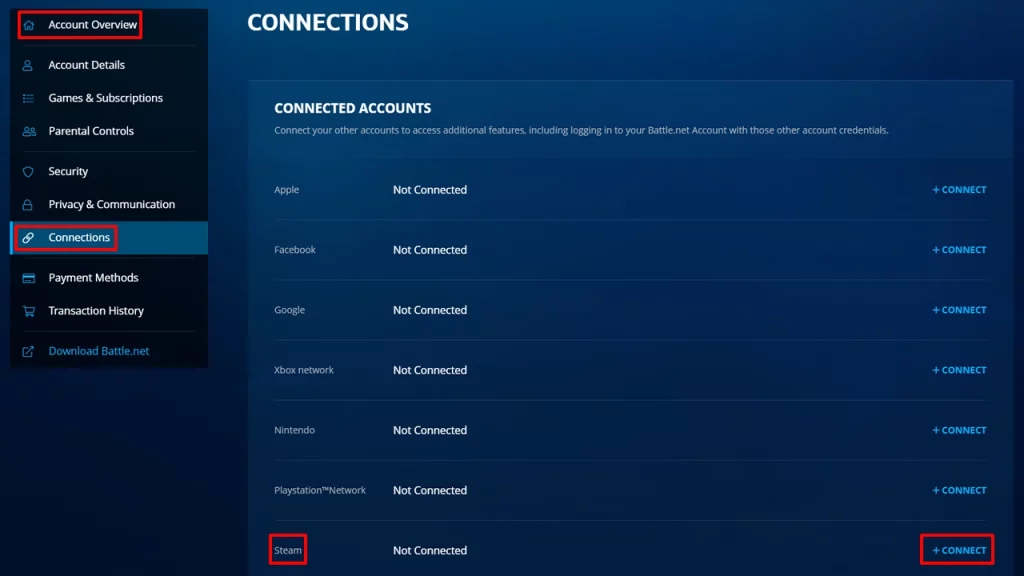
- Go to the Battle.net website and log in to your account. In case you don’t have an account already then you can also create one, this way you can also keep both your Steam and Battle.net usernames the same.
- Go to the Account Settings and click on Connections.
- On the right side scroll a bit and you will find the Steam option.
- Click on the “+Connect” button.
- Next, you will be redirected to Steam, log in to your Steam account.
- Here, you will be asked to sign in to your Battle.net account using your Steam account.
- Finally, you will be redirected back to Battle.net click “Continue” here to connect the two accounts.
In case you are not happy with your nickname/username then you can always change it, but remember that only your first BattleTag name change is free after that it costs 10 dollars.
That’s all on if Overwatch 2 uses Steam or Battle.net username and if it changes it. Since you are interested in this game you should head over to our Overwatch 2 section to get help on all things like best heroes, counters, settings, and more.


