Being one of the best snipers in the game, having the right crosshair for Widowmaker in Overwatch 2 can make a huge difference in your gameplay. Combined with her poisonous gas mines, and a visor that helps your team see enemies through walls, she can be a force to be reckoned with, especially on maps that make her almost invisible from the ground. She can one-shot squishes especially if they are lower on health, and if there’s no counter sniper in the enemy team, a good Widowmaker can cause a lot of chaos.
If you’re just getting started with this DPS character, here are the best crosshair and DPI settings for Widowmaker in Overwatch 2.
Best Crosshair for Widowmaker in Overwatch 2
There isn’t one-size-fits-all crosshair for Widowmaker in Overwatch 2, but there are definitely some popular options and factors to consider to find what works best for you.

- Small Crosshair: Many Widowmaker players prefer a small crosshair, like a dot, to minimize visual clutter and focus on precision aiming.
- Crosshairs with Center Gap: This type of crosshair can help with lining up flick shots.
Once you find something that works for you, adjust its thickness, length, color, dot size and opacity based on your requirements. Go for a color that stands out against a majority of backgrounds across maps.
Also, make sure to check out Twitch streams or videos of Widowmaker mains to see what is working for them, and take some ideas for your own crosshair. And once you have a few crosshairs in mind, test them out in a custom game with aim-training bots.
Best DPI Settings for Widowmaker in Overwatch 2
800-1600 DPI: This is a common range for many FPS games, including Overwatch 2. It offers a good balance between control and responsiveness.
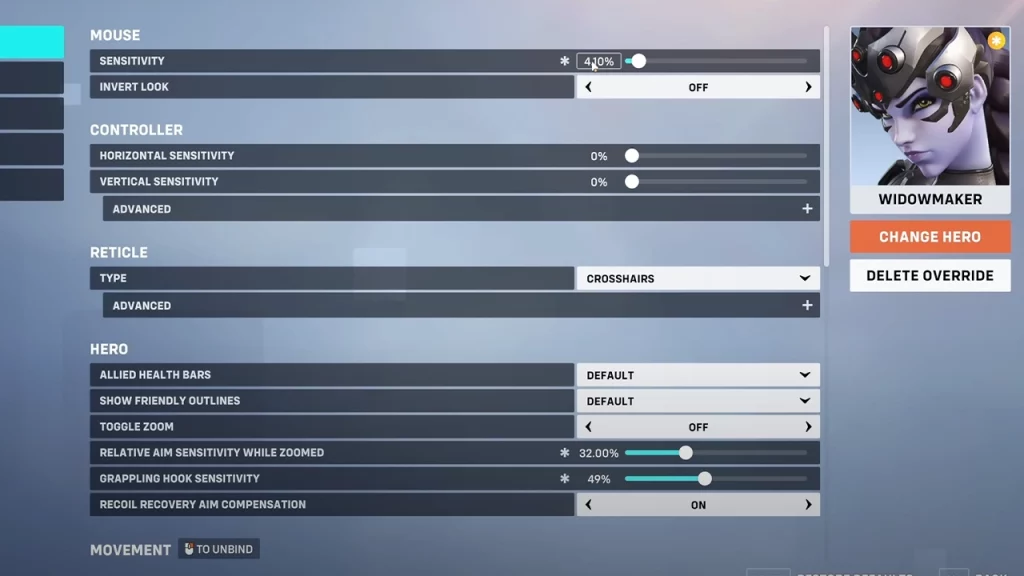
Here are some settings from a popular Widowmaker main TheRealKenzo. Note that these settings can change over time, but it can be a good starting point for new players after which you can adjust it further to your liking.
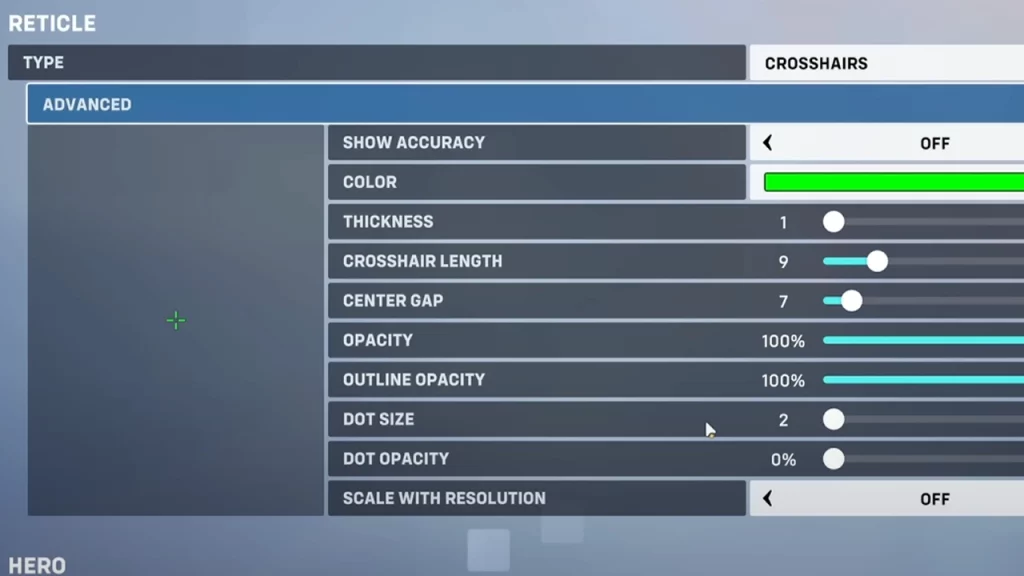
- Mouse Sensitivity: 4.10%, 800 DPI
- Reticle Type: Crosshairs
- Show Accuracy: Off
- Color: Green
- Thickness: 1
- Crosshair Length: 9
- Center Gap: 7
- Opacity: 100%
- Outline Opacity: 100%
- Dot Size: 2
- Dot Opacity: 0%
- Scale with Resolution: Off
Specific to Widowmaker:
- Relative Aim Sensitivity while Zoomed (Scoped Sens): 32.00%
- Grappling Hook Sensitivity: 49%
- Recoil Recovery Aim Compensation: ON
That was all about the best crosshair for Widowmaker in Overwatch 2 as well as the DPI and other settings that you might want to tweak before getting into games. Remember, the best settings are subjective. Experiment, find what works for you, and refine your aim through practice!
If you also play some other characters like Hanzo, Illari, Tracer, or even want to know how to get the Heart crosshair, we’ve got you covered.


