There is no denying that Overwatch 2 is all about fun when we enter a match. But the Main Menu screen, which we have seen thousands of times, has a cool background as well. I mean, there’s at least one Character Artwork that we want to remain fixed on the menu screen forever, right? What if I tell you that there is an actual way to do that? Well, thanks to a Steam User called SkyBorik, he has found a way to change Overwatch 2’s Main Menu Background. Here’s how.
Here’s How to Change Main Menu Background in Overwatch 2
Use these steps to change Overwatch 2’s menu background on both Steam and Battle.net:
Steam
- First of all, go to your Steam Library and right-click on Overwatch 2.
- Select Properties and go to the General tab.
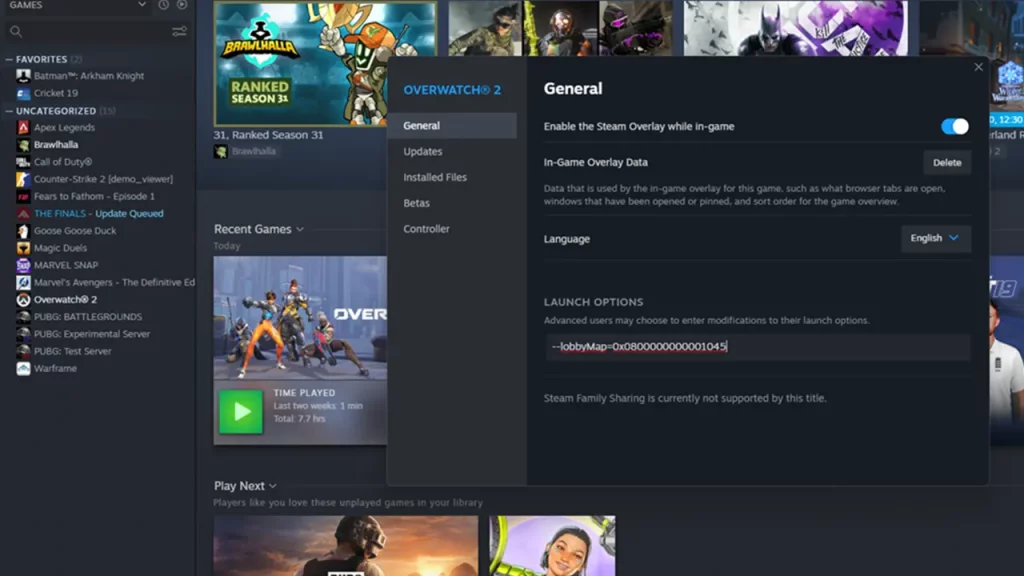
- Now, in the Launch Options text box, you will have to enter an Artwork’s Command Line (mentioned below).
- Once you have entered a Command Line, close the Properties window and launch Overwatch 2.
- Your Main Menu Background has now changed.
Battle.net Launcher
- Launch Battle.net launcher and go to your Library.
- Navigate to Overwatch 2 and click on the Settings icon next to the ‘Play’ button.
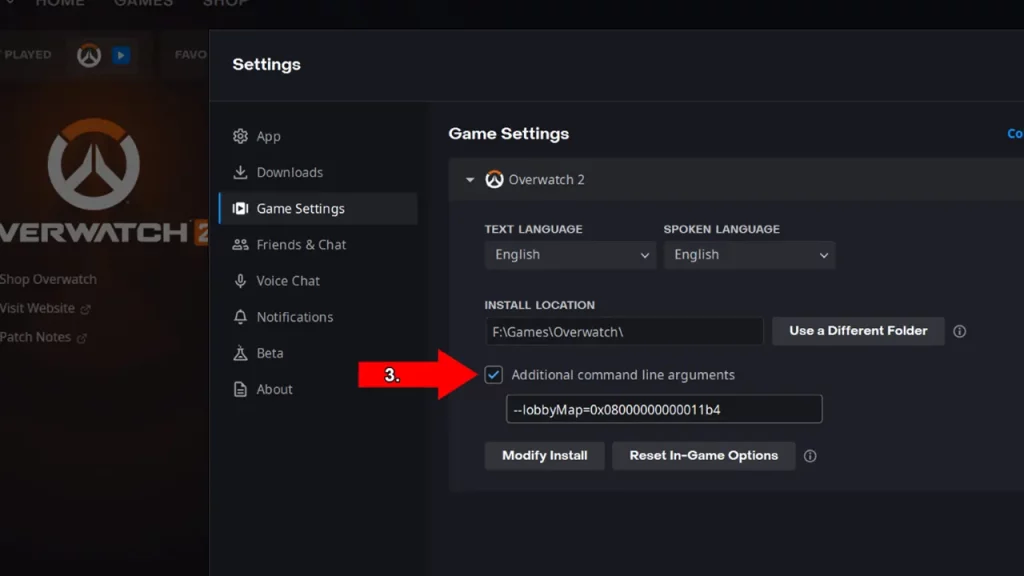
- Go to the Game Settings tab and check the “Additional command line arguments” box.
- Enter the Command Line in the text box and you are done.
All Overwatch 2 Main Menu Background IDs & Codes
Use these Background IDs, otherwise known as Codes or Command Lines to change your Main Menu screen in Overwatch 2:
| Heroes | –lobbyMap=0x0800000000000E77 |
| Zero Hour | –lobbyMap=0x0800000000000EFB |
| Sojourn | –lobbyMap=0x0800000000000D6C |
| Kiriko | –lobbyMap=0x0800000000000EF3 |
| Zeus Junker Queen | –lobbyMap=0x0800000000000F4A |
| Ramattra | –lobbyMap=0x0800000000000F8F |
| Shambali Monastery | –lobbyMap=0x0800000000000f31 |
| Winter Wonderland 2022 | –lobbyMap=0x0800000000000D77 |
| Lunar New Year 2023 | –lobbyMap=0x0800000000000DAD |
| Kiriko Amaterasu | –lobbyMap=0x0800000000001003 |
| Kiriko Amaterasu Art | –lobbyMap=0x0800000000001045 |
| Antarctic Peninsula | –lobbyMap=0x080000000000103D |
| Hanzo Cupid | –lobbyMap=0x0800000000000B6B |
| Doomfist One Punch Man Collab | –lobbyMap=0x0800000000000EED |
| Lifeweaver | –lobbyMap=0x0800000000001060 |
| Galactic Emperor Sigma | –lobbyMap=0x0800000000001032 |
| Starwatch Art | –lobbyMap=0x0800000000001132 |
| Questwatch Art | –lobbyMap=0x0800000000001133 |
| Summer Games | –lobbyMap=0x0800000000000BCE |
| Illari | –lobbyMap=0x080000000000112B |
| Gothenburg Mothership | –lobbyMap=0x0800000000001104 |
| Ana A-7000 Wargod | –lobbyMap=0x08000000000010F2 |
| Hanzo Onryo | –lobbyMap=0x0800000000001150 |
| Hanzo Onryo Art | –lobbyMap=0x08000000000010AC |
| Lilith Moira | –lobbyMap=0x080000000000115C |
| Overwatch World Cup | –lobbyMap=0x0800000000000817 |
| D.VA (Lunar Busan) | –lobbyMap=0x0800000000000710 |
| Overwatch League | –lobbyMap=0x0800000000000864 |
| Le Sserafim Collab | –lobbyMap=0x080000000000117 |
| Mauga | –lobbyMap=0x080000000000118a |
| Orisa Grand Beast | –lobbyMap=0x0800000000001197 |
| Winter Wonderland 2023 | –lobbyMap=0x08000000000011b4 |
That’s all you can do to change the Main Menu Background in Overwatch 2. Now it’s all fun even before starting a match.


