Outpost Storage will help you to store resources and access them on the workbench. As you explore you and your crew will start gathering many resources. Keeping them is a kind of tiring task because there is a limit on how much you can carry. So smartly building an Outpost Storage system in Starfield is necessary. In this guide, you can learn about how to build Outpost Storage, and how to get more storage capacity by building containers.
How To Get Max Outpost Storage?

Outpost acts as your station on the planet where you store your cargo. Whatever amount of resources you are carrying or loaded in the ship, without getting over-loaded you can move them to the Storage Containers near the Outpost. Also, Outposts are linked so it is easy to transfer resources and materials between them. Before we proceed with the Outpost Storage part here are some points on why Outpost is important in Starfield.
- Get terminals in one place, access missions, bounties, etc.
- Crafting, Research, etc.
- Chill with Companions.
Extractors also come with a limited amount of storage space. You will need to extend that by using storage containers, they come in their own types. Solid, Liquid, and Gas Containers. They also come in different sizes, small and large.
You can scan the planet before landing and check out what resources it has. Next, create an outpost to the location where you will be extracting resources.
Link Extractors with Containers:
We will start with extractors, machines that are used to extract resources from the planet. Place a container near the extractor and then press F and go to Outpost mode. Right-click on to Create Output link and connect the extractor with the container. Now all the resources extracted by the machine will be stored in the storage container. In this way, the extractor machine will not stop working after it is full.
- To revise the steps, click on the Outpost Building > Storage.
- Create a Storage Container near the Outpost.
- Connect the Outpost with the Container using the Output Link.
When you click on the Output Link option you will see a red line, drag it toward the container to link it. The next challenge is to collect resources from different planet’s outposts to your main outpost. The manual way of doing this is carrying resources on your ship and flying back to the main outpost. But this can be automated through Cargo Links.
What are Cargo Links?
Cargo links are cargo transfer system that allows you to transfer cargo inside one single-star system. This platform does not require any fuel. Now to move cargo from one start system to another you will have to install the Cargo Links Inter-System base, which requires helium to move cargo.
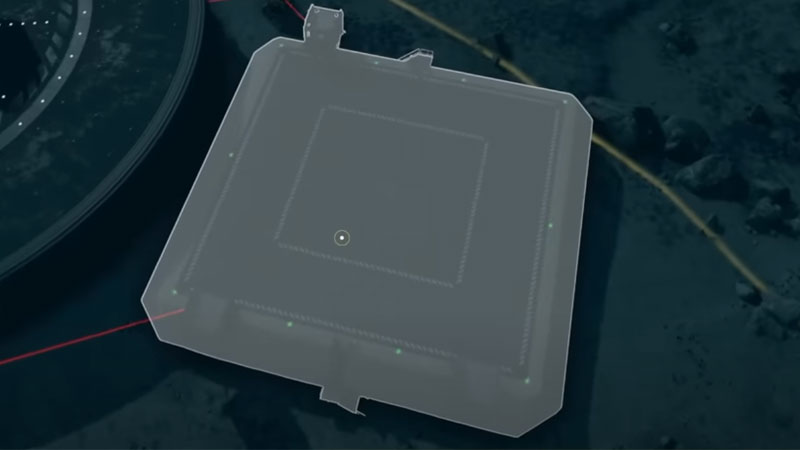
In the console in Cargo Link Inter-System, you will see a list of Outpost and move resources.
How to Unlock More Outposts?
Outposts are part of the Planetary Habitation Skill Tree that fails under the Science Tier 4.
- Rank 1 – Build Outpost in Extreme Temp. Max 4 Outpost.
- Rank 2 – Build Outpost in Extreme Temp. Max 8 Outpost.
- Rank 1 – Build Outpost in Toxic & Corrosive. Max 12 Outpost.
- Rank 1 – Build Outpost in Extreme Gravity. Max 16 Outpost.
So this was all about Outpost Storage, you will have to smartly place the containers and link them. This will make cargo supply smooth and help you in upgrades and crafting. For more help on Starfield Outpost, you check our guide on finding the best Outpost location and how to set up the first output?


