While most players in Starfield focus their exploration efforts on the various planets scattered throughout the game’s Settled Systems, it’s worth visiting some of the celestial bodies’ moons as well. Moons can offer their own sights to see and activities to participate in, away from the hustle and bustle of the populated worlds. Antharum is one such moon that holds unique appeal. We’ll explain how to find Antharum in Starfield.
Starfield Antharum Location
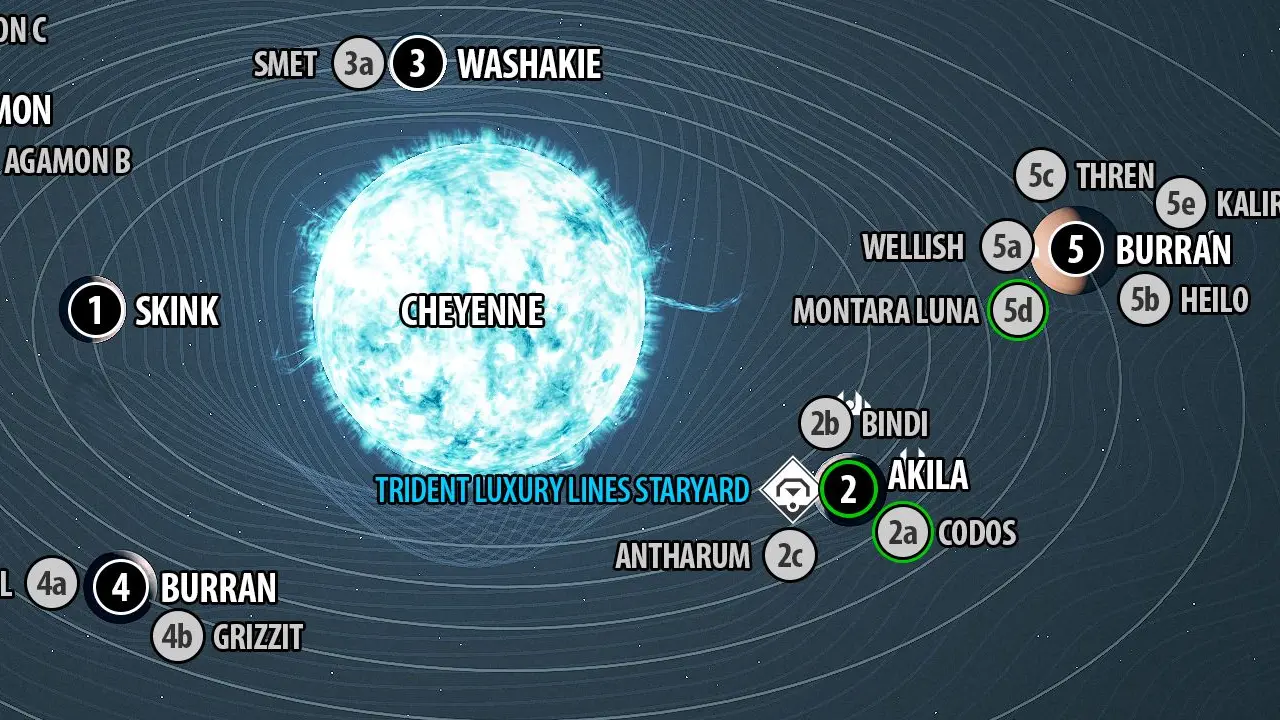
Antharum is one of the celestial bodies in the Cheyenne star system that players can explore in Starfield. As the second moon of the planet Akila, understanding Akila’s position is key to finding Antharum.
- Begin by familiarizing yourself with the layout of the Cheyenne system. Get to know the orbits and locations of the region’s planets, moons, and other space objects.
- Next, travel to Akila and scan it to confirm its identity. Akila will appear as a mid-sized terrestrial planet. Once Akila is located, turn your ship to face the planet from the left side of its orbit.
Antharum will come into view as a natural satellite, closely accompanying Akila on this side. Antharum orbits Akila in a synchronized pattern, keeping it in a fixed position along Akila’s left.
Be careful of Antharum’s relative size, proximity, and orbital alignment compared to Akila. These attributes make Antharum visually distinct from other moons or space objects near Akila. With the celestial bodies positioned in this contextual relationship, navigating to Antharum simply requires setting a course for the satellite on the left of Akila.
Also, carefully steer your spacecraft to approach Antharum, looking for safe landing zones on its terrain.Keep Antharum’s gravity and orbital speed in sync with Akila.
That’s all you need to know about where to find the Antharum in Starfield. For more such informative content, be sure to take a look at our Starfield Wiki Guide.

