Building is an important aspect of this vampire-survival game and you can certainly add elements that make things look good. Many players are searching for a way to build Stairs and use them in V Rising, let’s look at the steps today.
How to Build & Use Stairs in V Rising?
Stairs can be added in the game only for aesthetic purposes and don’t serve a purpose of adding another floor as of now. If you have a accessible slope going towards your castle, you can create Stairs right over there for cosmetic reasons. After all, your Vampire deserves a grand entry.
How to Construct a Staircase
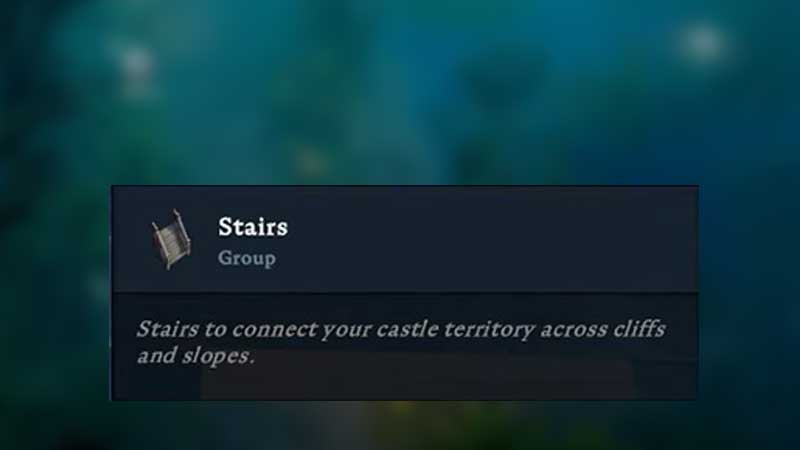
Players can find Stairs in the Build menu’s Castle Floors tab. Then, you will be able to see Wooden Stairs that need x6 Plank and Stone Stairs, which need x16 Stone Brick. If you’re not sure how to go about it, check out how to build a Sawmill and make Planks as well as how to create Stone Bricks in V Rising.
If you have the necessary materials, you can decide where to place and construct the Stairs.
Where to Place Stairs
Keep in mind that your Staircase requires a connected Castle Heart and its presence should not be blocked by the Blood Altar, Castle Wall etc. This is why you cannot place it randomly inside or outside away from your Castle.
It needs to have a slope that your character can walk on. If you are not sure which is the perfect place, just keep moving the stairs around. It will show up in red for all the wrong locations where you cannot put them. And when you’ve placed it correctly, it will change from red to blue. Once you are sure, click the left mouse button to Build the Structure and that’s it.
With that out of the way, don’t miss out on the console commands that you can use in this game.

