The Space Marine 2 error code 140 is a connection issue that will bring your plans of playing this Warhammer 40K game to a halt. While this can be an internet-related error that causes the loss of server connection, it’s most likely from the developers’ side this time since it’s happening to a lot of players. Fortunately, the community has some workarounds that you can use to potentially fix the problem.
How to Fix Space Marine 2 Error Code 140
Try these tweaks that have worked for players:
Check the Time Zone and Date on your PC
Go to your Control panel > Clock and Region > Change Time Zone and check if the correct time zone is showing. Apart from that, ensure that the date and time is accurate as well. An incorrect setting can cause authentication issues, patching problems, server mismatch, and anti-cheat interference, so it’s best to check this once before moving to the other workarounds.
Disable Steam Overlay
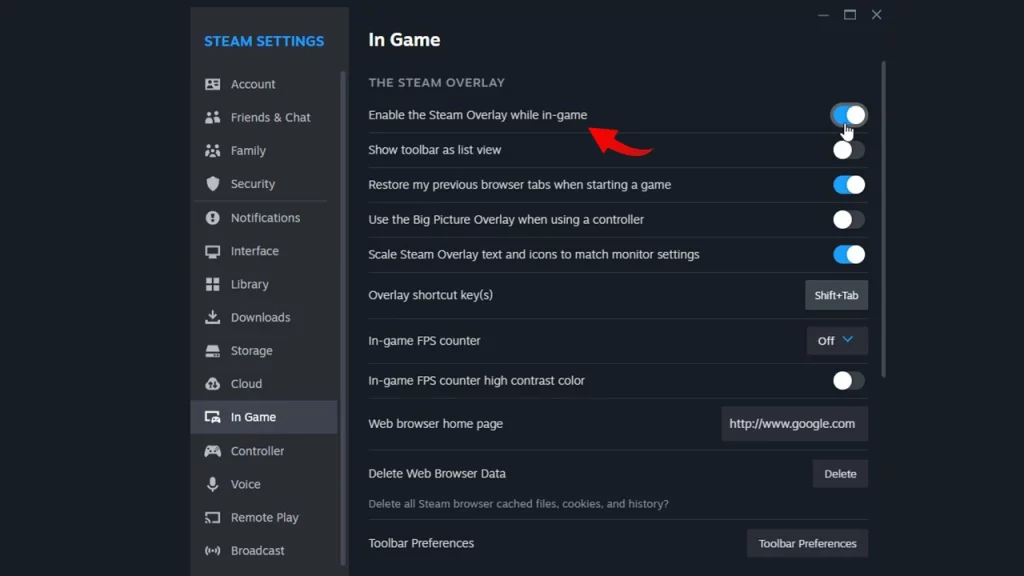
Open the Steam client and go to Steam > Settings > In-game tab. From here, toggle off the option of Steam Overlay. This is a global setting, so remember to change it back for another game if you prefer doing so.
Turn off Cloud Save
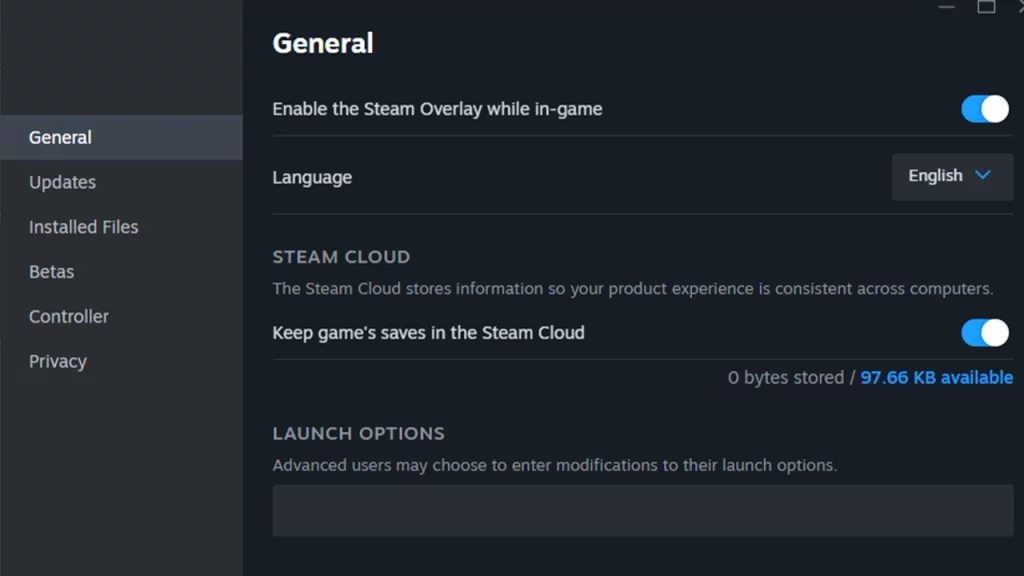
To disable Steam Cloud saves for individual games, you can do the following:
- Right-click on Space Marine 2 in your Steam Library.
- Select Properties.
- Toggle the Cloud Synchronization setting under the General tab.
Turn off Crossplay
- Open up the Settings from the game’s menu.
- Go to the Game tab.
- Scroll to the Crossplay option under Network and turn it off.
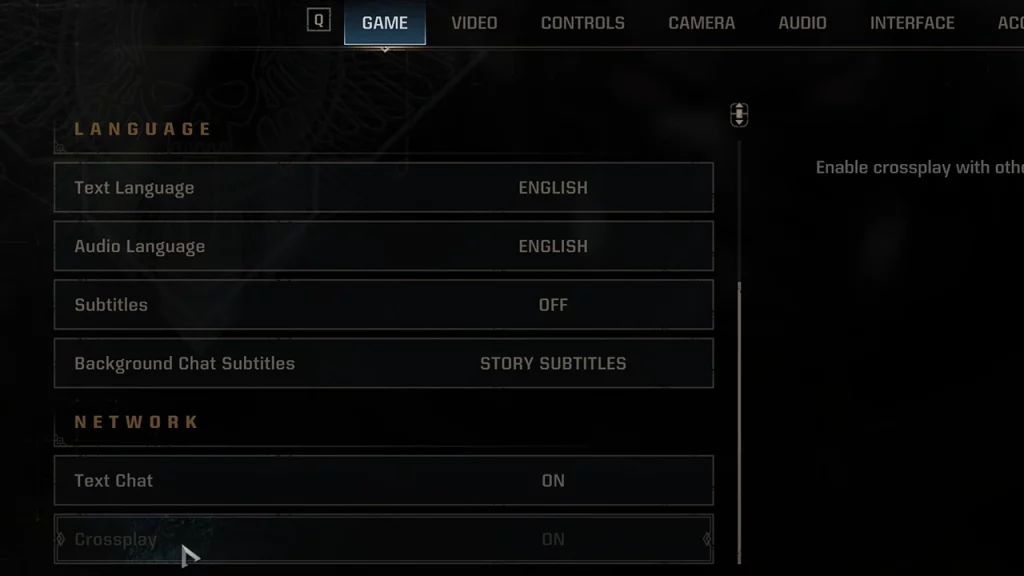
Can’t change the cross-platform setting because it’s grayed out? That’s because you can change it from the title menu only and cannot switch the setting in-game or at the Battle Barge.
Use a VPN
Using a VPN can help with connection issues such as the Space Marine 2 error code 140 by reducing latency, and improving network stability as it encrypts your internet traffic and routes it through a remote server.
Aside from this, some suggest changing the DNS servers to Google’s DNS to 8.8.8.8 / 8.8.4.4 but if you plan to go ahead with this, do it at your own risk! Hopefully, the developers release more hotfixes to address various issues that have been unfortunately plaguing the game since launch.
That’s everything you can do to fix the ‘connection lost’ error in Space Marine 2. If you’ve felt like the visuals in this game are too washed out or dark, you might want to know the best brightness settings to use.

