Many players are facing an issue in Starfield where their shielded cargo is not working and they need a fix. This type of cargo is very important in the game when you are trying to sell contraband or smuggle any other illegal stolen goods. Whenever you enter most planets or major cities your ship is scanned. During this scan, if any such nefarious item is found on you, the authorities will come to arrest you. The last thing you want to do is get caught with Contraband because the penalties not only include losing out on your credits and those goods but also in-game time, XP, and more. So here is what you can do to avoid it.
How to Fix Starfield Shielded Cargo Not Working Bug
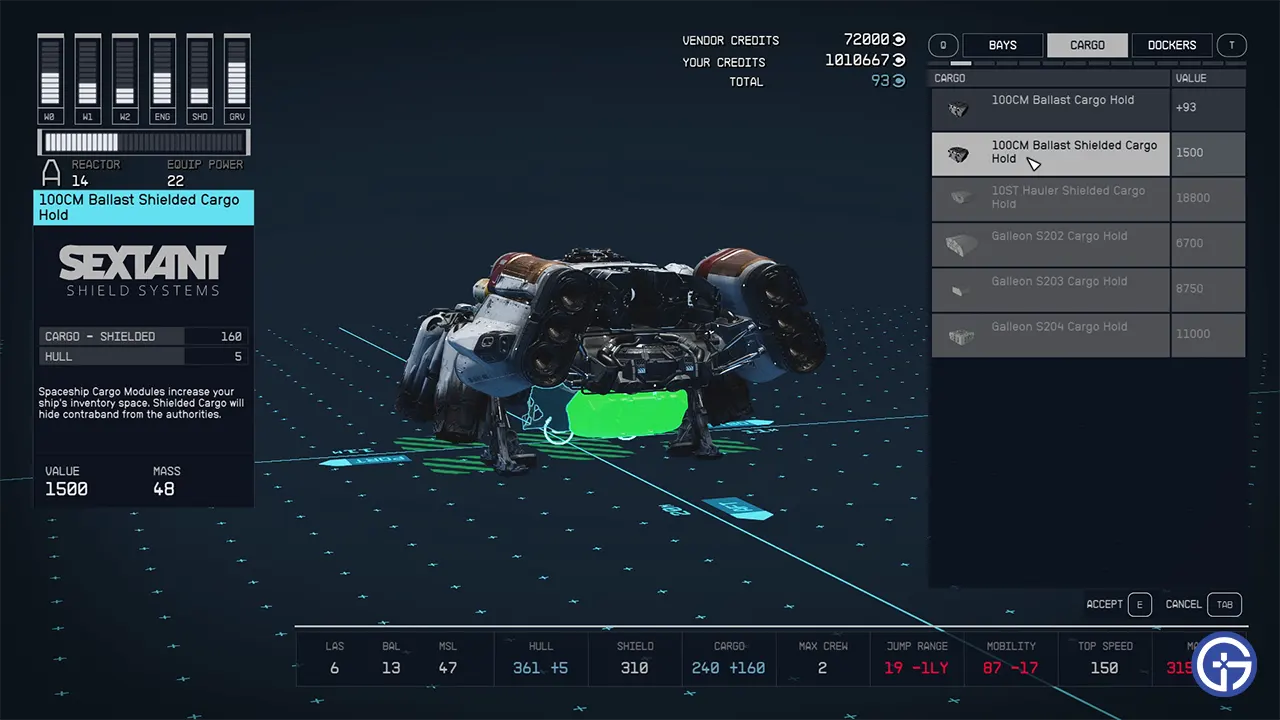
There are a few things you can do to solve it:
- Check Your Inventory: Whenever your ship is about to get scanned. You must make sure the Contraband that you are carrying is stored inside the shielded Cargo and is not on your character’s inventory. Also, make sure you haven’t stored it in any other containers of your ship otherwise you will still get caught.
- Replace the Shielded Cargo: As obscure as it may sound. This fix can work for you especially if you have a stolen ship. Many times you may steal a ship that already has shielded cargo. The problem is, even after placing all your stolen goods or Contraband in it. You can still get caught with them. So replace the stolen ship’s cargo with your own shielded cargo and it should work now.
- Go to The Wolf System: This isn’t a fix to the actual issue, but a workaround that you can use for selling these illegal items. The Den in the Wolf System is a place that doesn’t scan your ship. So no matter if you have Contraband on your inventory or your ship. You can enter and exit the place freely without ever worrying about getting arrested.
Now you know how you can fix the Shielded cargo not working error in Starfield. For more help on this game be sure to check out our other guides on if you can transmog, all Lou’s questions’ answers, and the ECS Constant location fix.

