While Enshrouded offers a world of survival, numerous activities like raiding, crafting, and combat will be experienced best with friends. If you are interested in simple multiplayer, you can host a public game and invite your friends to it. However, the host needs to be available to play those locally saved public games. Fortunately, the game offers its own dedicated servers that will provide a seamless experience.
Players can rent an Enshrouded dedicated server and then invite their friends to it. Once they join the server, they can play the game 24/7 without the host having to stay online. Rather than traversing through Embervale alone, you can join your friends and dedicated servers are the best way to go forward.
How to Rent and Host an Enshrouded Dedicated Server
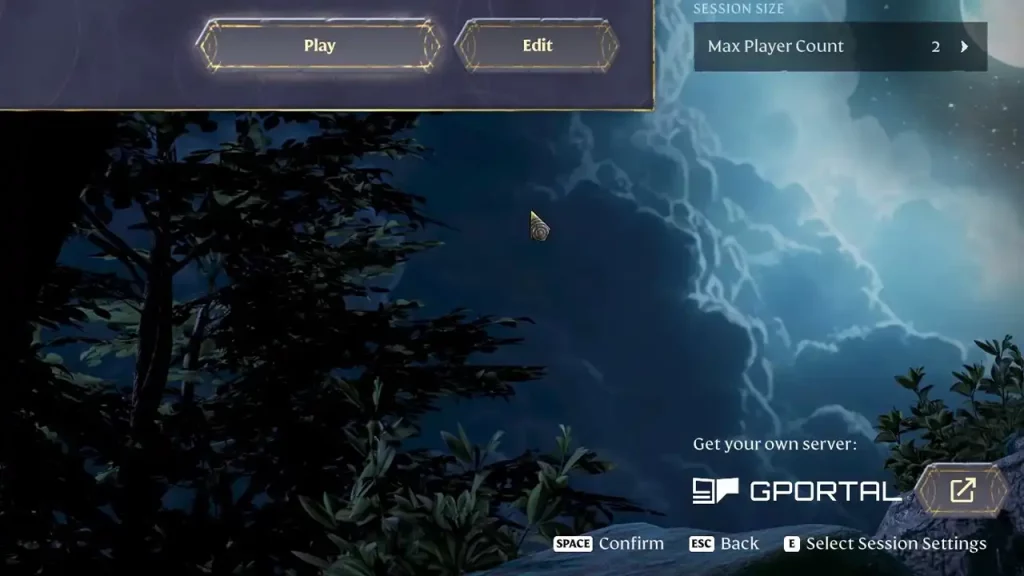
- Hit Play and then select the Host option.
- In the window that opens, you will see the normal hosting options. Look for the get your own server option by Gportal at the bottom right and click that.
- You can select the number of Slot (players) along with the duration of the server. The default server length will be for 30 days.
- You will also have the option to choose the server location and that should be it. Players can now host the dedicated server in Enshrouded.
How to Join Enshrouded Dedicated Server
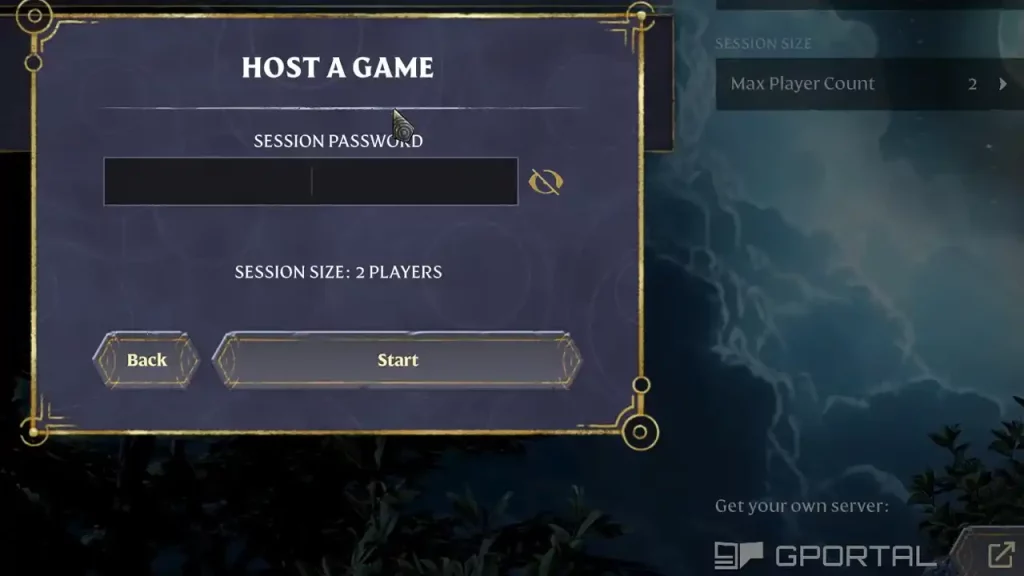
Joining an Enshrouded dedicated server works the same way as joining the multiplayer game. You can simply hit Play on the main menu and use the Join option on the next screen. Make sure you have the Show Dedicated Server option ticked on the right. After that, select the Only Show friend session option so you have the server right at the top.
Alternatively, you can search it by the server’s name and if it’s protected by a password, you should get it from the host. Now, simply put in the right password and you can join the dedicated server.
That’s all we need from this guide. If you found this guide useful, do check out more Enshrouded guides in our dedicated section here at Gamer Tweak.

