In Supermarket Simulator, players will be able to manage all the activities carried out by a store owner. This will include tasks like restocking, expanding business, trying to attract customers, hiring staff, paying off loans, etc. However, one of the main objectives of any business is to gain profit. Similarly, players have been wondering how they can set prices in Supermarket Simulator so that they can earn more profit. Once you start making more money, you will be able to grow your business. Therefore, if you need help understanding how you can price all the products in your store, here’s everything you need to know.
How to Price Items in Supermarket Simulator
To price the items in your store, you will have to go near the shelf and interact with a particular product. Once you do so, a price window will appear on the screen. This box will show you the Average Cost of the product, the Price you can set, followed by the Market Price, and lastly, the Profit you will make on that particular item, depending on the price you have set. Similarly, you will the able to edit the Price (Second option) and set it to the amount you want to charge.
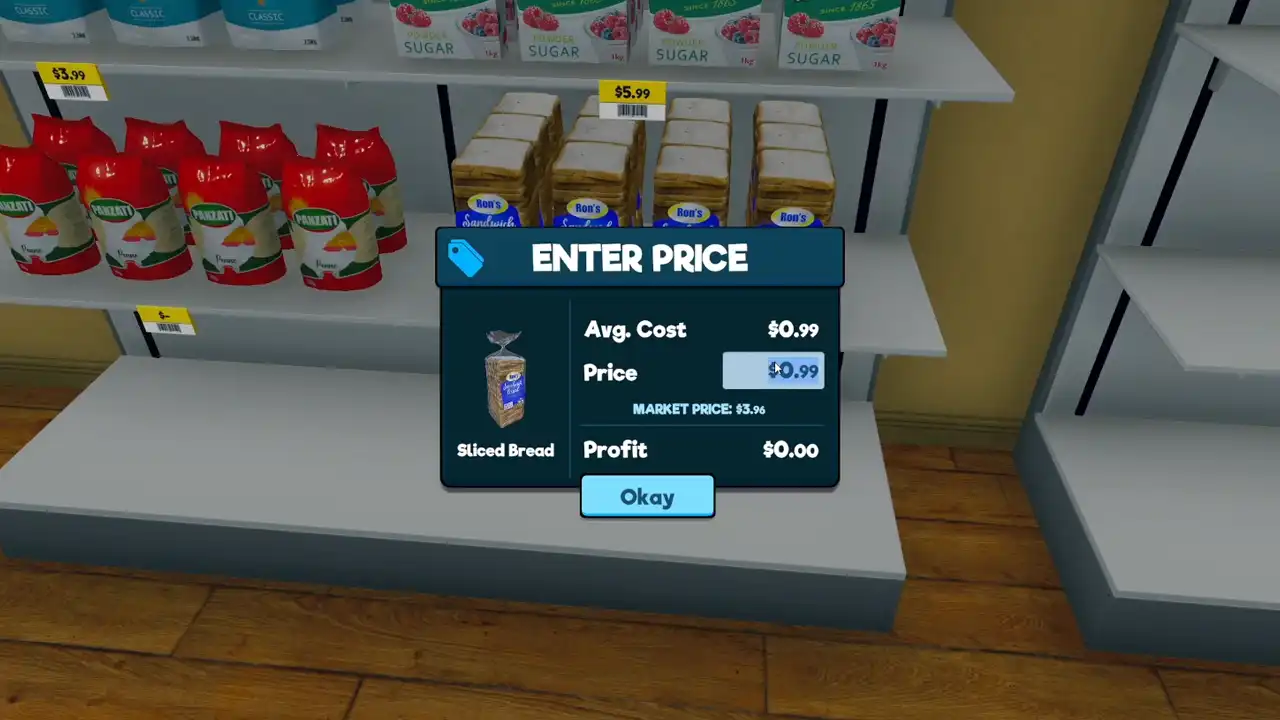
How to Set the Right Price in Supermarket Simulator
Now that you know how to price all the products in your Supermarket, it is extremely important to understand about setting the right prices. When you are just starting out and already don’t have a ton of items stocked, make sure you set the price 20- 30 Cents below the Market Value. For example, if bread costs $2.00, you can charge $1.80.
However, keep in mind that as you progress through the game, it is essential that you keep changing your prices and adjusting them according to the Market Price.
Once you have expanded your store and bought a variety of products, make sure to increase the prices of some of the items. You can increase the prices of products that are above $3 – $4. However, only charge 50 cents more for the items that cost around $1 – $2.
Another tip is to keep track of the products that are high in demand. You will be able to increase the price of these items by $1 – $2 if they are selling quickly as won’t have to worry about them collecting dust on the shelves in spite of charging more for them.
Lastly, make sure to be very careful while pricing some of the basic items like cereal, pasta, powdered sugar, eggs, sliced bread, etc. If you increase the prices of such items without checking their Market Price, the customers will begin to complain about it.
It is important to note, that even though you will encounter a few customers who will not be pleased due to the pricing of the products or because you don’t have a particular item, it will not affect the inflow of customers. However, people might opt not to purchase particular products if you are drastically increasing the prices of basic items.
That’s all you need to know if you want to learn how to set prices in Supermarket Simulator so that you can boost your profits and expand your business. If you want to learn more about this game, find out how you can easily unlock storage.

