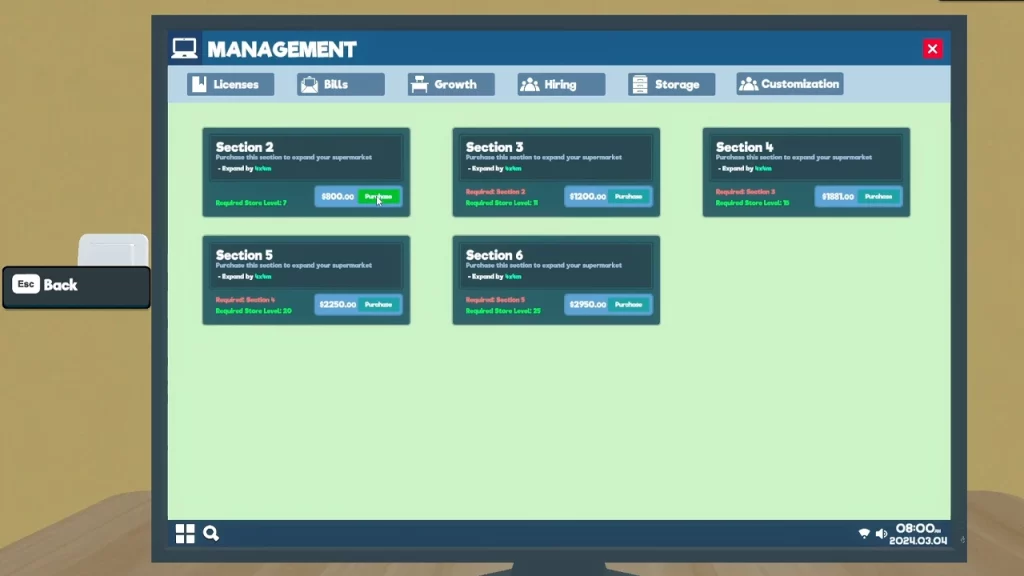In Supermarket Simulator, being a shop owner won’t be an easy task; you will have to attend to unpaid bills, restock products, expand your store’s area, etc, to maximize profit and make more money. As you progress through the game, you must keep ordering many units of products so that your store is well-stocked. However, limited space and a surplus of stock will make your store look untidy. Therefore, eventually, you will have to unlock Storage in the Supermarket Simulator. If you need help with this, here’s everything you need to know to keep your supermarket presentable and organized.
How to Get Storage in Supermarket Simulator

While entering or exiting your store, you will notice a small area next to it labeled “Storage.” During the early stage of the game, you will not be able to access this building, as it will be locked.
However, once you have collected enough money, you can interact with your computer and open the ‘Management‘ option. From here, click on the ‘Storage‘ tab. If you have reached Store Level 7, you can purchase Section 2, which will cost you $800.
Once you have made this purchase, you will eventually have to invest in Racks. Keep in mind that these are not the same as Shelves and are meant for storing boxes. This will help you properly place and organize all the boxes in the Storage unit instead of cramming this area with dozens of boxes.
Additionally, once you achieve higher Store Levels, you can purchase the other Sections and expand your Storage unit. However, the amount to buy the area will also increase along with the size.
We have covered everything you need to know about unlocking Storage in Supermarket Simulator. Don’t forget to browse through all the guides in our Video Game Guides section here on Gamer Tweak.