Currently, there are plenty of Multiplayer FPS available and some new ones are about to be released. That said, players are constantly switching games to find something fresh. The Finals is one such latest title in the FPS genre that most Valorant and Counter-Strike 2 players would want to try.
The transition between 2 games can prove to be drastic and hence you should carry over your old sensitivity settings to new games. Our guide here features the easiest and most reliable method to carry your Sensitivity Settings from CS2 or Valorant to the Finals. If you are wondering how? Then let me tell you that we will be using the Finals Sensitivity Converter here. So without any further ado, let’s see how it’s done.
How to Carry CS2 or Valorant Sensitivity Settings to the Finals
While researching, we found several websites like Aiming.pro and Gamingsmart for converting sensitivity. So you can visit these websites to convert your Valorant or CS2 Sensitivity to the Finals. But before that, ensure that you have information like your current game’s sens settings and Mouse DPI.
You might be thinking why use such websites and not directly copy-pasting the old sensitivity settings? Well technically you just can not do that and I have good reasons for that.
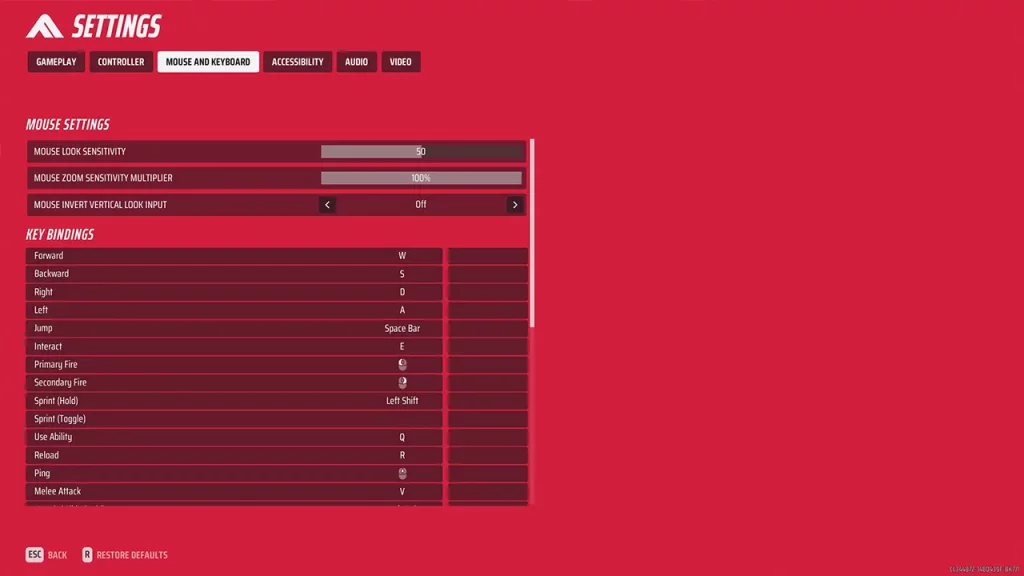
Different games have different mechanics such as movements, FOV, etc. So carrying the same Sens settings from a previous game to a new one will have different effects too. Instead of doing all the calculation work, you can simply enter the information on the Finals Sensitivity Converter website and get the perfect settings for you.
Note: You won’t get to see the results immediately so we recommend you spend a decent time practicing them.
That’s all you need to do about the Finals Sensitivity Converter. To help you with everything related to this game, we will be covering plenty of helpful guides. So be sure to check out our dedicated section for the Finals on Gamer Tweak.

