Wondering how you can Send Stars in Monopoly Go? If yes, then don’t worry we have got you covered. There are many ways through which you can earn rewards like dice rolls, sticker packs, etc in the game. Along the way to becoming a successful business tycoon, these rewards indeed make the game more fun and interesting. One of the ways through which players can help others earn rewards is through trading stars in Monopoly Go. Stars are nothing but the collective value of the duplicate stickers you own.
However, players won’t be technically sending stars but the stickers they have at their disposal. Once the other player has the right amount of duplicate stickers with the number of stars, they will be able to redeem the rewards in the game. Having said that, we highly recommend you check out our guide on how to get stars quickly to know more about it. With that out of the way, if you are wondering how to send the stars to your friends or other players, here is a guide you should check out further.
How to Trade Stars in Monopoly Go
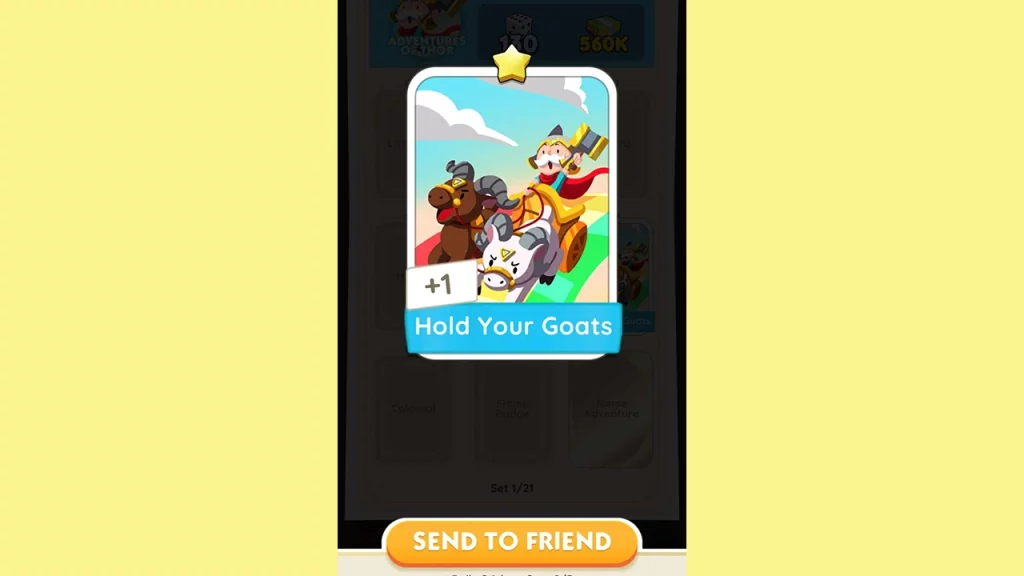
As mentioned before, to send stars in Monopoly Go, players will have to share their duplicate stickers with their friends or other players. It is worth noting that you can only trade stickers that you have a copy of. The stickers in Monopoly Go are reserved for your collection. The higher the sticker is worth the more stars it will have in the game. And accordingly, players will have to decide on what stickers to send each other to have duplicates. With that being said, here are the steps you can follow to trade the stars in Monopoly Go:
- Launch Monopoly Go on your device.
- Select the Album option from the bottom bar.
- Here, select the album and tap on the stickers with +1 on them.
- These are the duplicate stickers you own.
- After selecting the sticker, simply tap on the Send To Friend option.
- From the list, tap on the friend you want to share the sticker with.
It is worth mentioning that you will need to connect your Facebook account first to send stars in Monopoly Go. Players can only send up to 5 stickers in one day to their friends. If you are looking for even more rewards and freebies we recommend checking out the official Monopoly Go Trading Group.
That’s everything covered on how to Send Stars in Monopoly Go. If you find this guide helpful, check out our other guides on Campfire Chronicles Rewards List, Roll Multipliers, and Capped Dice Method. For even more interesting guides go through our dedicated Monopoly Go Section for more information, right here on Gamer Tweak.

