Gifts in Pokemon Go are collections of useful items that can be sent or received by players to their friends. Players can come across gifts occasionally after spinning Photo Discs at a Pokestop or a Gym. Even their Buddy Pokemon will sometimes carry a Gift for them from a Pokestop. Players cannot open these by themselves and instead have the option to send them to their friends. To do so players would have to add their friends using their Trainer Codes. Here is our guide to help you send & receive gifts in Pokemon Go.
How to Send & Receive Gifts in Pokemon Go
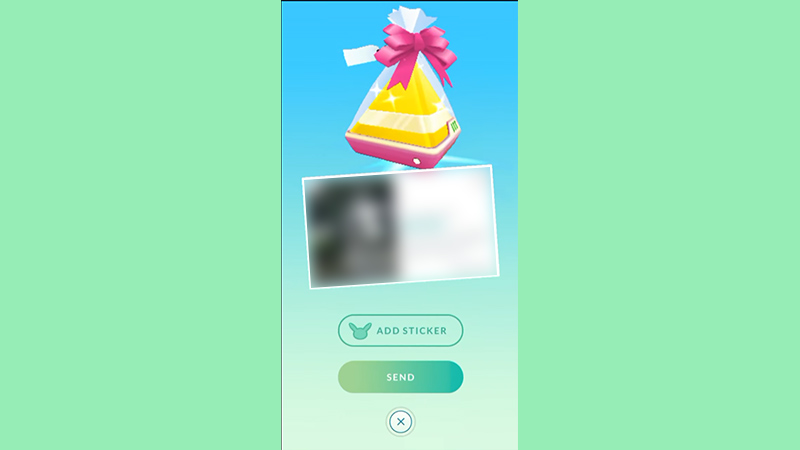
Here are the steps you can follow to send Gifts to your friends in-game:
- Head towards your Trainer Profile.
- You can then open the friends’ list by going over to the Friends tab located at the top.
- Select the fellow friend you want to send the Gift to.
- Tap on the Send Gift option.
- You can then select the Gift you want to send to them.
- Select Send to send it.
It is worth noting that you can only send one gift per day to each of your friends and that you won’t be able to send one if they haven’t opened their previous gifts.
Though players are not able the Gifts they get from Pokestops or Gyms they can certainly open one sent by their friend in-game.
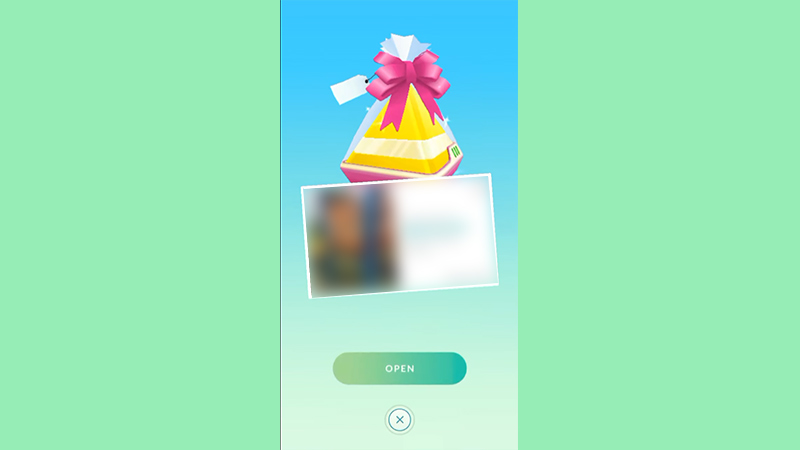
To open these Gifts players can follow these steps:
- Head towards your Trainer Profile.
- You can then open the friends’ list by going over to the Friends tab located at the top.
- There will be a gift icon in front of the friend who has sent you one.
- You can then select the friend you want to open the gift from.
- After which you can tap Open to open it.
That is everything about how you can send & receive gifts in Pokemon Go. If you want to know how you can get a Master Ball in Pokemon Go here is our guide that can help you with it.

