A Scanner is one of the most basic yet the most important survival tool in Subnautica: Below Zero. The device will help you get the blueprints available on the maps by scanning their fragments. Consider it as a base tool to build your other necessities on. You will require a scanner very early on in the game. And since it is just the beginning, you might find it difficult to craft it. But we got you. In this guide, we will tell you how to make a scanner in Subnautica: Below Zero and what items are required to craft it.
How to Make a Scanner in Subnautica: Below Zero?
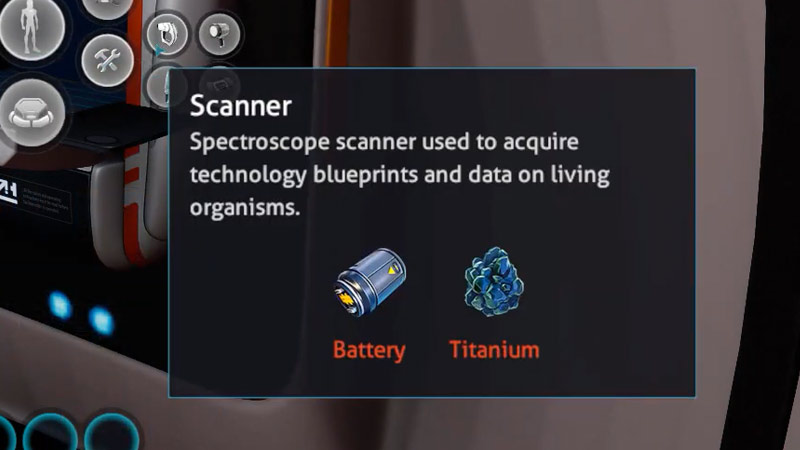
Follow the steps below to make a scanner in Subnautica: Below Zero.
- Go to the ‘Fabricator‘ in your pod
- Click on the ‘Personal‘ tab
- Under that select the ‘Tools‘ option
- Here click on ‘Scanner‘
Two items are needed to make a scanner which is Titanium ore and a Battery. For Titanium you would require to mine some caverns where you could easily find some along with other important ores. Make sure you keep your oxygen level in check while searching for these minerals as you might have to scout the cavern for a longer time to get the mineral. The battery needs to be crafted. We have mentioned below how to craft the battery for the Scanner.
How to Get a Battery to Craft the Scanner

Follow these step to craft battery for the scanner in Subnautica Below Zero:
- Go to the ‘Fabricator‘
- Click on the ‘Resources’ tab
- Select the ‘Electronics‘ option
- Select ‘Battery‘
Crafting a battery would require 2 Ribbon Plants and a Copper Ore. Ribbon Plants are quite easy to find. Just as you exit your base pod doors, a little on the left you will see a big rock underneath which you would get some of these plants. Copper ore can be farmed off the environment around you in the sea in the caverns just like Titanium.
So that is all for our guide on how to make a scanner in Subnautica: Below Zero. If you would like to know how to get water in this game, make sure you check out our guide on How To Get Water In Subnautica: Below Zero.

