There are rewards for players who either pre-ordered GOW Ragnarok or bought a Digital Deluxe edition. The Risen Snow Armor & Darkdale Armor in GOW Ragnarok will not be available from the very beginning – you have to progress till a certain point, after which you can unlock the items. This is how to claim the pre-order and Deluxe bonuses and equip them to Kratos/Atreus.
How to Claim Pre-Order Bonus and Deluxe Edition Rewards in God Of War Ragnarok
Unlock Risen Snow Armor in God Of War Ragnarok
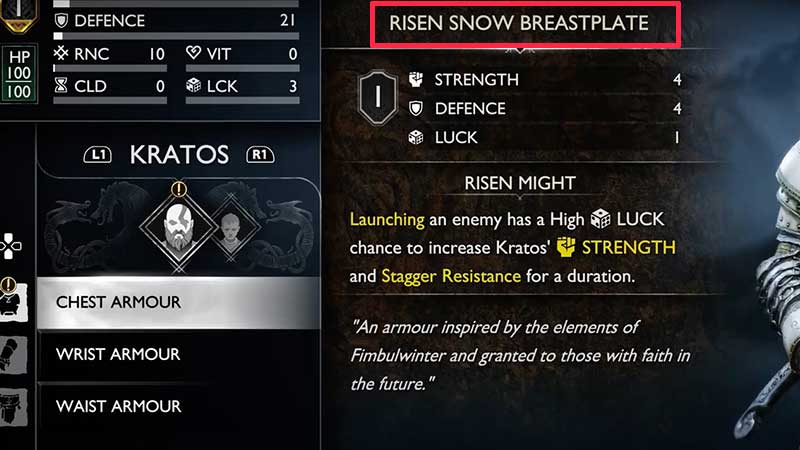
This is for those who have pre-ordered the game.
- Play the game until you reach Sindri’s house. You will need to complete the first mission for this.
- Loot the chest in the house.
- Interact with Brok and check your inventory.
- Open the Armor section for Kratos (by pressing the Trackpad) and check out the Chest Armor. You will see the Risen Snow Breastplate.
- Similarly, for Kratos, you will find the Risen Snow Tunic for Atreus. Equip it by pressing X on your controller.
Here’s a visual guide:
Unlock Darkdale Armor in God of War Ragnarok
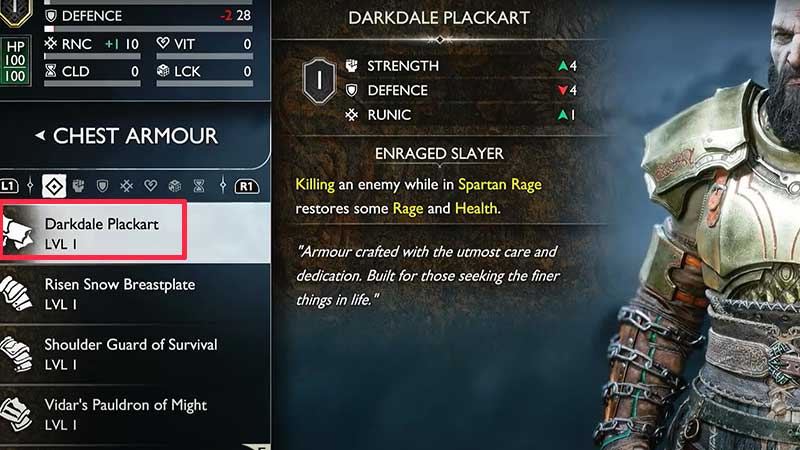
This is only for those who have purchased the Digital Deluxe version of the game.
- To get the Darkdale Armor in GOW Ragnarok, you need to complete the first mission, and get to Sindri’s house.
- Interact with Brok and check your inventory.
- Open up your Armor customization window.
- Under Chest Armor, you will find Darkdale Plackart, under Wrist Armor, you will find Darkdale Arm Guards, and under Waist Armor, there will be Darkdale Waist Guard. There will also be a Darkdale Attire for Atreus.
- Select from here and equip it by pressing X on your controller.
If this helped you out, check out our more guides on how to unlock Transmog, how to get Stonewood, how to get the Watchtower Locked Door key, and more guides in our dedicated Wiki page on Gamer Tweak.

