Losing hours of your progress stings in any game and Palworld is no different from this problem. Since the game is in Early Access the developers were aware of possible crashes or data corruption. As such they put data backups in place and have even added an easy method via which you can restore your progress without losing much. So if you have had your Palworld save corrupted worry not, here is how you can recover your save backup and resume from where or near where you lost your progress.
How to Recover Save Data with Backup in Palworld
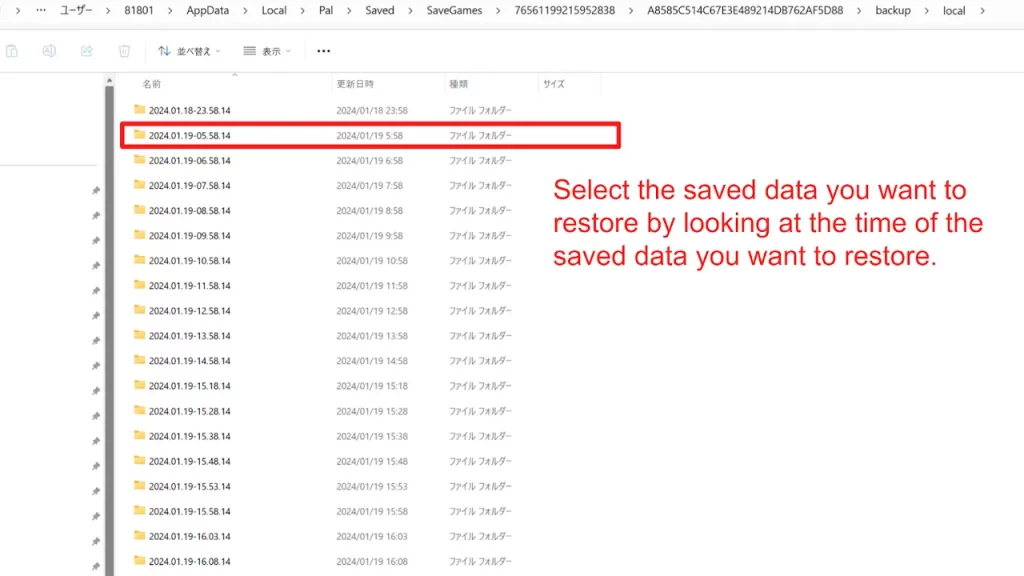
You can find your Backup Save Data in the following location:
“C:\Users\UserName\AppData\Local\Pal\Saved\SaveGames\steamID\”
Here is the full recovery method:
- Go to the location given above to find multiple save data. You can find the latest one by checking the dates.
- Now, inside these folders, you will find your current saves for player and world data.
- Most importantly you will find a backup folder.
- Inside you will find two folders:
- local
- world
- Go inside this folder and you will find several folders of different versions each time you saved your game.
- Select a folder with your latest save based on the date and time. From here, copy the LocalData.sav file and paste it in the original save location mentioned in the second step.
- Similarly, look for world data and paste it in the above location.
- After restoring both save files launch the game.
You should now have your game restored with minimal or no loss to the progress. At present the game auto-saves data, and it does it quite frequently. So you shouldn’t lose out on too much of your progress when it crashes or if you restore it using the above method.
With that, you can now easily recover your backup save data in Palworld. While you are here I suggest you also check out our other guides for this game on the best stats to upgrade early, the best Pals tier list, the weakness type chart, how to prevent food from rotting, and more.

