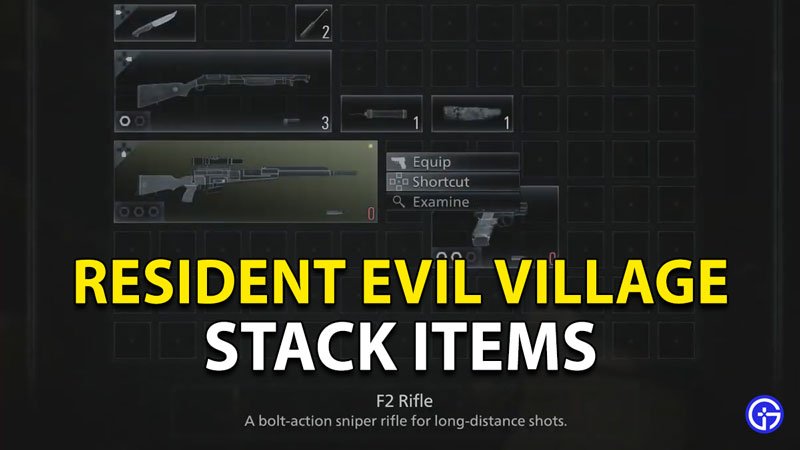It is a good idea to stack items in your Resident Evil Village inventory. You will need it too. Those zombies are never gonna give up the chase. And well we hate to break it to you but you are in a village. So, resources are pretty scarce and you will have to rely on either Duke or Crafting to get new items. Which makes it prudent that you stock up on whatever comes your way in the game. So, let’s find out how to stack items in RE 8 Village.
Also Read: Does RE Village has a Multiplayer Option?
How to stack items in Resident Evil Village
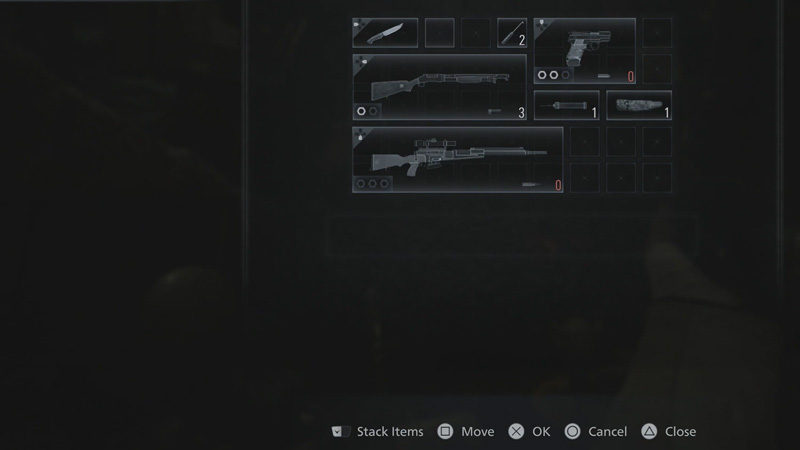
- In your inventory, you will get a button prompt to stack items.
- Long press the required key and you will be able to stack all your items accordingly.
- For PlayStation controllers, this is the Dual Sense button that does the job. You will be able to see in your inventory what is the button for your platform.
- You can even move items around to make up space for more items. This will put your bag packing skills to the test.
- Most of the time the items stack themselves automatically but you can take manual control as well.
Also Read: Who Are The Daughters Of Lady Dumitrescu?
If you want to increase Inventory Size you can have a look at purchasing extra luggage from Duke. However, for that, you will have to earn a lot of Lei as it is an expensive upgrade.
This is everything you need to know about how to stack up items in your Resident Evil 8 Village inventory. While you are here make sure you check out our Resident Evil Village Wiki to learn more about the game.