The sole aim of the players in the game is to defend their Chief from incoming attacks. Since this game works on the internet, you are required to log in to the game using any of your social media accounts. Moreover, it is possible to log in using an Apple ID, Facebook account, Twitter account, or Google Account. Also, the game does not allow players to use a guest account to access the game. As you progress further in the game by completing the tutorials, you will get to know that the game’s Gacha system allows you to arrest and harness Sinner’s Powers. However, you have only one chance to arrest a Sinner when you enter a game. Multiple players are not satisfied by their draw but fortunately, it is possible to reroll in Path to Nowhere. Check out this guide that features steps to reroll in this game.
How To Reroll in Path to Nowhere (Switch Account)
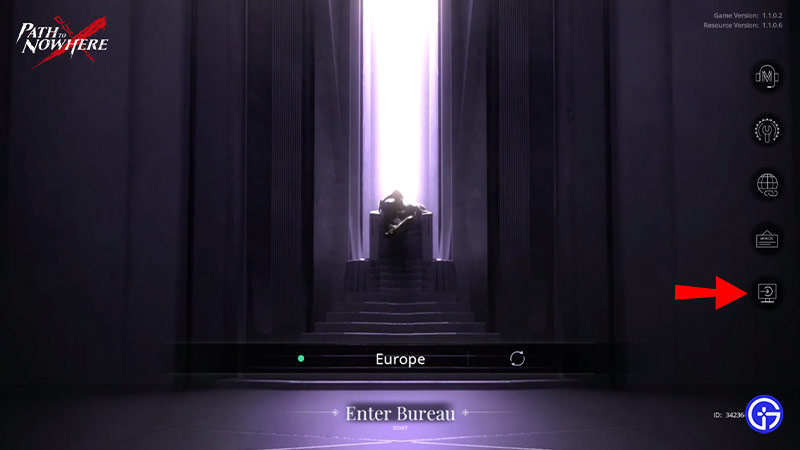
When you first enter the game, it asks you to log in using any one of the above-mentioned accounts. Thereafter, when you log in and progress with that account, it is still possible to keep that data safe and log in with another account. For example, if you have logged into the game using your Google account and you progress in the game with that account. In Path to Nowhere, when you reroll and log in with another account, say with Facebook, the data stored with the previous Google account is still safe.
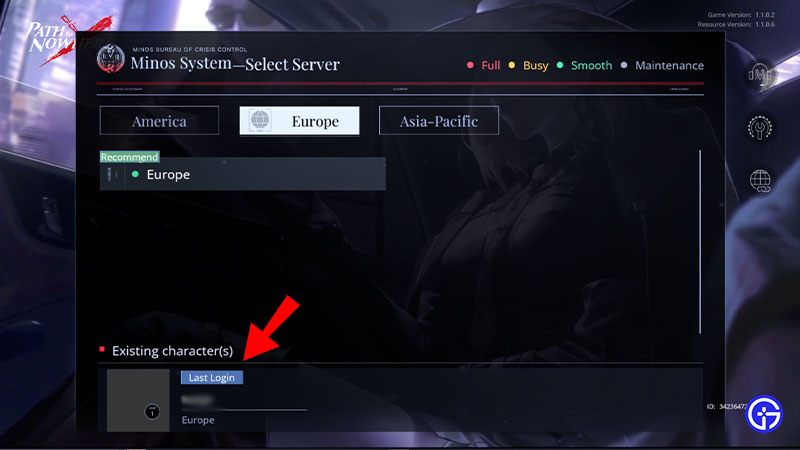
Here’s what you need to do in order to log in with a different account in this game:
- Simply restart Path to Nowhere and make sure you do not tap on Enter Bureau.
- Further, click on the icon with an Arrow inside a Monitor on the right side of the screen.
- Now, click on Agree. After that, you can log in with any other account.
- In addition, while restarting the game, if you click on the Server button, you will get to know about the account you are on.
That’s all you have to do in order to reroll in Path to Nowhere. If you found this article helpful, then make sure to check out our other gaming guides on Gamer Tweak.

