Many players are facing some bugs in Palia, especially when they’re trying to remove the tent. This issue is not allowing the players to pick up the Makeshift tent, because there’s an interior decor glitched within it. The decor is a lamp which is placed on the top of the tent, that can be seen from the inside. If you’re also stuck with the same bug and are running out of options to get rid of it, then let us help you out. For your reference, below we have mentioned all the workarounds to fix the Makeshift Tent bug issue in Palia.
How Can I Remove Makeshift Tent in Palia
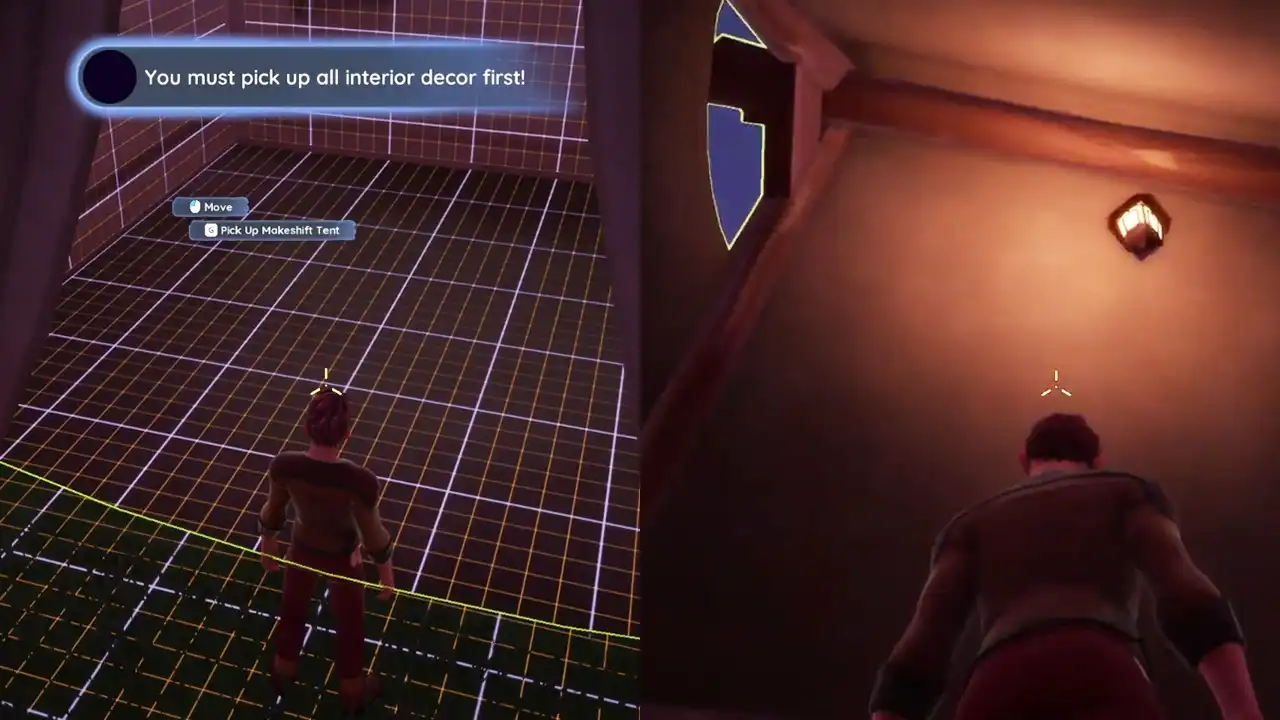
Unfortunately, as of now, there is no official fix for the unable to remove the Makeshift Tent issue in Palia. As mentioned earlier, the culprit behind it seems to be the lamp glitched on the top of the tent. However, it just seems to be a small bug that is expected to be removed in the upcoming patch. So make sure you reach out to Palia Customer Support to put light on this issue. On the other hand, there are still some workarounds available that may help you get rid of the bug, such as.
- Press H on your keyboard to enter the Overhead Edit Mode and try to move the tent.
- Log out and log back in to see if the issue is resolved.
- Update the game to the latest patch.
- Uninstall & Reinstall the game and see if it works.
If the issue persists, then we would recommend you simply wait patiently until the devs remove the bug. For your convenience, we will keep updating this article if any new info comes to light. So don’t forget to bookmark this page by pressing CTRL+D on your keyboard.
That is all you need to know about how you can fix the Makeshift Tent bug to remove it easily in Palia. Until the issue is getting resolved check out how to get more Storage in the game. Also, take a look at the steps to get Pets in Palia.


