If you’ve decided to remove some of your Furniture in Palia, then you must not hesitate to do so. That’s because deleting the items that you don’t need anymore can really save you some of your storage. Apart from that, a busy house full of Furniture doesn’t seem to be that appealing. So removing some unwanted stuff is for the best. However, the option to do so seems to be hidden and even the game doesn’t describe much about it. If you’re also tired of finding the option to delete Furniture in Palia, then we’ll help you find it.
How Can I Remove Furniture in Palia
To remove Furniture in Palia, simply head to your inventory and press the Red Trash Can icon to delete items. If you’re having trouble finding the option then below we have mentioned the process in easy steps.
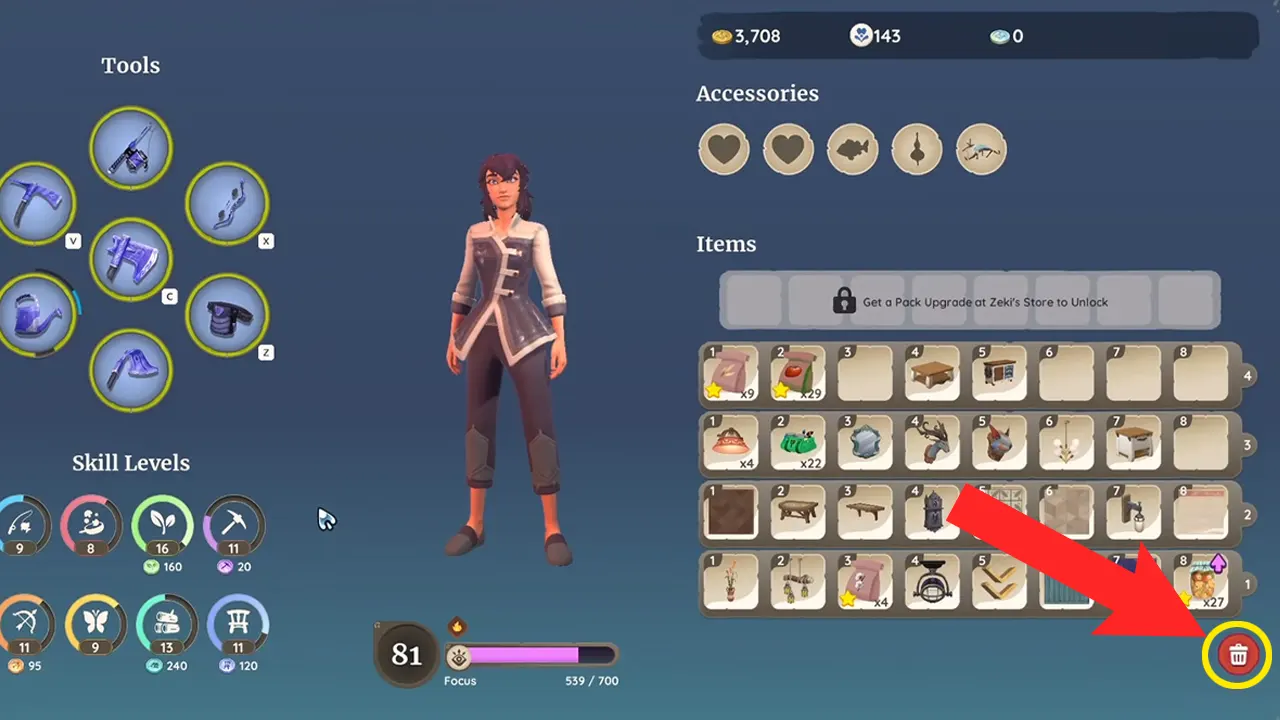
- First, launch the Palia game on your system.
- Next, press the I button on your keyboard to open your Inventory.
- After that, make sure you are on the tab with a Bag icon.
- There, press the Red Trash Can icon located on the bottom right corner of your screen and select items to delete.
And voila, now you’ll have more space to craft new furniture in the game. Many players are also recommending adding a feature to trade or sell furniture so they can earn some profit. But as that option is not available at the moment, deleting them seems to be a viable option to get rid of unnecessary items. On the other hand, if you only wish to move the furniture from one place to another, then aim toward it and press the CTRL key. Doing so will bring up the option to move and rotate the following item with ease.
That sums everything up about how to remove & delete Furniture items in Palia easily. If you’re tired of walking slowly in the game, then check out how you can run Faster. Also, take a look at the ways to farm Gold in Palia.

