Each day, there are lacs of players who spend a fortune in making their Fortnite account even more prestigious. And V-Bucks plays an important role in doing so. While you can purchase V-Bucks via in-game transactions, it is also possible to do it externally. There are V-Bucks Gift Cards available in offline stores that you can purchase to add V-Bucks to your account. Since a majority of Fortnite players are PS4 users, we will tell you the steps for redeeming the V-Bucks Gift Card on it. So, let’s get started.
How to Add Fortnite V-Bucks Gift Card to PS4
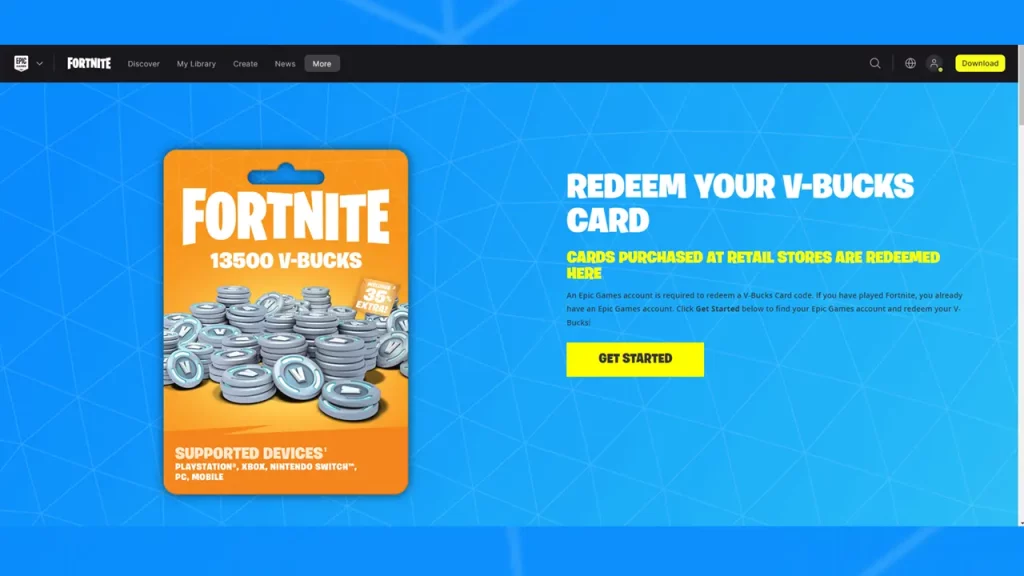
- First of all, head over to the Fortnite V-Bucks Website and click on the big yellow ‘Get Started‘ button.
- After that, simply log into your Epic Games account.
- Now, scratch the back of your Gift Card to get a 16-digit pin code.
- Enter that 16-digit pin on the V-Bucks website and click on Next.
- Select the device you play Fortnite on, in this case, it is a PlayStation.
- You shall now see your account details, click on the Confirm button if it’s correct.
- On the next screen, you will get a 12-digit code that you have to enter in your PlayStation Store.
- Go to your PS4 and enter the PlayStation Store.
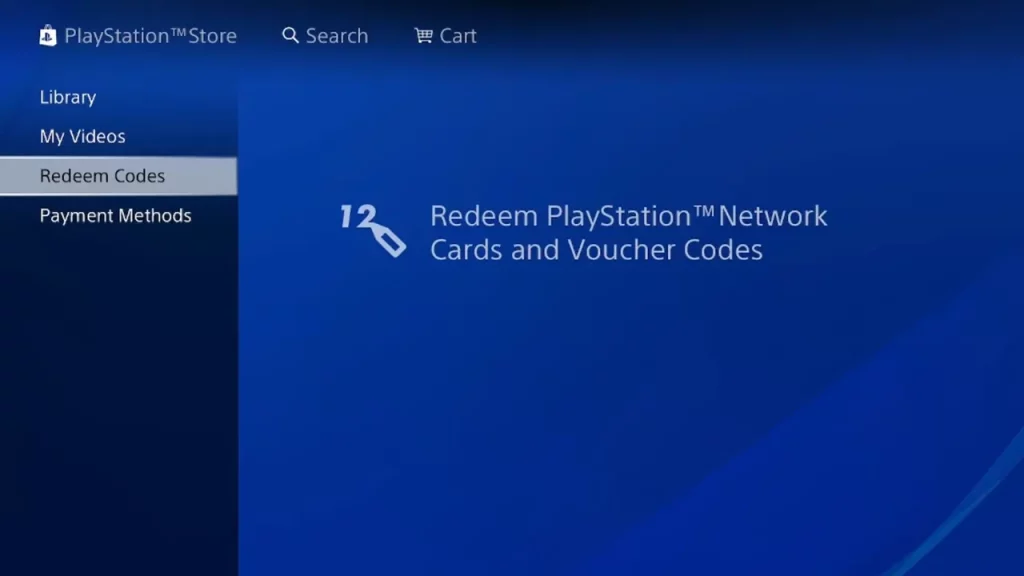
- Select your Profile on the top and navigate to the Redeem Code button.
- Click on it and enter the 12-digit code that you received earlier.
That’s it. Launch Fortnite on your PS4 and you will see that you have received the V-Bucks.
Unfortunately, if something goes wrong and your Fortnite V-Bucks Gift Card is Not Working, then don’t panic. Just check out our guide where we have mentioned the fix for it.
That’s all you can do to redeem the Fortnite V-Bucks Gift Card on your PS4. For more content like this, feel free to check out our dedicated section for Fortnite Guides on Gamer Tweak.

