Among Us has gained a lot of popularity over time globally and still has a steadily growing fan base. It is developed by Innersloth and is available on various platforms. In this online multiplayer social deduction game, you will also get the option to customize your character’s appearance. Apart from that, players can even equip some cute-looking pets so they don’t feel lonely and flex them in front of other crewmates. However, these cosmetics don’t come for free, but you can buy them in-game, or buy a cosmetic code. If you already have a code but are unaware of the process to use it, then we are here to help. In this guide, we’ll walk you through the process to redeem codes in Among us easily.
Where to Redeem Among Us Cosmetic Codes? (Pets, Outfits, & More)
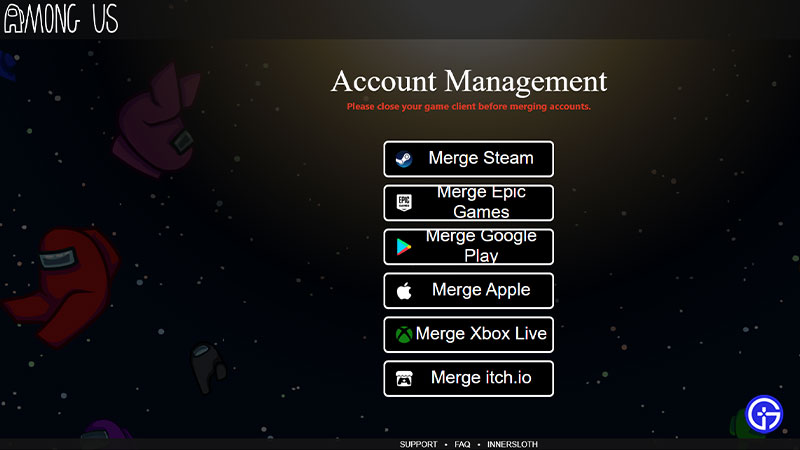
Here’s how you can redeem Among Us cosmetic codes easily. The mentioned steps work for every platform, whether it be Android, iOS, Xbox, or any other device. So without any further ado let’s dive into it.
- First, go ahead and link your account with the Among us game.
- Next, go to Innersloth’s official redeem web browser page.
- After that, select the platform you have linked your game account with.
- Then, enter the code you want to use
- And after that click on the Redeem button.
- Once done, you’ll see a Successfully Redeemed Code message and you’ll be good to go.
Now go on and launch the game and you’ll find the following cosmetic you have bought in your inventory. Simply equip it and start flexing in front of your fellow crewmates. If you don’t see a successfully redeemed message, then follow the steps again, and that’ll do the trick. However, if you are still running into some errors or issues, then contact the developer’s support team for further assistance.
That covers everything you need to know about how you can redeem Among Us codes. While you are here check out the best Discord Servers available for this game. For more tips & tricks check out other Video game guides.

