As we’ve seen in games like FF14 and New World, initial hype about a game can lead to extremely high queue times and Lost Ark is no different. How long do you have to wait to jump into the game? Should you change servers where the server population is lower? Here’s how to find out.
Lost Ark Queue Times – What are the Current Wait Times?
There are quite a few servers available for Lost Ark but some are already more popular than the others. As the servers start filling up, you will see higher queue times (sometimes even more than an hour).
Check the Official Twitter Account
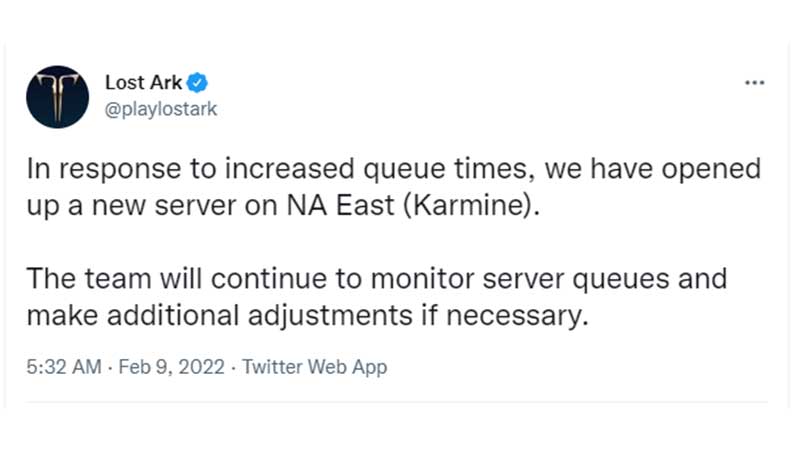
To check the current status, you need to follow @playlostark. They will post about server downtime, maintenance period as well as information about new servers in regions where the queue times are high. Since the team will be constantly monitoring server queues, their Twitter handle is the best place to know the latest updates. Remember to turn on push notifications by clicking on the bell icon after hitting Follow.
Check the Server Status
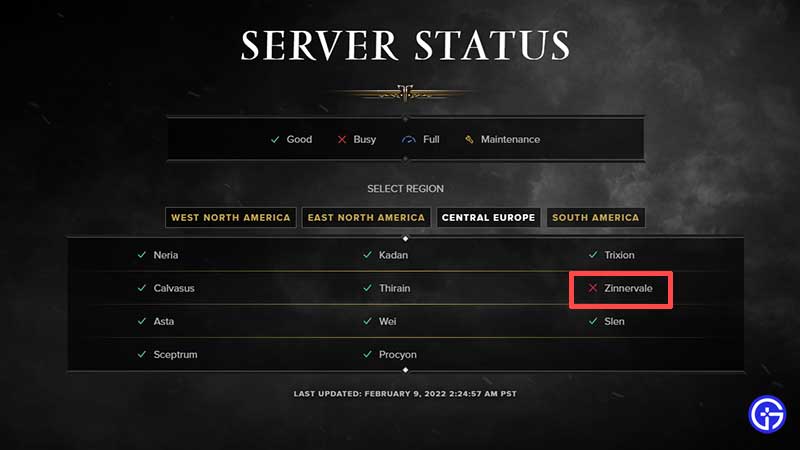
Apart from this, you can keep an eye on the official server status page where you can select your region and check the current status of the server you are on. There’s also a date and time of the last update which will help you understand which servers are busy and which are full at that moment.
Also Read | How to Play Lost Ark with Friends
Check Forums and Social Media
Make sure to head over to Reddit and Twitter to see what the player community is talking about long queue times. Moreover, the PlayLostArk forum may have some relevant threads where you can talk to others about long Lost Ark queue times. The devs will also reply on the official forum and give you updates about increasing population caps and ETAs.
That’s everything about Lost Ark queue times and how to find out the current wait times to get into the game. If you are also curious to know how to leave a Guild in Lost Ark, how to change servers, how to leave a party and change mouse controls, we’ve got you covered.


