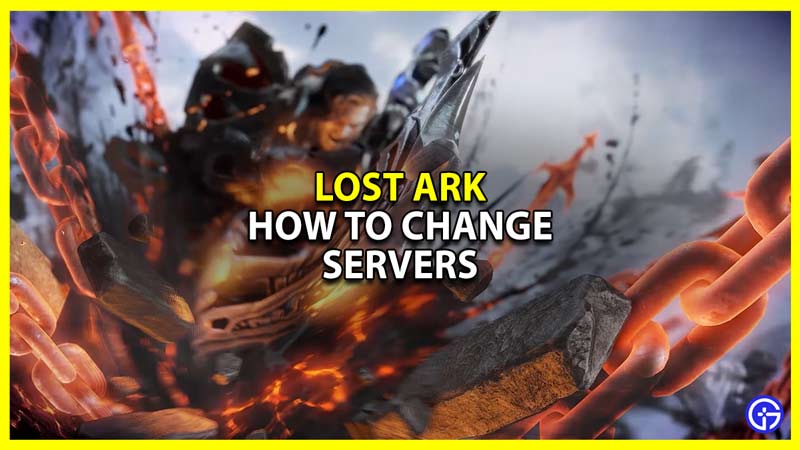Lost Ark is out now for the west and the players want to know if they can change servers. This is a fair concern because of the fact that this game is an MMORPG. One might want to change their servers for many reasons like wanting to play with their friends, their current server being overloaded, etc. Whatever the case might be this is a much-needed feature for any MMORPG game. So let us take a look at how to change your server in Lost Ark.
How to Change Servers in Lost Ark

You cannot change your server in Lost Ark. Once you pick a server you are stuck there. At least for the time being, we can still hope for the game to release this feature sometime down the line. Since you can’t change a server, what else can you do about it? There are two things that you can do in such a case. The first is to discuss with your friends which server everyone plays on before picking your server.
In case you plan to play alone then I recommend you check the game’s server status to see if any server is full. That will help you to avoid such a server and possible long queue times. If you need help in deciding the best server for you then you can check our guide on which server to pick.
The other thing that you can do is create a new character on the server your friends play on. But there is a problem here, and that problem is you will have to start the game all over. A new server will mean new progress and hence your old character and progress don’t get carried over.
Will you be Able to Switch Servers in the future?
While we can’t give a definite answer for it, the answer should be yes. Again this is no official answer instead just speculation. Although, there is a reason why the game might get this feature in the future. And that reason is, this game is published by Amazon game studios. They are the same publishers of New World and that game too didn’t have a change server feature at launch but got it sometime later with an update.
That covers everything you should know about how to change servers in Lost Ark. If you like playing this game then check our guide on how to change mouse controls. And if you are having troubles with it then you can check how to fix the connection timed out error and how to check the server status of Lost Ark.