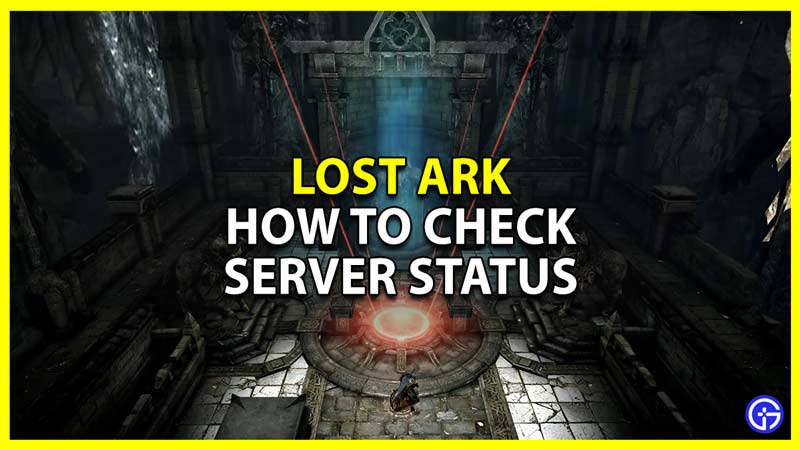Lost Ark is an MMORPG that is no stranger to server issues like them being down. This game has been developed by Smilegate and published by Amazon Game Studios. While playing MMO games can be really fun, like most online games this game too faces issues with its servers. And servers can go down for any reason be it outage or for maintenance. So in this guide let us take a look at how to check the server status of Lost Ark and if the servers are down.
Lost Ark Servers Down? Check Server Status Here

When will Lost Ark Servers be Back Up?
There are three ways to check if Lost Ark servers are down and find out when they will be back up.
- Check their Server Status Website: The best way to check is at the dedicated website of the game that shows you the server status. Here you can check if the servers are up and running for the different regions.
- Follow the official Twitter page: You can check @playlostark. As this is the official account, it is one of the best sources to check if there are any outages or if the servers are under maintenance
- Visit the Forums page: You can check the official Lost Ark Forums page. Here too you can find discussions about servers and other game-related issues.
If the servers are down, then there is only one thing to do and that is to wait till it gets back online. But, if the servers aren’t down and are working then you can try some of these general fixes:
- Restart your PC: Press Alt + F4 and restart your PC. Once it restarts the game might start working properly again.
- Check your connection: Since this is an online game having a stable internet connection is a must. You can test your internet connection by doing a speed test or by playing other online games.
- Refresh your connection: Continous usage of the internet might slow it down a bit and thus need to be refreshed. If you play on a wired connection then plug out the Ethernet cable, wait for 10 seconds, and plug it back in. And if you play wirelessly you can simply reboot your router.
That sums up this guide on how you can check Lost Ark Server Status and if they are down. While you wait for the servers to be back check our other guide on which server to join? You can also learn about what locked servers are, the language-specific servers, and if you can change servers in Lost Ark.