Elden Ring is an beautifully chanllenging game – one that requires quite a lot of dedication, focus, and patience. There is a chance that players might get overwhelmed during a certain situation or might just need a washroom break. So, how to pause Elden Ring whenever you need some time off?
How to Pause Elden Ring?

There’s an exploit that players can use to pause the game without using a mod. Thanks to @IronPineapple_ for this trick/exploit:
- Open the Inventory Menu while in-game.
- Then open Help > Menu explanation.
- That’s all you have to do – the game will get paused and you can take a break from exploration and combat.
guess what, Elden Ring DOES have a pause button
just open "Menu Explanation" while on the inventory screen
this isn't a meme, it actually works lmao pic.twitter.com/0tNLFaWwC7
— Iron Pineapple (@IronPineapple_) March 8, 2022
Pause Mod
If you prefer to use a mod from Nexus mods to pause the game, there’s an option to do that as well. Simply download the Elden Ring pause mod and watch it do the work for you. Do it at your risk, though, because some players who have used mods have encountered the Inappropriate Activity Detected error message.
Also Read | How to Level Up in Elden Ring?
Workaround for PS5 Players
If you are playing the game on your PS5 in offline mode (which will prevent you from getting invaded), you can use a workaround to pause Elden Ring. Whenever you want to pause, put the PS5 in standby mode/rest mode.
To put your PS5 in rest mode:
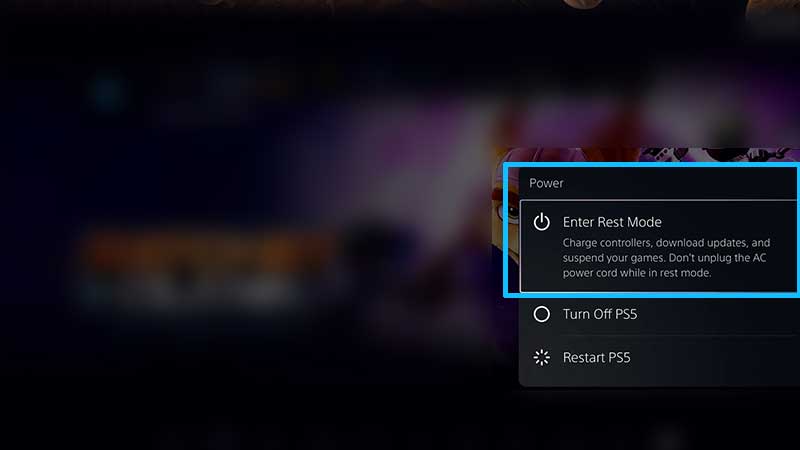
- Tap on the Playstation button on your controller.
- Press the Power button on the screen.
- You will see three options – Rest Mode, Turn off Console and Restart the Console.
- Choose the Rest Mode option.
- This won’t turn off the console. The game, though, is suspended and you can get back to the game after taking a break.
Update: Here’s a note from the developers:
- If the PS5 console is unexpectedly turned off while playing a game or in rest mode, saved data may not be saved correctly.
- We are aware of the cause of this issue and are working on a patch to correct it, but until the patch is released, please save your game manually by exiting the game regularly.
- Use the OPTION button to open the system menu and quit gameplay from “Quit Game”, then press the HOME button to return to the PS5 home screen and quit the game application once to save the saved data correctly.
These were some of the workarounds you can use to ‘pause’ game in Elden Ring. For more guides on this game, be sure to check out our dedicated Elden Ring section on Gamer Tweak. For example, here’s how to get and farm Runes, use multiplayer items to summon and be summoned and much more.


