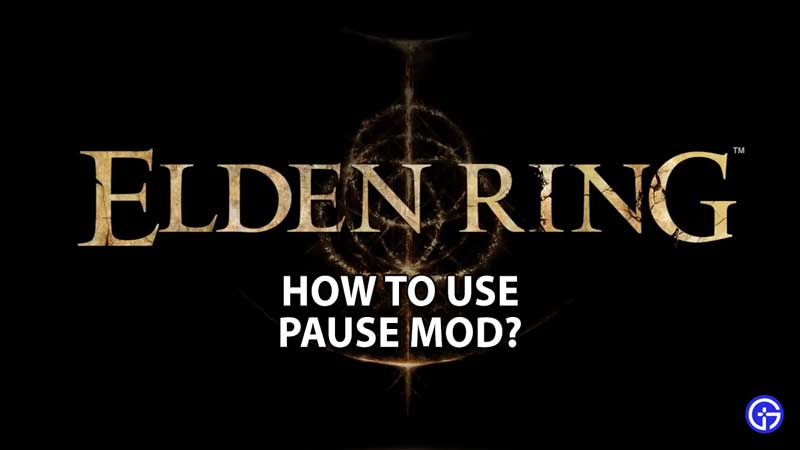Players of Elden Ring have often found themselves in a dilemma, thanks to the inability to pause the game, and many have been looking for a possible mod to fix this issue. Well, there’s good news for all of you, because a pause mod has finally made its way to the game. As the name suggests, the mod allows you to pause the game when playing on PC. In this guide, we will tell you more about this mod and how to use it. So get ready for a stress-free world of gaming, where you can finally take those washroom breaks and eat that piping hot Pizza before it turns colder than the ice on the North Pole!
How to Use The Pause Mod in Elden Ring?

To download the Pause Mod in Elden Ring, you need to head over to Nexus Mods’ Pause the Game page. Once here, follow the relevant instructions and download the mod to the relevant folder locations. You need to save the PauseEldenRing.zip file into the game root folder.
Next, you will need to disable the Easy Anti-Cheat feature in Elden Ring in order to continue using the pause mod. Depending on your style of play, this could either be a pro or a con. If you prefer to play co-op and invasions, you are in for a disappointment. This is because running the game without Easy Anti-Cheat means Elden Ring will run offline, effectively prohibiting you from using the mods we just mentioned.
However, if you do not mind not getting the chance to play the said modes, you can continue with the installation of the mod.
How to Disable Anti-Cheat?
- To disable anti-cheat in Elden Ring, you first need to create “steam_appid.txt” into the “xxxxx\ELDEN RING\Game\” folder. Once here, enter 1245620 inside this file.
- Next, you need to rename the “start_protected_game” file to “start_protected_game.old”.
- Now, move on and create a copy of “eldenring.exe”. Rename this file copy to “start_protected_game”.
And that’s about it. Doing so should result in Elden Ring starting without Easy Anti-Cheat. This will allow you to use the pause mod.
So there you have it. This is all you need to do to use the pause mod in Elden Ring. As you can see, doing so is really simple. Upon using this mod, you will notice that the game fast-forwards a little bit. If you spot this, there’s nothing to worry about. This is just an occurrence that reflects the time logic of the game.
Now that you know how to use this mod, take a look at our Elden Ring Guides.