Seen all your friends and family playing Monopoly Go but can’t because it’s showing as not compatible? Many are in the same boat and are wondering why is Monopoly Go not compatible for downloading on their phone (Android and iOS). There are multiple reasons why the compatibility factor comes in, right from the basic system requirements to even the screen size. We will look at all the factors in this guide.
If you are planning to upgrade your phone to support Monopoly Go, be sure to check out our articles about Roll multipliers, capped dice method, events, rewards, glitches, and various bug fixes to get started on your grind.
Why is My Phone Not Compatible to Download Monopoly Go?

The app requirements are not matching
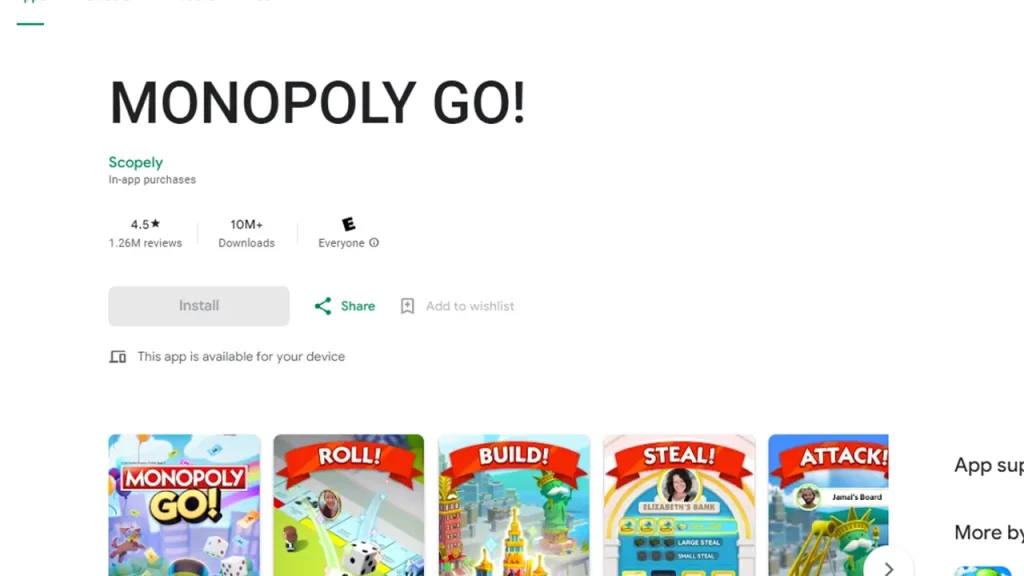
Once you head to the App Store or Google Play Store, you should directly be able to see if the app is available for your device or not. If it says that it’s not compatible (grayed out), try checking on another phone of a friend or a family member. If it works there, and their phone is newer, that’s what you need to be able to download and play Monopoly Go.
As someone who has worked on creating Android games, the development of Android apps is tougher because you have to create a product that is compatible with a vast number of mobile phone brands, of various specifications. And testing on so many different phones is also close to impossible, so there is a chance that Monopoly Go may not work on some specific Android phones.
The OS version isn’t as required
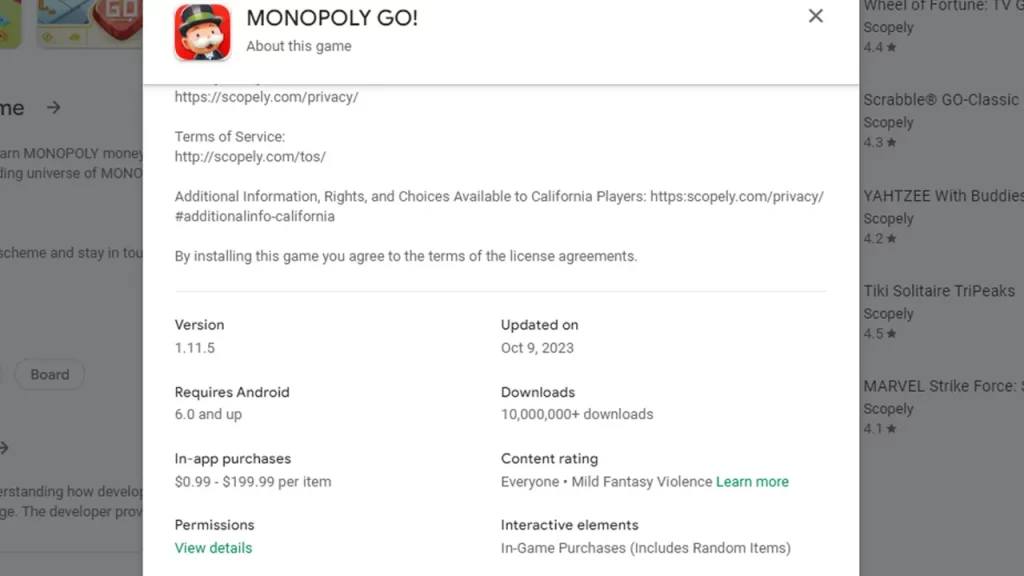
Among the specs, the OS version is one of the most important reasons why Monopoly Go is not compatible with your phone.
Here are the Monopoly Go OS requirements for Android and iOS devices.
- Android: 6.0 and up
- iPhone: Requires iOS 13.0 or later.
- iPad: Requires iPadOS 13.0 or later.
- iPod touch: Requires iOS 13.0 or later.
So if you have an older OS, see if it’s possible to update it and check if Monopoly Go can be downloaded and played on your device.
Check if the App is Available in your Location
Due to various reasons, the developers may put restrictions on the availability of the app in different regions. It can also be more specific, based on screen size, mobile service provider, supported devices, location, and more. Plus, the app compatibility can change over time too.
While there’s no specific link where the devs mention the regions where the game can be accessed – if your friends can play the game, you can rule out this aspect.
Create enough space for the app
In some cases, while compatibility will be there, you won’t be able to download an app on your device if you don’t have enough space. Clear out some space on your Android (around 124 MB) or iOS device (around 245 MB) to download Monopoly Go.
What phones can you play Monopoly Go on?
iPhones/iPads that have iOS 13 and above, and Android devices with Android 6 and above can play the game. Apart from that, the developers have not mentioned any other phone-specific restrictions on their Support page.
These were all the reasons why Monopoly Go is not compatible with your phone. If none of the steps worked out for you, you can tweet the developers @scopely with information about your phone’s OS, specs and wait for a response regarding compatibility.

