Netflix has now revealed an official Discord Bot that will allow you to host watch parties with friends. Now watching and discussing that spooky movie, crime documentary, or reality show gets even more fun because you get to do it via Discord. If you are not sure how it works and how to get started, this guide will show you the way. Note: This will work only if all watch party friends have an active Netflix subscription.
How to Get the Netflix Discord Bot
- The Netflix Discord Bot is called Hey, Netflix.
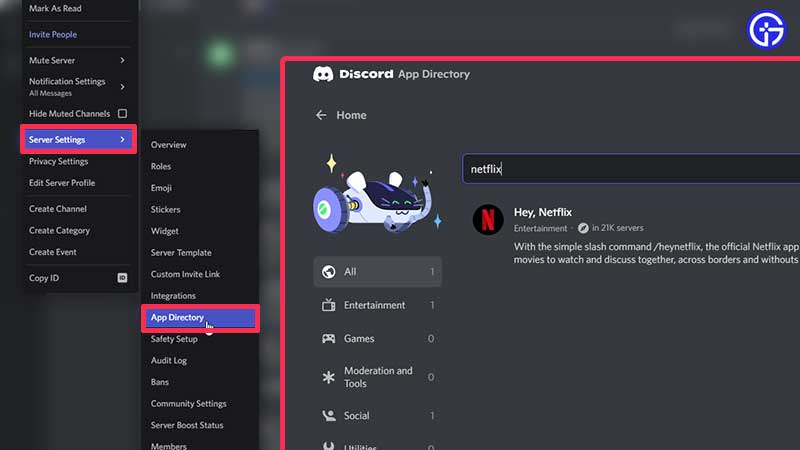
- To get it, right-click on your server icon and go to Server Settings > App Directory.
- This will show you various apps, tools, and bots – if it’s on the main screen, click on Hey, Netflix. If not, you can also search for it via the search bar.
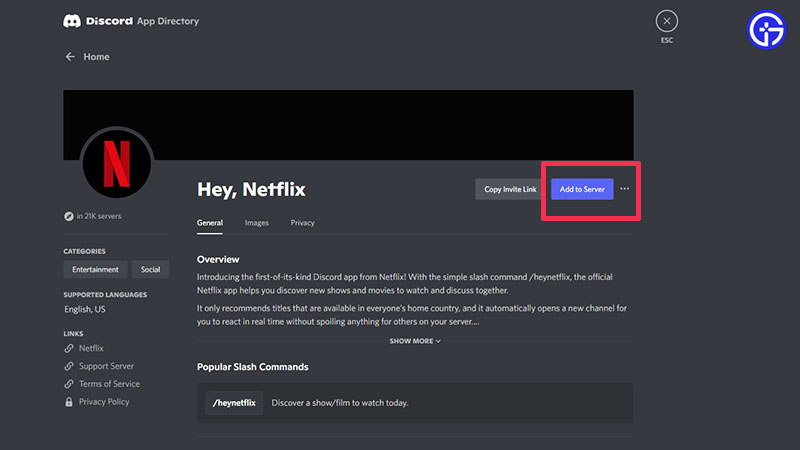
- From its page, click on Add to Server.
- Add to your preferred server and authorize access to the bot. You are now ready to use it.
How to Use Hey, Netflix
- Once added to your server, go to your Discord chat and type /heynetflix
- The bot will ask if you are watching alone, with someone IRL (in real life) or with your Discord friends.
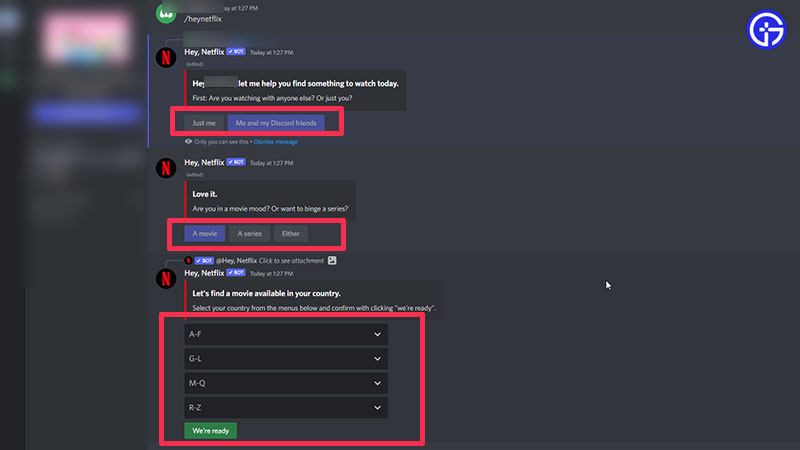
- Next, it will ask if you want to watch a movie or a series.
- To find a movie that’s available in your country, pick your country from the options given alphabetically. Then, click on We’re Ready.
- You will see 4 options that you can choose from or ask to refine the options.
- As soon as you have made your choice, watch the movie on Netflix and that’s how to use the official Discord bot.
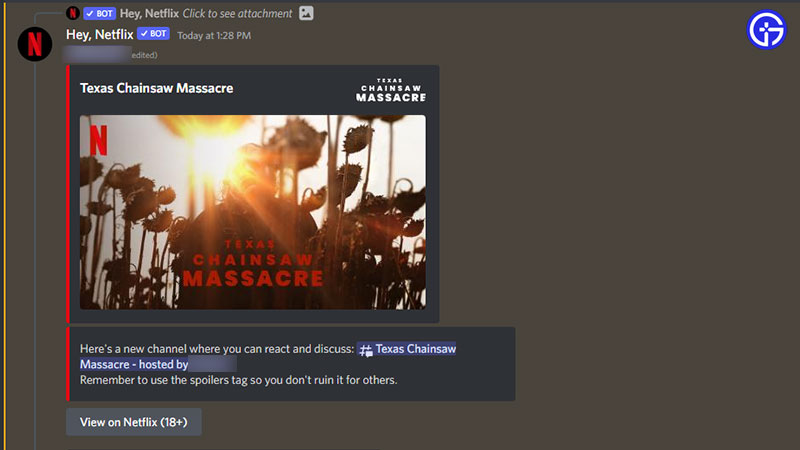
- Unfortunately, you can’t “watch” the content on Discord directly, it will merely take you to the link on Netflix via the “View on Netflix” button.
- What it mainly does is suggest a particular movie or series that you all can agree to watch and watch on your own Netflix accounts.
- The bot will create a new thread/channel for that movie or series where you and your friends can discuss what happened. You can use the spoilers tag if you don’t want to ruin it for others.
Is the Netflix Bot and Watch Party Feature available on Mobile?
No, this bot is only available on the Discord desktop client. That’s because the App Directory is only accessible via PC as of now.
Who can add the Bot to the Server?
Server owners and moderators with the Manage Server permission can open the App Directory on Discord.
That’s all about this bot, but if you would like to know more about the best Discord music bots, we’ve got just the list you need.

