Discord has a new feature that allows you to Spoiler tag an image or message on the app. This allows you to keep certain information hidden or give an apt warning to other users. It also gives other users the potential to skip certain messages that might ruin a specific thing for them. Now, let’s find out how to Spoiler messages and images.
How to Spoiler an Image or Attachments in Discord?
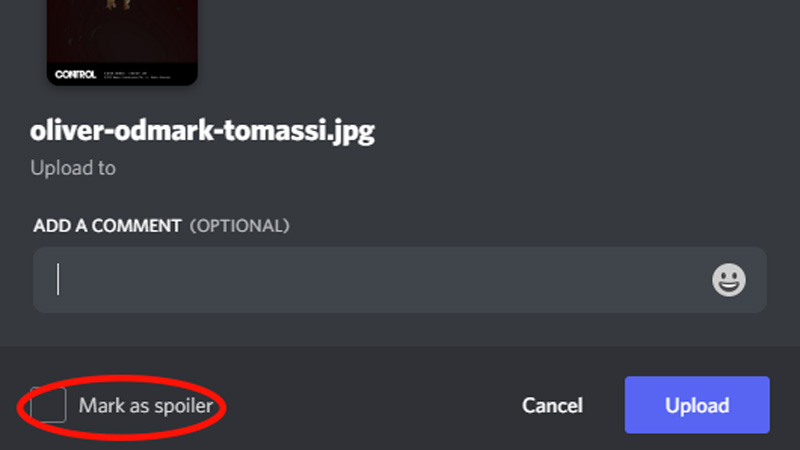
- Click on the ‘+’ button to add an attachment or image.
- Now, you will have to choose a file or image that you have to share.
- Once you do so you will get a pop-up like the one you see above with the option to mark the item as a spoiler.
- Click and check the tiny box.
- Now, the image will be blurred out with the word Spoiler spread out across it.
- When you click on it, the image will open and show you the file.
- You will only be able to Spoiler an image or attachment on Discord only on the desktop version of the application.
Also Read: How To Get Discord Profile Banner GIF
How to Spoiler Messages
- To spoiler a message type “/spoiler” at the start of the message in the textbox.
- You can also type “/spoiler this is a spoiler message”.
- Typing “||this is a spoiler message||” also has the same effect on messages.
- Once you use any of the above steps the message will be hidden from other users in the group.
- If a user wants to view the hidden message all they will have to do is directly tap on the image.
- Now, the message will appear with a gray background.
Spoiler Image and Message on Discord for Android Smartphones
- Open the Discord Mobile Application.
- Now, open the text box and wait for the keyboard to open.
- Enter in the ‘||’ vertical slats into the chatbox.
- Now, enter your message after the two slats and end the message with two more vertical slats.
- Click on the send button and the message will get a spoiler tag added.
This is everything you need to know about how to Spoiler an image or message in Discord. Now that you are here find out how to Markdown text or how to cross out text.


