Profile Banners in Discord have been around since May 2021 for Nitro users. But if you want to know how to get an animated/GIF Profile Banner, this guide will help you out. With it, you can easily make your profile feel even more like you to those who view it. So, let’s see how you can get it.
How to Get Animated Discord Profile Banner GIF

To get an animated GIF as your profile banner on Discord, you have to be a Nitro member (it costs $9.99 per month). If you are already one, you can upload GIF format files. But do note that you can crop images after they are uploaded but you can’t crop GIFs.
Here’s how to get the Animated Discord Profile Banner (GIF)
- Head to My Account
- Scroll to the Profile Customization section
- You will see Profile Banner where the minimum size and recommended aspect ratio is mentioned.
- Once you have your GIF ready, go ahead and upload banner by clicking on the Upload Banner button.
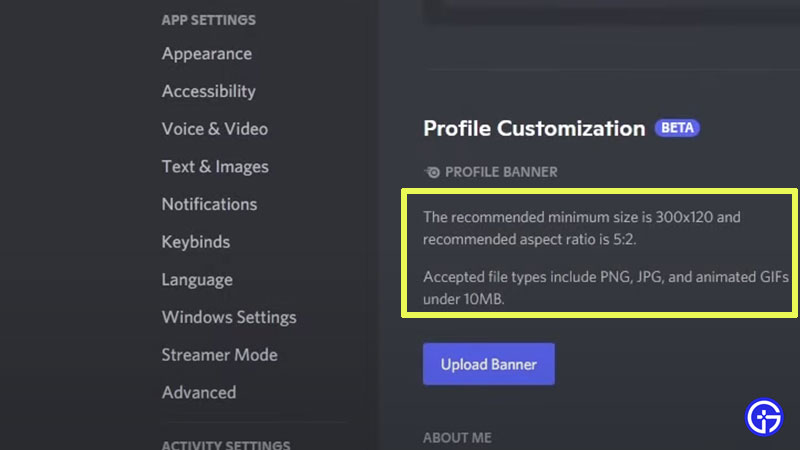
Due to this you can put some more life into your profile instead of having a still image. For those who don’t know what Nitro and Nitro Classic is, it’s basically a subscription that gives you extra perks. You can:
- Upload a GIF avatar
- Choose your own Discord tag
- Use Custom Emotes
- Get better quality videos
- Increase cap for file uploading
- and much more!
Don’t Miss: Best Discord Names List – Cool, Funny, Cute & Weird Usernames
How to Get Animated Profile Banner GIF on Mobile?
At the time of writing, this feature is only available on desktop. But don’t worry, it is coming soon on Mobile!
Also Read | How to get Certified Discord Moderator Profile Badge
This is basically how you can tell others more about yourself. Meanwhile, if you want to know how to get, edit and change About Me and more about Profile Customization and how to set GIF profile pic, we’ve got guides about all of it!


