Although crafting, exploring, and combat are some of the most important aspects of Palworld, building a dependable base for you and your Pals is one of the first things you will need to do. After you have set up a base near a location that is plentiful in resources, you can start building all the structures and machines you need for your survival.
However, while exploring, you might come across a location that might be even more rich in resources and you will want to move your base to this particular place. Therefore, to help you understand this shifting process, here is how you can move your Palbox and set it up at a different location.
How to Move Your Base and Palbox in Palworld
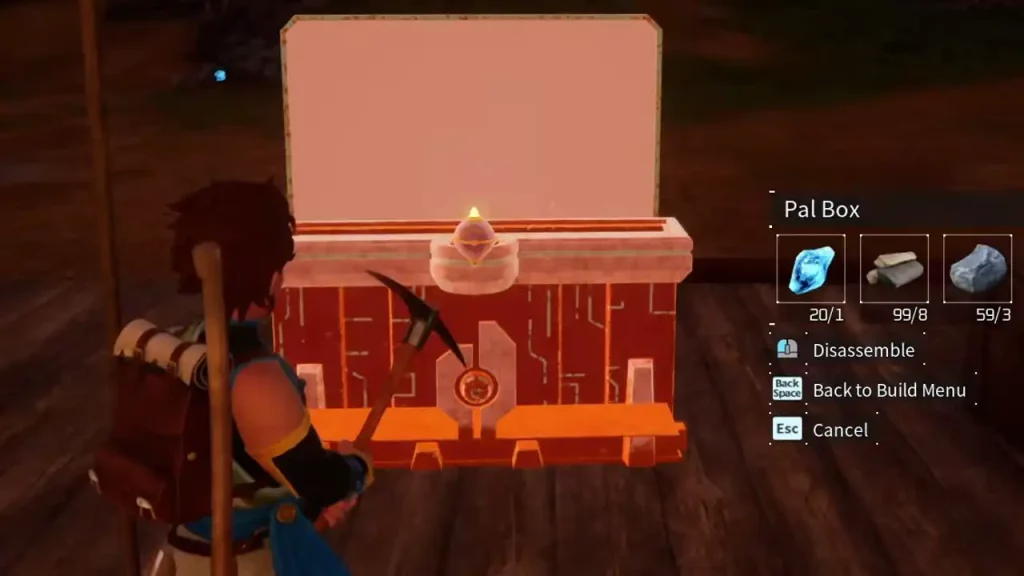
If you don’t have enough space to build new items or have found a different location to set up a new base, you will have to Disassemble your Palbox. To do this, you will have to open your Map and click on the ‘Disassemble Palbox‘ option that will appear when you hover over the castle icon (your base).
You can also do this by opening your Build mode and clicking on the ‘Disassemble Mode‘. Then go near your Palbox and click on it. Activate this option by clicking on the key you are prompted to use. Once you do this, the following list of warnings will appear on your screen –
Note: Structures not placeable outside the base will be disassembled.
Note: Some structures will not be disassembled and will remain.
Note: All Pals at this base will be stored in your Palbox.
Note: Doing this will not cause any of your Pals to disappear.
Once disassembled, Palbox cannot be restored!
If you are okay with all these changes and wish to proceed, then you can tap on the ‘Yes‘ option. After this, you will get back all the resources you used to build your Palbox. This will help you to set up a new base at a different location of your choice.
However, keep in mind that by doing this, you will have to build your base from scratch once again. This process can be time-consuming, especially because once you disassemble your original Palbox, you won’t have the option to fast travel to this location. That being said, we would advise you to progress through the game and access the feature to build multiple bases instead of trying this deconstructing process.
How to Build Multiple Bases in Palworld
Once you cross base level 10, you will be able to build more than one base. Although to get to this level you will have to build structures, complete certain base-related missions, etc., it is more beneficial than disassembling your Palbox and base. This is because, once you unlock this level, you will be able to access many other abilities and perks as well, including the option to fast travel from one base to another, efficiently. Additionally, if you want to know more about this, you can also check out our detailed guide and find out how many bases can you have at once.
We have covered everything you need to know if you are looking to move your base to a different location. Additionally, continue reading more about this open-world survival game and check out how you can get wool and how you can build a roof in Palworld, right here on Gamer Tweak.

