Eventually, you will meet NPCs whom you can hire and Manage as your Crew Members in Starfield. You can then Assign them to an Outpost so they can use their respective skills to boost your progress. Also, you can assign or unassign them to your Ship as their perks can come in handy while in space battles. But all of this is only possible if you know how to Manage your Crew Members properly. That said, here’s how you can add, remove, or change your Crew to make proper use of them in Starfield.
Before you learn how to manage your Crew, it is important to know their purpose. So check out below to know what they do.
What does Crew do in Starfield?
Whenever you assign Crew to Ships or Outposts, they’ll use their passives to provide a boost to it. For example, if your Crew Member possesses an Outpost Engineering Skill, then it can be used for building better Outpost modules. But how does it benefit you? Well, you won’t have to unlock that particular skill tree, which will save you some skill points. Also, keep in mind that their skills will only affect them and not you personally. They’ll just be using it to provide overall benefits to the place they are assigned to.
While assigning Crew Members, their skills will be highlighted. This will allow you to select the perfect candidate for your job. Now that you know what a Crew does in Starfield, here’s how you can add, remove, or change them.
How to Manage Crew Members in Starfield
Here’s how you can assign, unassign, or change Crew on your Ships and Outpost:
- Firstly, enter the Data Menu by pressing Tab (on PC) or Options (on Xbox).
- From there, enter the Ship Menu by selecting it from the bottom left.
- After that, press the C button (on PC) or Y (on Xbox) to enter the Crew Menu.
- Now, you can see all your Crew Members and their current status – assigned or unassigned.
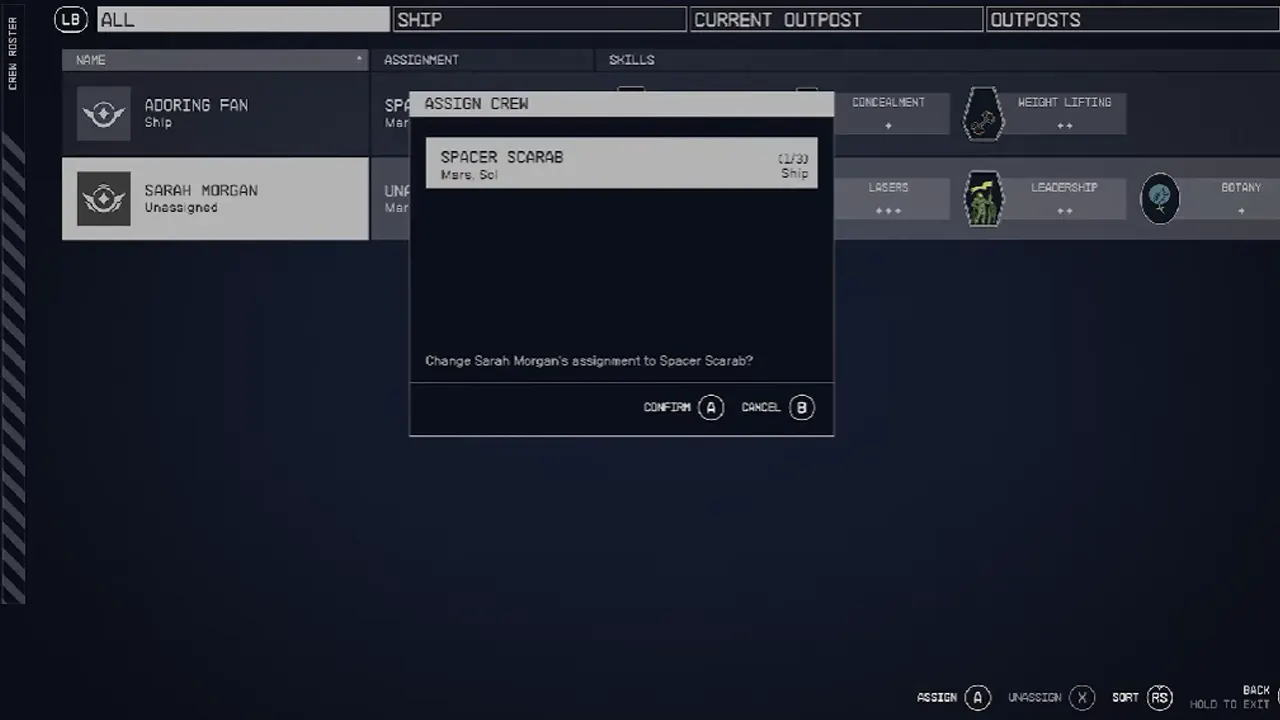
- You can select any of them to add them to an Outpost or Ship by pressing the Assign button below.
- Likewise, if you want to remove a member, simply select them and press the Unassign button below.
- Next, to change the assignment of the Crew, you can select them and change their location from the list.
With all this, you will also be able to see their Skill alongside. This will make it easier for you to manage the Crew in Starfield.
To make things work better, you can choose the Best Crew Members. For that, you can check out our guide on it where we have mentioned Crew Members with the passives they bring on deck.
Now that you know how to Manage your Crew Members by assigning or unassigning them in Starfield, ensure to make the most out of them. Just like your Crew, you must also have the Best Ships to travel across galaxies. We have plenty of other helpful Starfield Guides stacked up for you right here at Gamer Tweak. Be sure to take a look at them as well.


