While using the online features of the Hunter Call of the Wild, many players are automatically getting logged out of their Apex-Connect accounts. Even after restarting the game, players are not able to use the online features like skins. The game shows that the account is locked or does not exist. This can be very frustrating if you want to use the features of the Hunt Club. However, there are some workaround methods you can use to fix this error. In this guide, you’ll learn how to fix the “Logged Out” error in CotW.
How to Fix the “Logged Out” Error in the Hunter Call of the Wild
The Hunter Call of the Wild “Logged Out” error usually occurs when there are server problems or the game is out of sync with the servers. To fix this issue, you can try the following troubleshooting methods:
- Restart your Router/Modem
- Log Out of the Launcher Client
- Run CotW as Administrator
Restart your Router/Modem
The first thing you should do in this situation is check your internet connection. If you have a poor network connection, then the game will not be able to connect to the servers.
- Simply go to your browser and run a speed test.
- If it’s not working as it should, then turn off the router and unplug it. Then, replug it and turn it on.
- This process is called power-cycling and it clears all the cluttered cache in the router.
- Once you do this, run the game and see if it’s working properly.
Log Out of the Launcher Client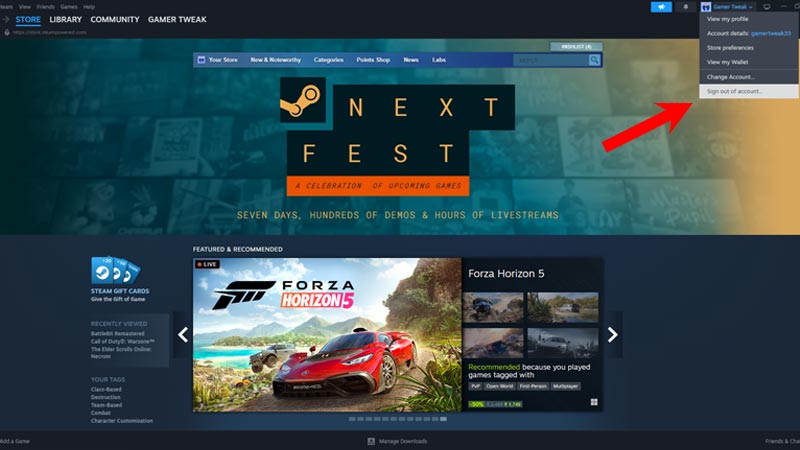
Many players reported that logging out of the launcher client (Steam, Epic Games, etc.) fixed this error for them. To do so:
- Open whichever launcher client you’re using to play CotW (Steam, Epic Games, etc).
- Navigate to your profile and select the Log Out/Sign Out option.
- Then, log back in after a few moments and launch the game.
Run CotW as Administrator
Running the game as administrator is another method you can try to fix the “Logged Out” error in the Hunter Call of the Wild. If your game isn’t able to connect to the servers due to permission issues, using this method will grant it admin privileges. To do so:
- Right-click on the CotW shortcut icon and select the ‘Open file location’ option.
- Look for the CotW .exe file, right-click on it, and select Properties.
- Go to the Compatibility tab and select the ‘Run program as administrator’ option.
- Now, launch the game and check if it’s working properly.
If the problem persists, you can head over to the Hunter support website and submit a request about this issue.
We hope these methods help you solve the “Stuck at Logged Out” error in the Hunter Call of the Wild. We have more helpful content for you like how to make money, how to fast travel, and more, so check it out in our CotW guides section.

