Know What I Meme is a social party game that you can play on Discord. If you’ve seen or heard people talk about it but don’t know what it is, how to join it and how to play it, look no further. In this guide, we’ve made the steps easy to understand so that you can start playing it right away.
What is Know What I Meme?
Know What I Meme is all about memes and GIFs which is how we express ourselves best in online chat. Plus, Discord started off as a place where gamers could connect with each other and this game brings users together to create more fun memerories.
In this game, players will vote for a prompt/topic and then find the best GIF as a response to it. Players will vote on the GIF they like the most and the winners will earn points for it. You don’t have to look up GIFs from external sources – you need to use the ones available within Discord itself.
How Many Players can Play KWIM?
Up to 9 players (of any age) can play this Discord social party game together (you can also add bots if you’d like!). Others can spectate while the game is on.
How to Start & Join KWIM on Discord?
- To join a game, you need to join a voice channel first.
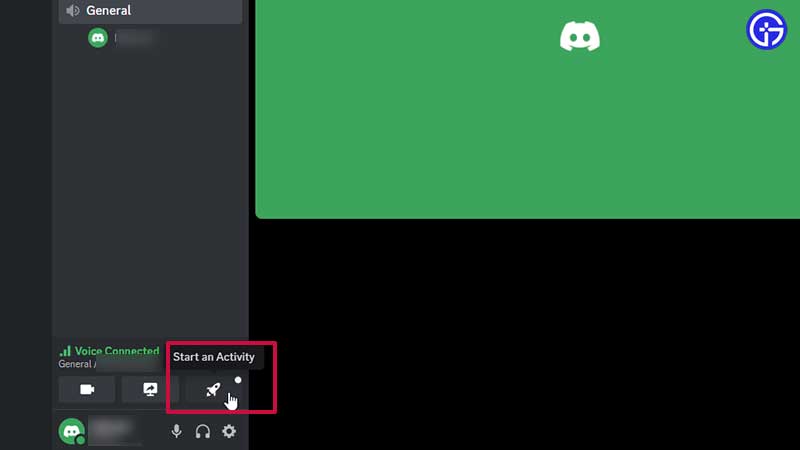
- After that, check the Activity Launcher under the voice channel controls.
- Click on it and open the Activities window.
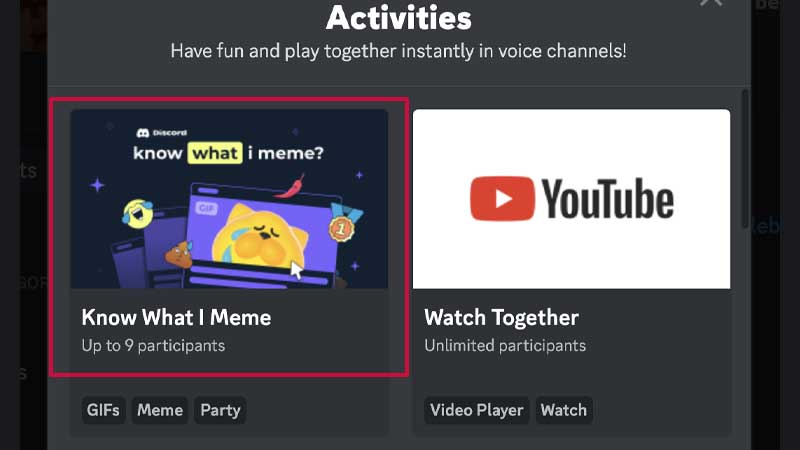
- Click on “Know what I meme” which is tagged with GIFs, Meme, Party.
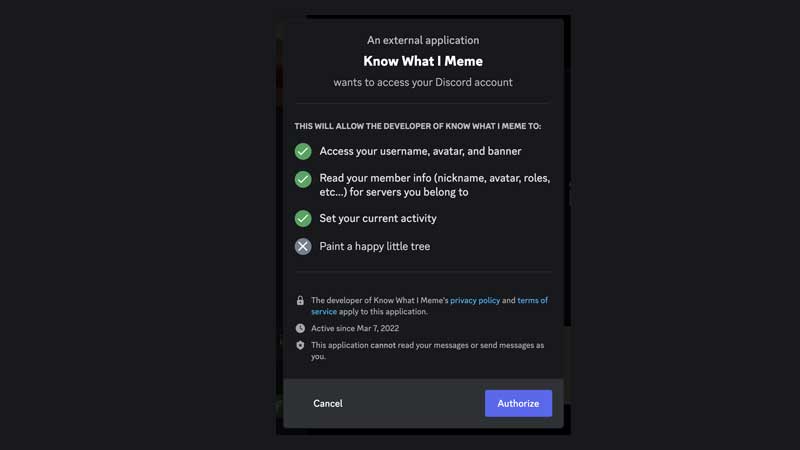
- Authorize it to access your Discord account by clicking on the blue Authorize button.
How to Play Know What I Meme on Discord?
- Join the game or spectate if you wish.
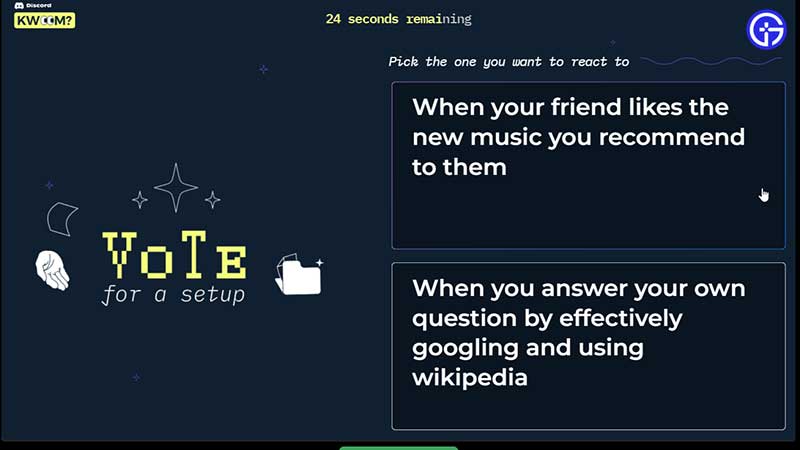
- The group of all players will vote for a meme prompt for the round. It has to be something that has the potential to have lots of funny GIF responses.
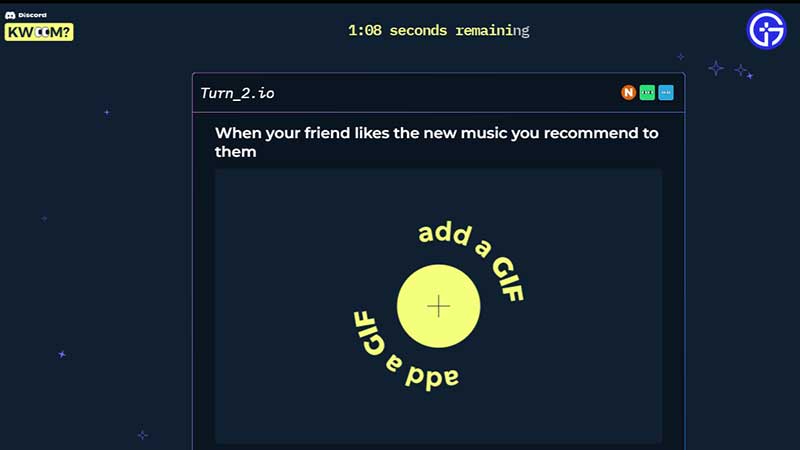
- Once the prompt is ready, look up a GIF that makes sense as the perfect, relevant, and funniest reply. You will see many categories like OMG, Hungry, Crazy,
- Whatever, Annoyed, Shrug, Miss you, Wink, Dance and more. This will help you sort your preferred Tenor GIF better. Keep in mind that there’s a time limit for everything in this game, so be quick!

- Then all players will reveal the meme they created.

- Now, the only thing left is to vote for the winner of the round. Give your vote within the time limit shown at the top of the screen.
- The Winner will be announced and their winning meme will be shown.
- After all the rounds are over, you can see who got the most votes via the scoreboard and had the funniest memes.
Can you Play this Game on Discord Mobile?
It seems that this activity is not available for mobile players as of now so only PC users can play this together with friends.
How to Leave the Activity on Discord?

Once you are done playing the game, simply click on the red “exit” button at the bottom of the screen and you will leave the KWIM activity on Discord.
That’s everything to know about the fun party game on Discord. If you’d like to know more about Discord Music bots and Gaming Bots to use on the platform, check out our guides right away.

