If you want some multiplayer action, you must know how to add, invite, and join friends in My Hero Ultra Rumble. You can play with two other players as you face against 7 teams totalling into 24 players in an action-packed battle royale. With different ranking modes, playing with friends or squads can increase your chances of being ranked one. So, here’s how you can invite, join, and add your friends in MHUR.
How to Invite and Add Friends in My Hero Ultra Rumble
You can invite and add your friends by creating a Team ID in My Hero Ultra Rumble. It is a unique five-digit number that is generated every time you create a new team lobby.
Follow the below steps to add friends:
- Head to the Main Menu and press the Team battle button.
- Select the “Create Team ID” button.
- Then, confirm the option to generate a unique ID.
- Send the number to your friends once you have created it.
- Lastly, hit the Battle button to join the lobby and start the match.

How to Join Friends
After creating a lobby, your friends must enter the unique Team ID to join the match. You can use the below steps to join your friend’s lobby too.
Follow the below steps:
- Press the Team Battle button from the Main Menu.
- Then, select the “Search Team ID” option.
- Enter the unique code you received.
- Lastly, press the Join button to confirm and start the match.
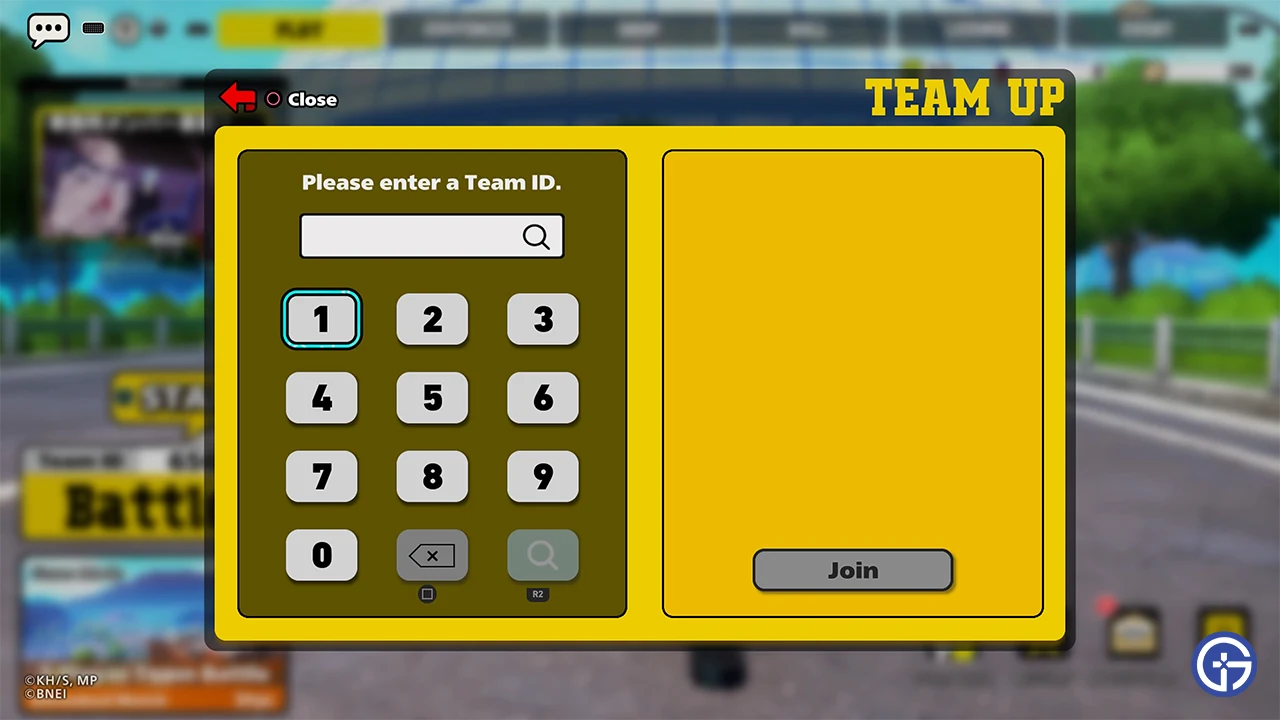
Is there Crossplay in My Hero Ultra Rumble?
Unfortunately, there is no cross-play support in MHUR at the moment. So, you won’t be able to play a battle royale with your friends on a different platform. However, Bandai Namco may change its mind and include this feature in future updates. Whenever that happens, we will make sure to update this guide.
That’s all about how to invite, join, and add friends in My Hero Ultra Rumble. If you found this guide helpful, check out our guides to find out how to get and use Hero Souls, how to unlock all characters, and explore more MHUR Guides right here on Gamer Tweak.

