Part of the fun of Palworld comes from its multiplayer experience. However, recently many players are getting an error that says “The match you are trying to join is running on an incompatible version of the game.” and players are looking for a fix. You get this error when you or your friends are on different versions of the game and try to play it together. Thankfully the fix is given in the following line which suggests to try upgrading your game. Here are some other things that you can try if that doesn’t work.
How to Fix Can’t Join Match due to Incompatible Version Error in Palworld
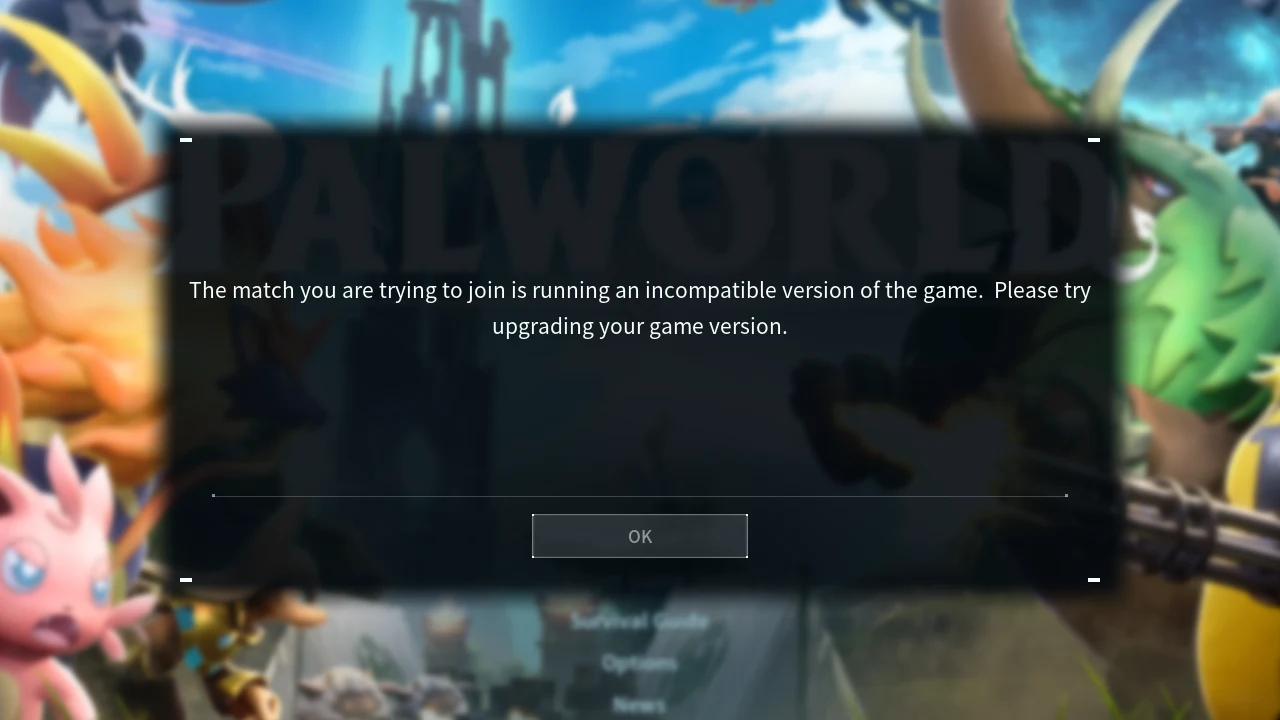
- Update your Game: Launch Steam or the Xbox app and check if there are any updates available for Palworld. If there is any new patch out, download and install it. Once the game is updated, close the client and restart your game. You should not get the error now.
- Ask your Friends to Update the Game: In case you are on the latest version then the only other possibility is that your friends might not be on the same version. Ideally, when everyone has the game up-to-date no one should face this issue. But the most important person whose game needs to be updated is the host of the server.
- Reinstall Server in Steam UI: Thanks to Reddit user u/jlcolon98 for this solution.
- Uninstall your Palworld’s dedicated server from Steam UI.
- Reinstall it and copy your SaveGame data and GameUserSettings.ini over.
- You can check the correct server name in this line “DedicatedServerName=”. It is located in …\PalServer\Pal\Saved\Config\WindowsServer.
- Restart your server and the game shouldn’t give you this error.
- Verify your Game Files: In case, all the players in the same server have their game updated then the only possible issue could be the players or the host having corrupt files. Scan and repair your game files then restart your game. You shouldn’t have any issues now.
Even if after using all of the above solutions it doesn’t work then you have no choice but to play offline. This is fine for the host but for now, there isn’t much that can be done for the others. In this case you should wait for the developers to fix it and release another update.
That is all that you can do when you get the incompatible version error in Palworld. While you are here don’t forget to check our guides on its save file location and the fix for session search error.


