Familiars in Lords is a type of monster that is unlocked once the players complete Skirmish 8: Sacred War. These have a lot to offer to your troops with skills like Permanent Effect, Support, and Attack. They can access them through the Monsterhold building and come in 5 rarity types. This guide will tell you all you need to know about How To Use Familiars Lords Mobile.
Lords Mobile Familiars Guide
Here’s all you need to know about Familiars in Lords Mobile.
Getting Familiars

You will need to craft a pact first by gathering Anima from the magical Springs. Opening this pact in the Mystic Spire may get you Familiar Rune which is used to summon them or Fragments which increase the Familiar skill EXP. To unlock a Familiar, at least 1 Rune of that Familiar is required. They can also be obtained by special events or buying bundles in the game.
Types of familiars

Familiars in Lords mobile come in pacts and they may need extensive research to get them to a level where they can unleash their true potential, but it’s worth it. They are divided into:
- Pact 1A Familiars
- Pact 1B Familiars
- Pact 2A Familiars
- Pact 2B Familiars
- Pact 3 Familiars
- Pact 4 Familiars
Upgrading Familiars

They have three stages of leveling up namely Hatchling, Adult, and then Elder in green, blue, and purple colors respectively. You can progress in its stage of growth by Gym, EXP Potions, and Elixirs. Once your familiar has maxed out its current stage of growth, it can be leveled up to the next stage by using the Runes. Their skills can be enhanced using Fragments. Some skills also require Skillstones.
Familiar Skills
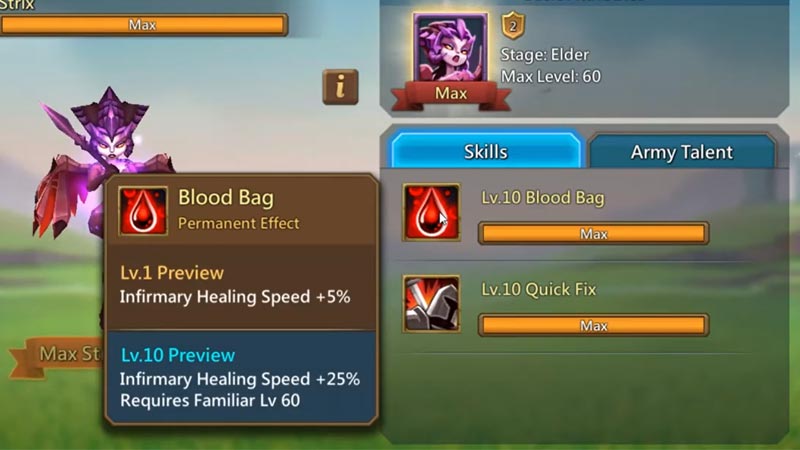
- Permanent skills- Boost the military strength and the economy.
- Support Skills- A variety of Military, Assistance, Tactical and Economy uses
- Attack Skills- Weaken or damage enemies
So that will be all for our guide on Lords Mobile How To Use Familiars. If you would like to know how to get your hand so some new cool heroes in Lords, check our article on how to hunt Gargantua and Unlock New Heroes.

