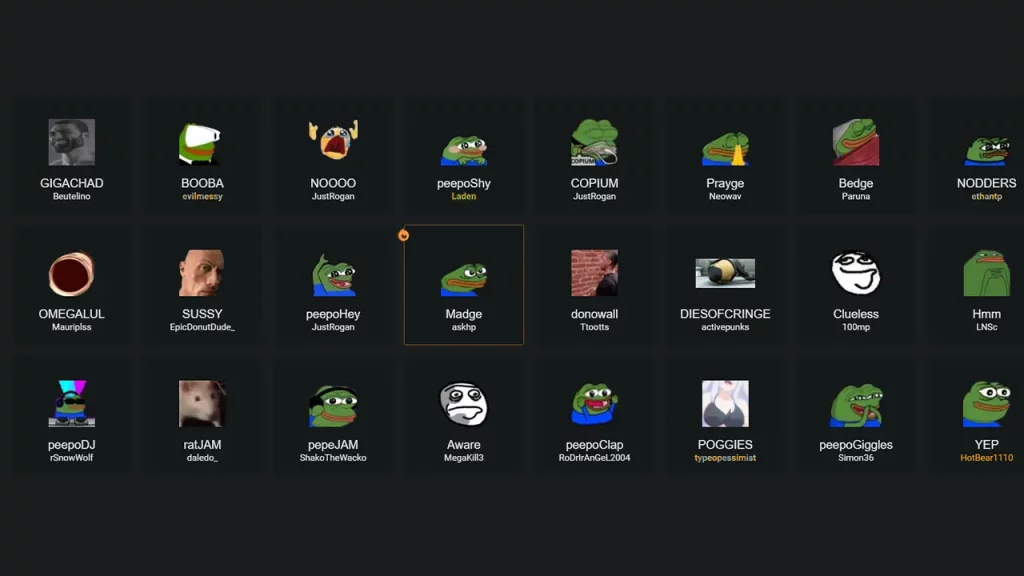New to Twitch and saw unique and expressive emotes on the platform? They are not available in chat by default and you need to do some extra steps to use them in the stream. What you need to know here is how to use 7TV emotes on Twitch and once you get a hang of it, you can use it for more emotes, and many more features that enhance your experience.
If you don’t have this extension and other chatters are using its emotes, you may just see words like “HUH” and “CatJAM” on the screen without seeing the actual emote, which can be confusing. Don’t worry, here’s how to solve that.
How to Use 7TV Emotes on Twitch
First, you need to get the 7TV browser extension. If you’re using Google Chrome, then you can Add to Chrome from here.
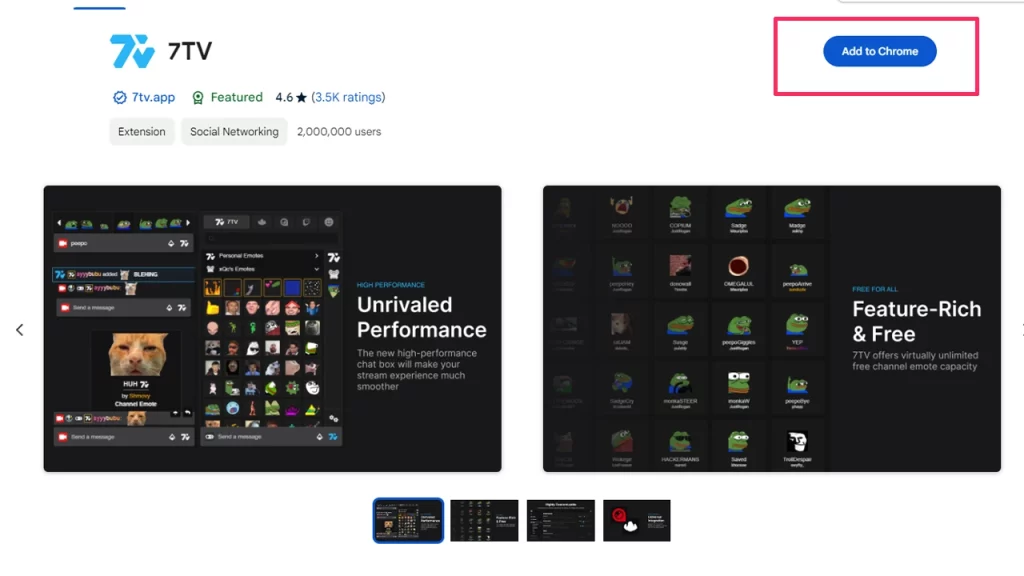
Next, click on Add Extension in the pop-up that appears.
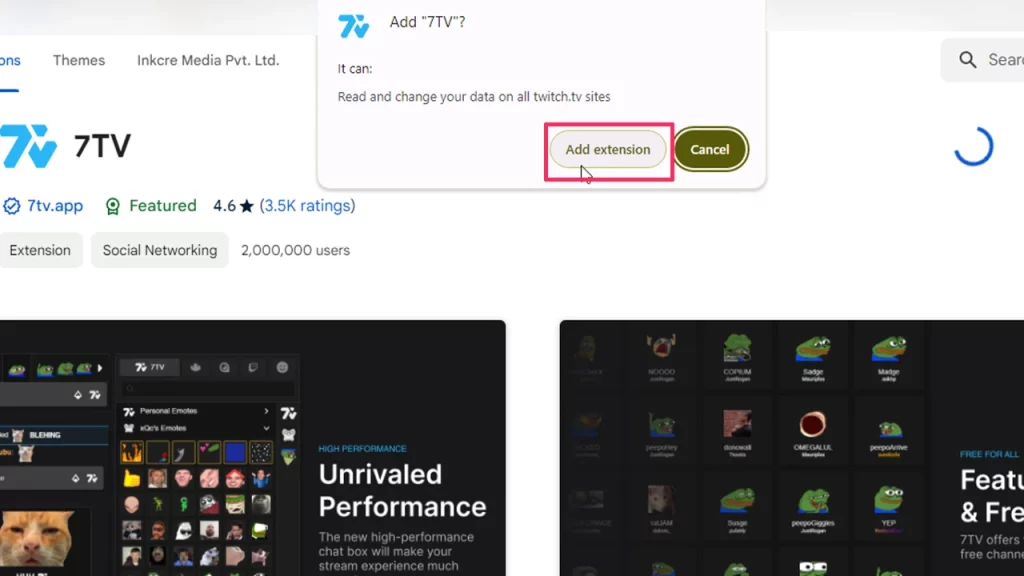
Once you’ve done that, you can either check the tutorial that 7TV provides or skip it. For more features, it will ask you to subscribe, but you can click on Maybe Later to skip this step.
After that, go to Twitch and open your favorite streamer’s live video. There should be a 7TV logo on the right side of your chat text box – click on it. If it’s not there, refresh the page and check again.
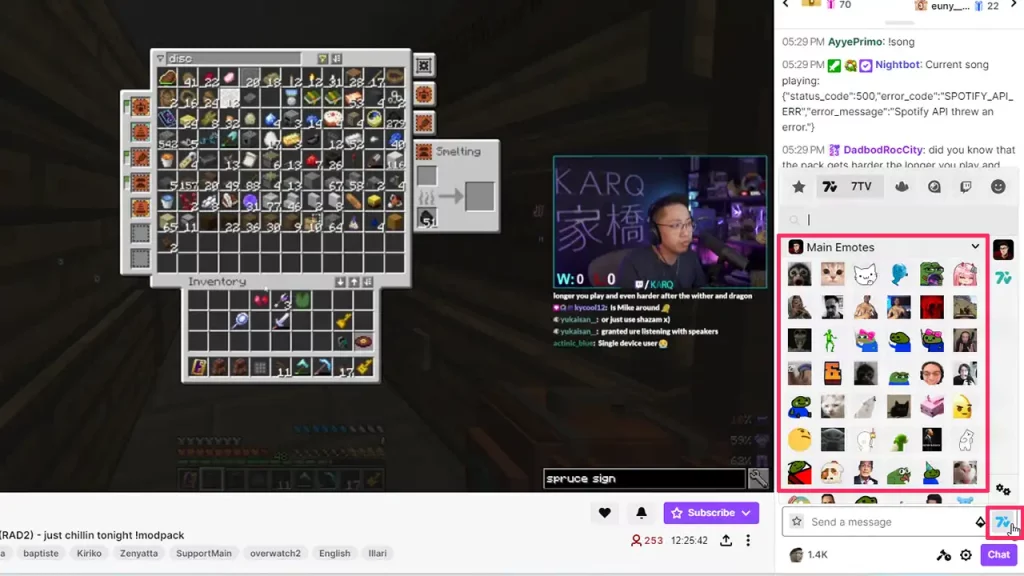
Now you should be able to see the unique animated emotes of Pepe the frog, dancing cats, emojis, and see the actual emotes others are using as well.
That was all about using 7TV emotes on Twitch. Since you’re new to the platform, you might want to know more about the words used like viewbotting, MonkaW, Copium, and Subathons, check out our related guides right here.