Do you want to find out when someone was last online on Roblox? The ‘last seen’ feature is mostly available in messaging apps where you can learn about someone’s availability. If you message them when they’ve recently been online, they might respond sooner. On the other hand, if their “last seen” shows a long time ago, you might choose another way to get in touch with them. Here’s what you need to know about this feature on Roblox.
Also Read | How to Appear Offline on Roblox
How to Check when Someone was Last Online on Roblox
Unfortunately, Roblox itself doesn’t officially display a user’s last online status on their profile page anymore. However, there are two ways to get information about it through an experience.
Method 1: Use this Roblox Game to Check
You can head over to the game called ‘Check a User’s Last Online Information‘ and once it loads up, type your friend’s username in the input field.
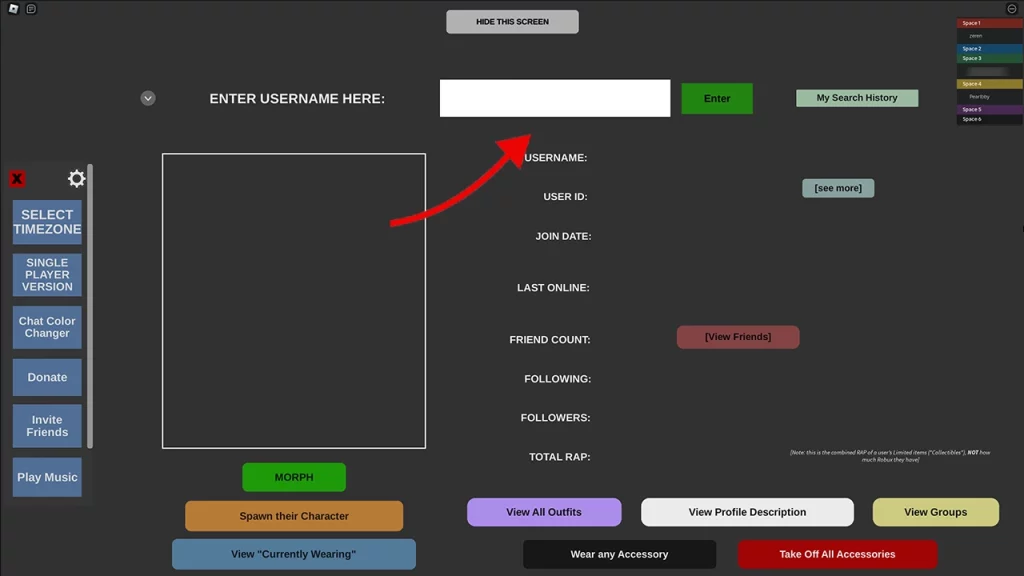
The game will pull information such as their user ID, join date, friend count, and of course, their last online date and time. It will even show you the entire outfit that they have on their avatar.
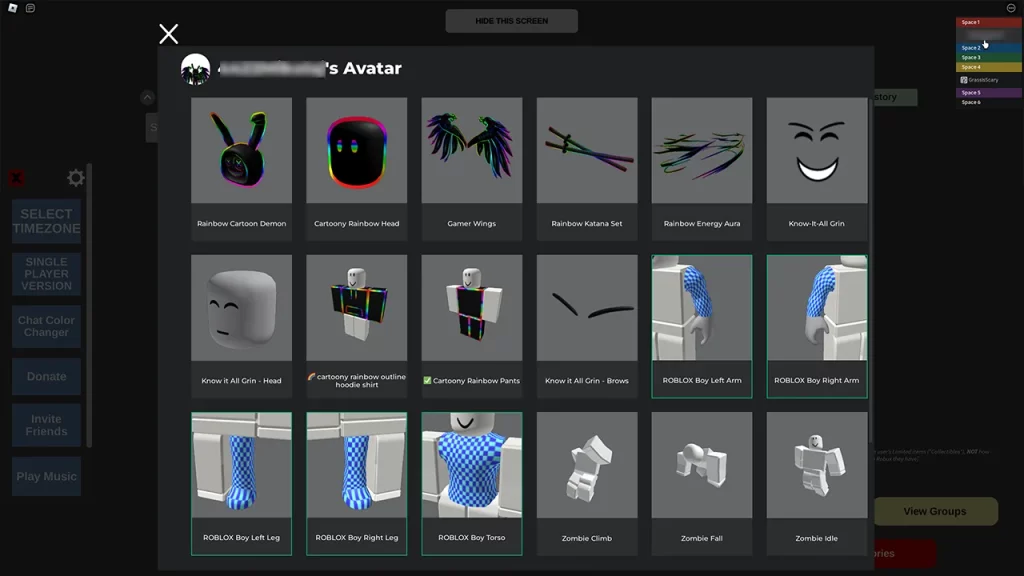
If you don’t have their username but have their user ID instead, you can click on the arrow button and switch the input field to have the ID. Type it in and you should be able to see the details of the user.
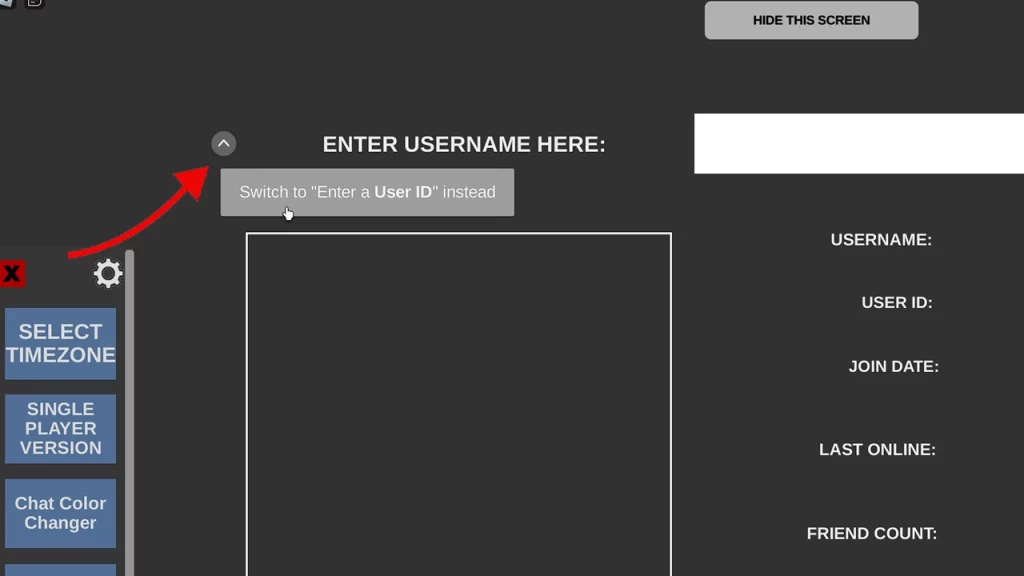
These timings will be in Central Time by default but if you want to see it in different time zones like Pacific Time, Eastern Time, etc., then spawn your character into the game and check the details there.
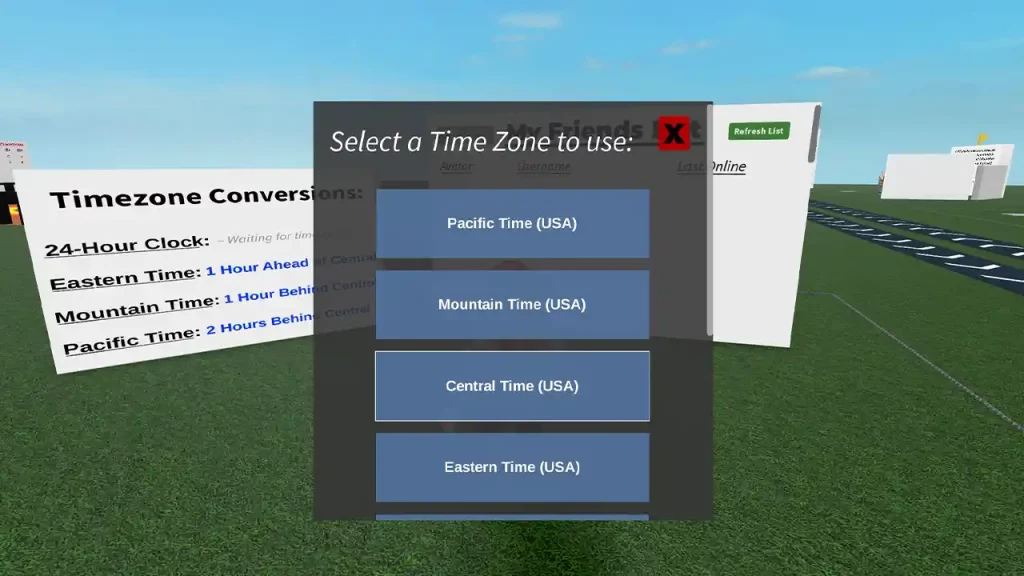
You can also do a lot of fun stuff here like playing music while you’re checking the list of your friends and the time they were last online on Roblox.
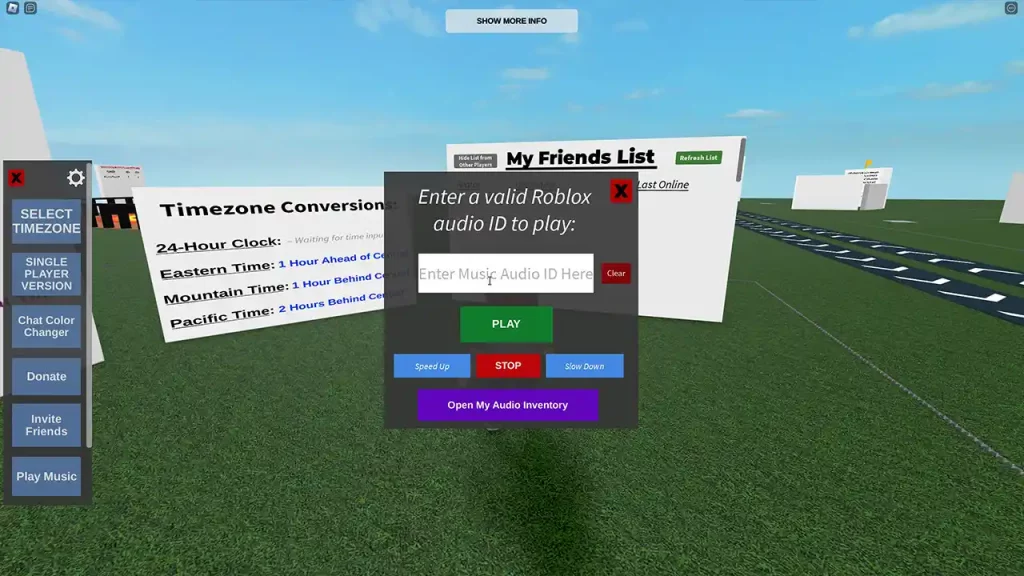
I tested this with my friends and it appears that the date and time are mostly accurate. However, it’s important to remember that a user might have disabled their online status information in their privacy settings. If that’s the case, this game may not be able to reveal their last online time.
Method 2: Use a Last Online Checker Extension
If you don’t want to load up into a game to check the details each time, you can install the browser extension ‘BTRoblox’ which will show you someone’s join date, and last online info right there on the profile. This will save you the hassle and you can quickly find out who is currently online too.
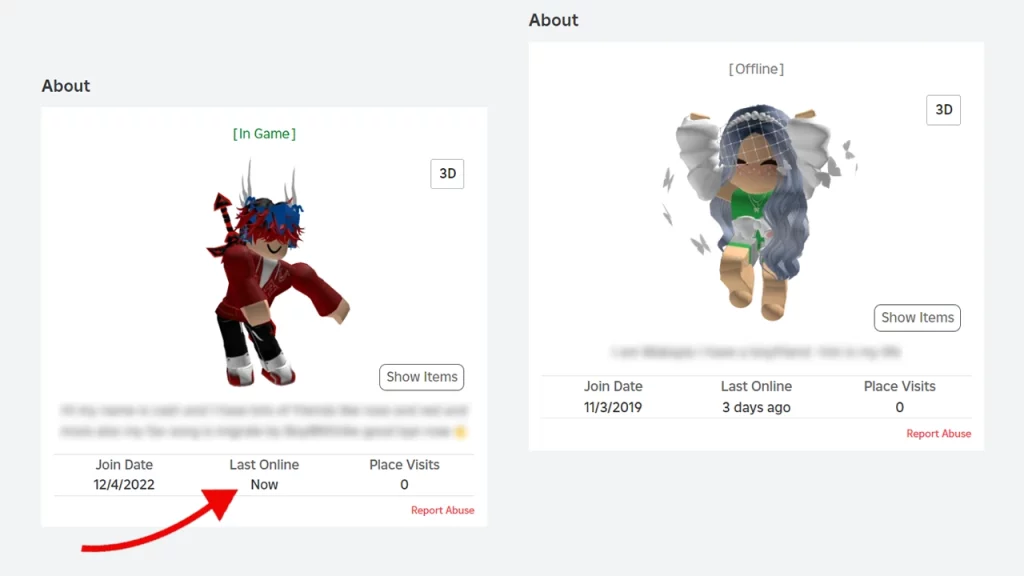
To install the extension for Google Chrome, head to this link and click on Add Extension. Once the process is done, refresh the Roblox profile of your friend and you should see the details immediately.
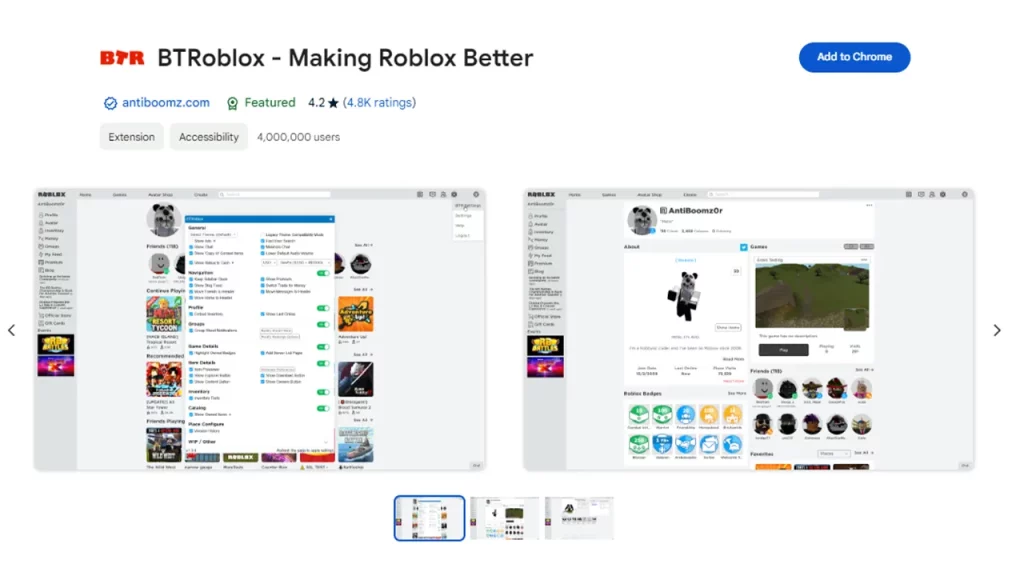
And that’s all there is to know about this! Try it out and share the info with your friends too. For more such Roblox tips and tricks, be sure to explore our guides on Gamer Tweak.

