Want to know how to Meditate in Project Mugetsu? Meditation is an important element of the game as it can help you get a Shikai or Bankai in PM Roblox. Hence, it is vital that you learn how to meditate to progress further in the game. You don’t need to worry as we have got you covered. Check out our Meditation Wiki guide below to learn everything from start to finish.
How to Meditate in Project Mugetsu (PM)
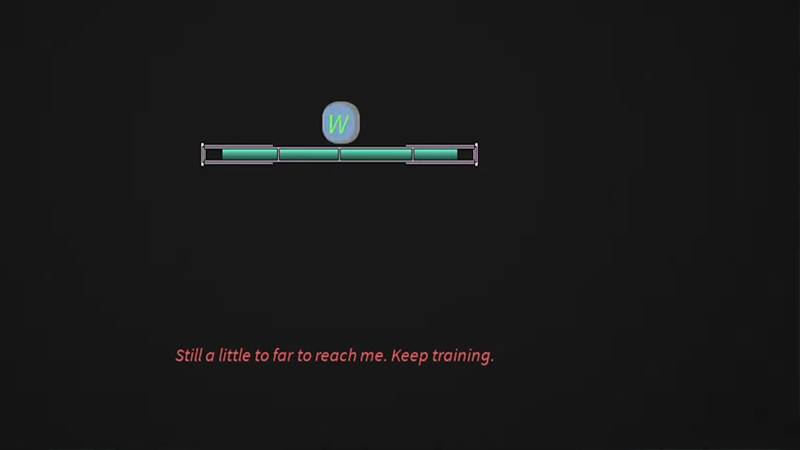
To meditate in Project Mugetsu, you will have to press “K” on your keyboard or press the “Meditation” icon on your mobile device. As we said earlier, you will need to meditate in PM Roblox to reach the required meditation level and get the upgraded forms for Zanpakutō.
Also, meditation can only be unlocked at Soul Society and after you have reached Mastery Level 5. So, if you haven’t done that, check out how to find a way to Soul Society in Project Mugetsu. Once you press the prompt to start the meditation, an interface will pop up on your screen. Here, you will be asked to click the key that appears on your screen as fast as possible.
Also Read: PM Trello & Discord Links Official (April 2023)
Meditation Tips in PM Roblox
The keys that show up on the screen during meditation in Project Mugetsu usually contain the same 4-5 keys. However, they keep changing quickly. For instance, you might get keys like W, A, S and D. All you need to do is click the keys shown on your screen as fast as possible. This will earn you 1 Meditation EXP each. However, the catch here is that if you don’t click the right key, you can end up losing 10 Meditation EXP! So, be careful and ensure you make as few mistakes as possible.
That’s all you need to know about how to meditate in Project Mugetsu. We hope that this meditation wiki was helpful. If you’re on the lookout for free rewards in the game, then check out our codes guide in our PM section on Gamer Tweak. However, if you need to know the ranking of characters then head to our Project Mugetsu Clans Tier List.

