If you are an avid FIFA fan, you will probably know that the game is best enjoyed on a controller. When all controls are in one place, it’s easier to get the best finishes, beat your man and even defend better. Doing all of this on a keyboard and mouse is tedious and inconvenient which makes many players switch to controllers. In this guide, we will show you how to disable Keyboard and Mouse in FIFA 23
How to Change from Keyboard to Controller on FIFA 23
While EA Sports has allowed players to add controllers on PC, the process is not that straightforward. We’re here to help you with some easy steps on how to do it. Here is how to disable your keyboard and Mouse in FIFA 23.
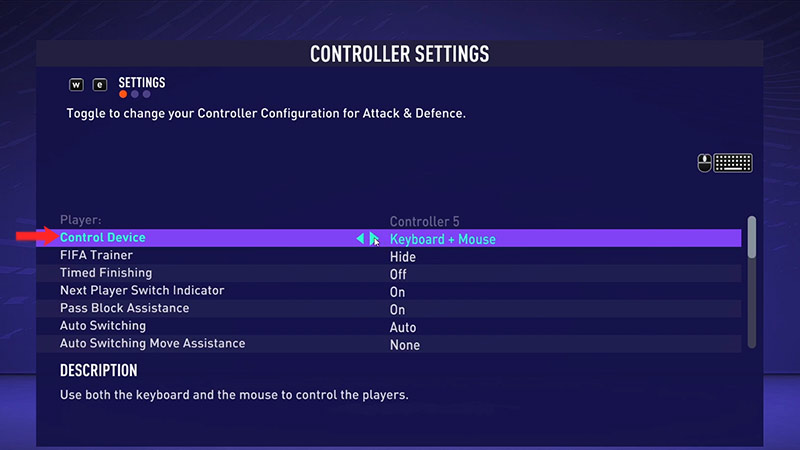
- Open FIFA 23 and from the Main Menu go to “Customise”.
- Now, click on “Settings” and then “Customise Controls”.
- You will now probably see the “Keyboard+Mouse” beside “Control Device”.
- Change the toggle to “Controller”.
Also Read: How to Fix Controller Error In FIFA 23
You have now learned how to change your keyboard to controller on FIFA 23. Your PlayStation, Xbox or any other controller is now enabled and ready to play. However, if you haven’t already connected your controller to PC, then here’s how to do it:
How to Add/Connect Controller to PC
- First things first, connect your controller with your PC if it has wired support. It is hassle free and has less bugs compared to wireless ones.
- If you have a wireless one however, you will need to go to Settings>Devices>Add Bluetooth device.
- Once the system recognizes your controller, open the Steam Launcher.
- Then, go to Settings>Controller Settings.
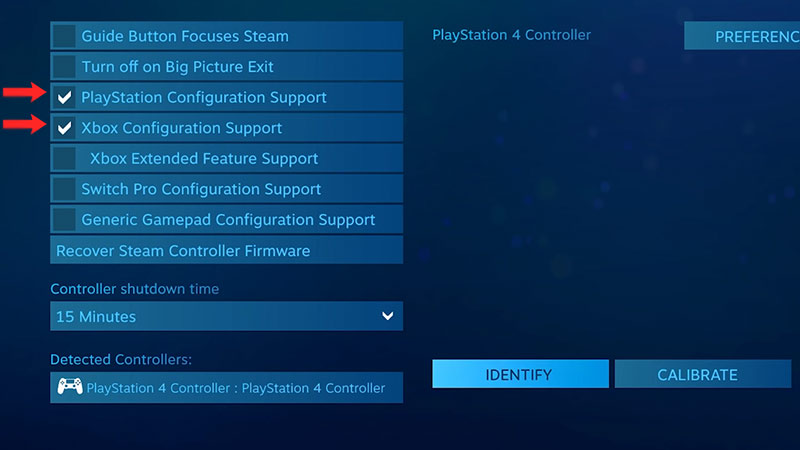
- From the above list, tick the PlayStation Configuration Support and Xbox Configuration Support boxes.
Your controller is now connected to PC and Steam successfully. You’ll just need to switch the in-game settings as shown earlier to use it on FIFA 23.
That’s all you need to know about how to disable the keyboard and mouse in FIFA 23. We hope you learned how to change your keyboard to controller in the game. If you are interested in more fixes like these, check out how to fix FIFA 23 not opening on launch or how to turn off Voice Chat on Gamer Tweak.

