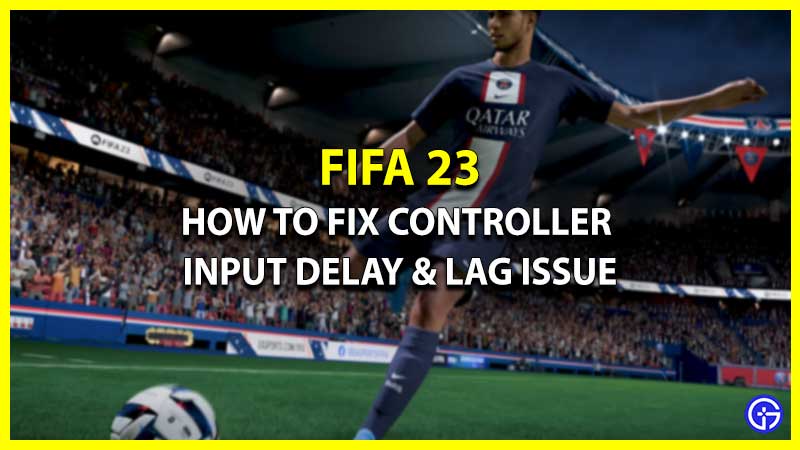FIFA 23 has been finally released, available on various platforms globally. However, as the game is new, many players are coming across several errors and bugs that are ruining their gameplay experience. One of the bugs is that the controller’s buttons are not registering and lagging. These errors might solve in the upcoming update patch, but if you’re looking for some instant fixes, then we’ve got you covered. In this guide, we’ll help you fix FIFA 23 controller input delay & lag issues easily.
FIFA 23 Controller Input Delay & Lag Bug Fix

Here are all the methods to fix FIFA 23 controller input delay & lag issues easily. The methods mentioned below work for PlayStation, Xbox, and all other controller devices.
- Charge Your Controller
- Don’t Play Wireless
- Run Game Via Steam
- Overclock Controllers
There were the fixes that’ll help you fix your controller issue in the game. For your better understanding, let’s take a look at the methods in detail.
Charge Your Controller
Before you dive into the fixes, try charging your controller first. Sometimes, if the controller is running low on battery, it might cause some lag and delay issues. So it’s better to take some time off and charge the controller before the grind.
Don’t Play Wireless
Another issue, that might cause this kind of error is by playing wirelessly. Since the game is new, it might run into some connectivity issues. So we recommend you plug in the controller and you’ll be good to go.
Run Game Via Steam
As we all know Steam is pretty compatible with controller games so we recommend you run FIFA 23 using it. In order to do that you’ll first need to add the game to steam, if you’re unaware of the process, then follow the steps below.
- First, turn off Origin or EA.
- Next, open the Steam client and go to the Library.
- After that, select the Add game option.
- Then, select Add a Non-Steam Game option and add FIFA 23 to Steam.
- And after that, click on the Big Picture Mode option.
- Next, head to the COG settings and open the controller settings.
- And there, check the Xbox & PlayStation configurations support boxes.
This is how you can run FIFA 23 via Steam smoothly without delay.
Overclock Controllers – Fix for Controller Input Bug in FIFA 23
If your FIFA 23 controller input delay & lag issue is still not fixed, then you can always Overclock the Controller. Doing so will allow you to tweak the controller’s settings for better performance. However we don’t recommend you do this, or else your device might malfunction.
This is everything you need to know about how to fix the controller input delay & lag error in FIFA 23 easily. If you’re facing more errors like Web App not working, or Memory dump error, then we have all the fixes you need.