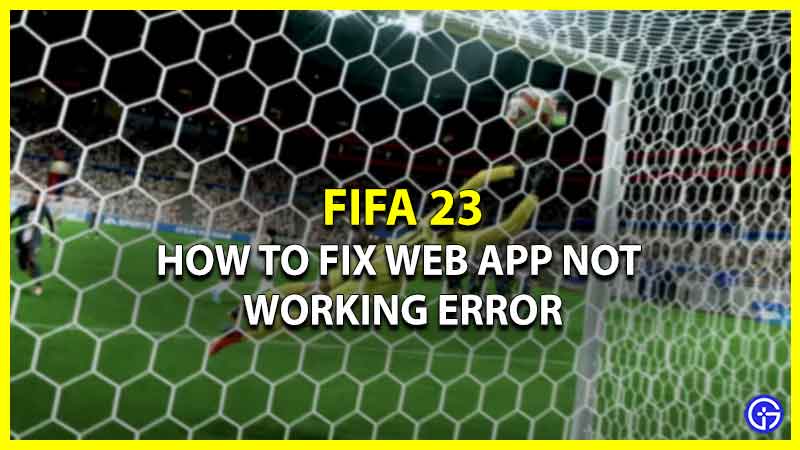The wait is finally over FIFA 23 is available & accessible for everyone globally. As the game is out, all the FIFA fans have already dived into it and started the grind. In the game, players will get to see various new and old features which keep them engaged for hours. One of the most popular modes in the game is FIFA Ultimate Team (FUT). In this mode, you can easily make your dream team by collecting players’ cards. However, there has been a Getting Started message that’s restricting the players from using the Web App. If you’re facing the same Web App Not working error in FIFA 23, then we’ll help you fix it.
Fix for Web App Not Working Error in FIFA 23

Unfortunately, as of now, there are no ways to fix the Web App Not Working Error in FIFA 23. In this error, a message appears stating that the player will need to create a FUT club on the console or PC before using the Web App. However, the players can still try to fix the error by trying the methods mentioned below.
- The first method you can try to fix the Web App not working error in the game is by logging out and logging in. This might solve your issue and help you access the FUT Club.
- Another way you can try is clearing the cache files and restarting the game. Doing so will give the system a fresh restart and might fix the bug.
This is all you can do to fix the Web App not working error to access FUT. If your issue is still not fixed then just wait patiently because the developers have acknowledged the error and are working on it. That sum’s up everything about the FUT Club issue. While you’re here check out how you can use Pro Clubs Glitch to Level up to 100 with Volta.