If you want to help with Bancho’s sushi restaurant, you must know how to hire and use employees in Dave the Diver. While for starters, the sushi bar would only be run by Dave and Bancho. But hiring the staff can help out running the restaurant more effectively and efficiently. However, before hiring applicants, you must unlock the Staff menu to unlock the option for hiring them. Don’t worry, as our guide has got you covered with the steps on how to unlock Staff Menu and hire employees.
How to Unlock Staff Menu in Dave the Diver

You can hire Employees in Dave the Diver by unlocking the Staff Menu. For that, you must complete a Scolding from Yoshie’s quest by serving her a Whole-roasted Shark head and Olive Oil dish.
To cook this dish, Bancho will ask you to catch a Whitetip Reef shark by hunting it down. You can find this shark in the ocean far to the right. Unlike other sea creatures (except Giant Squid), these sharks can put up quite a fight against Dave.
So, head to Duff’s Weapon Shop or search for a gun by exploring the Blue Hole around the oceans. While beating the Whitetip Reef shark can be a bit difficult, landing three to five shots can take it down.
- After taking down the shark, head to the restaurant and select the Whole Roasted Shark Head recipe.
- Add Whitetip Reefshark as an ingredient for Bancho to cook the recipe.
- Then, serve the dish to Yoshie once it’s cooked by Bancho.
Once you have served the Whole Roasted Shark head dish, Yoshie will suggest recruiting employees to Bancho. So, here’s how you can hire employees:
How to Hire Employees in Dave the Diver
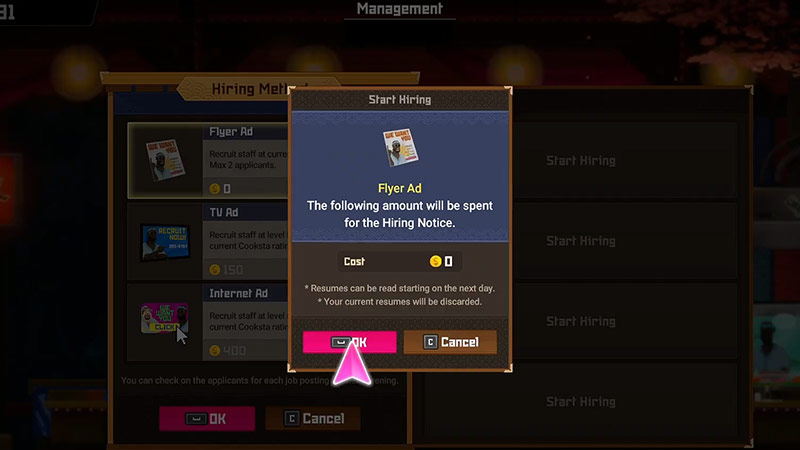
You can hire employees and add staff by posting a Hiring notice from the Staff section. There are three hiring methods in Dave the Diver. And they are as follows:
- Flyer Ad: 50 Coins (0 Coins for the first time)
- TV Ad: 150 Coins
- Internet Ad: 400 Coins
After putting up an ad, Yoshie will update you on the hiring status of the staff. Once you get a new employee, hire them and place them in a dining area. For the employee placement, you can either place them in Kitchen or Dining Area. If you add and place them in Kitchen, it will help cook faster. While you can add them to your dining area to serve food more quickly.
How to Use Employees

Initially, the employees in Dave the Diver can help you out with serving dishes or cooking food faster. However, with an increasing number of customers, you will need to hire more employees and train them. Rather than Dave bringing the ingredients to the kitchen table, you can assign an employee to fetch them. But for that, you must complete their training. Once you have finished their training, you can unlock their additional skills. You can also level up the employees by spending Coins to upgrade them.
So, here are all the uses of staff employees:
- Help Bancho in the Kitchen area
- Help Dave in the Dining area by serving food and drinks
- Fetching Ingredients
- Cleaning up tables
- Getting more customers
- Getting better tips from customers
That’s all about how to hire and use employees in Dave the Diver. If you liked this guide, check out more guides to find out how to catch Moray Eels, how to use auto-supply, and more Dave the Diver Guides right here on Gamer Tweak.


