Since Mobile Legends is a MOBA, one of the most important features that doesn’t directly affect your gameplay is the ability to hide your match history. Be it League of Legends, DOTA 2, or any similar title, you are bound to come across a few toxic players every once in a while. The problem arises when they check your past matches record and judge how well you play solely based on that. So in order to avoid having to deal with such things, here is how you can hide your history in ML.
How to Hide Your Match History in Mobile Legends
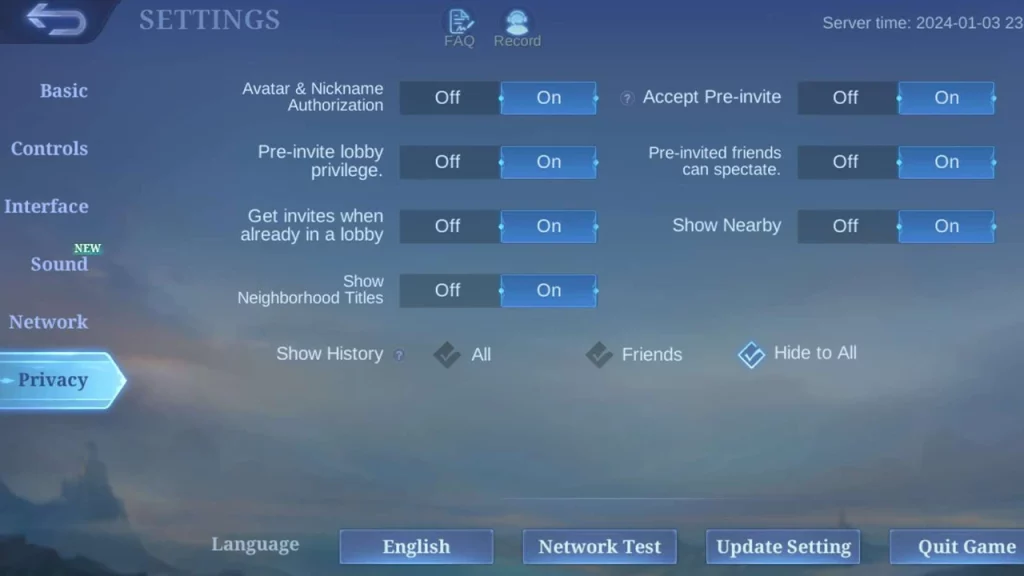
You can hide or decide who can watch your match history from the Privacy Settings.
- Open Mobile Legends.
- Tap on the Settings icon on the top right corner of the main screen.
- Go to the Privacy tab.
- Scroll Down and you will get the Show History Option. Here you get three options:
- All: Everyone can see your match history.
- Friends: Only your in-game friends can check your match history.
- Hide to All: Neither your friends nor random strangers can check your match history.
- Tap on one of the three options based on how hidden you want. You should select Hide to All if you don’t want anyone to see it.
- Press the Back button and your settings will be saved.
How to Check Your History

No matter what option you choose above you can always check your match performance via History.
- Open Mobile Legends.
- Tap on your Avatar icon on the top left corner of the screen.
- Next, tap on the History tab on the left.
- This will show you a list or grid view of your previous matches. Here you can check:
- The characters you used.
- If you won or lost the last few matches.
- Your build that was used in those matches for those characters.
- Your KDA (Kills, Deaths, and Assists) in each match.
With that, you can now easily hide your in-game match history in MLBB. While you are here I suggest you also check our guide on how the ranking system works.

