Many players want to hear enemy footsteps better in CS2. Be it the Steam community forums or Reddit posts, you can find many players complaining about the sounds being too low. To make things worse, it isn’t just the enemies that you can’t hear clearly, your own footsteps are also very loud for some reason. So this adds to the confusion of where the enemy is approaching from as your steps can hush theirs out. However, here are some things that you can do and settings that you can play with to fix them.
How to Hear Enemy Footsteps Better in Counter Strike 2
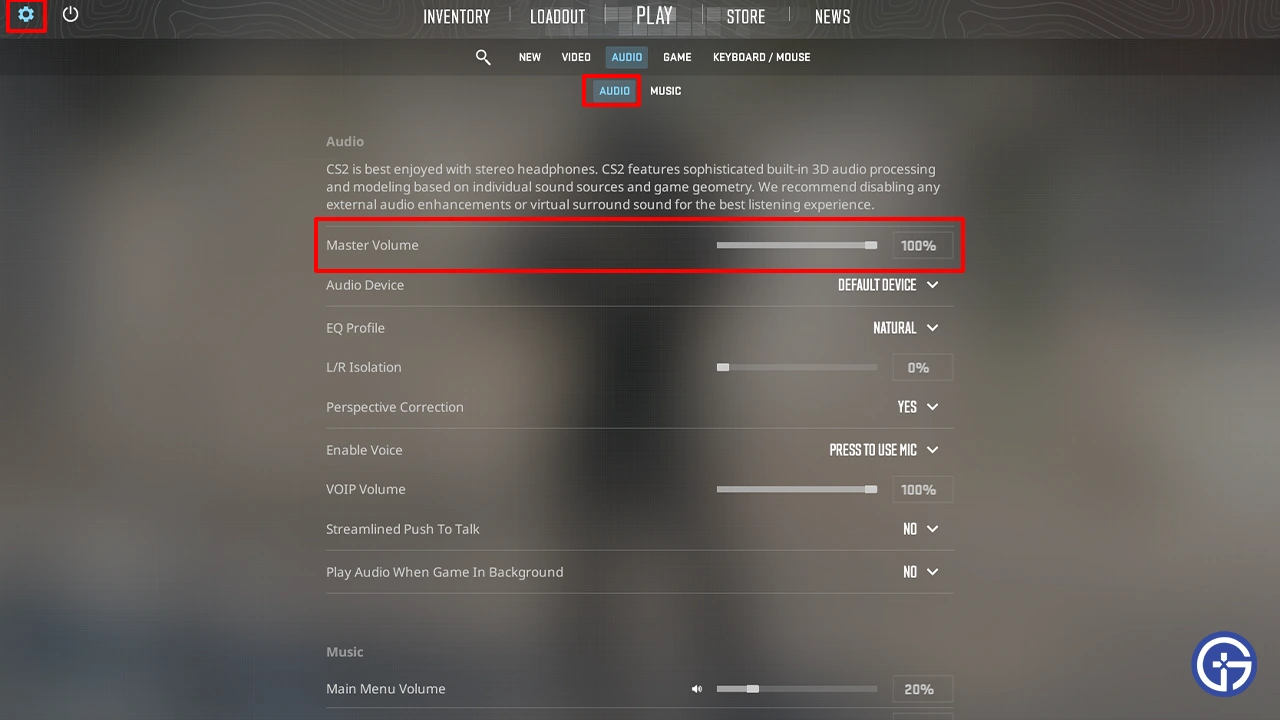
- Use Stereo Headphones: This shouldn’t be a concern for most players who use gaming headphones as they should mostly be Stereo. But if you have some inbuilt software with them, then make sure it is set to Stereo mode instead of Surround. Also, it goes without saying, but try playing your game on headphones rather than on speakers.
- Check Master Volume: You can experiment by keeping your in-game Master volume set to 100%. You don’t have to blast the audio, while you keep the master volume 100, you can lower the volume a bit of your headphones or via Windows settings.
- Lower or Mute teammates: Another reason you may have a hard time listening to your enemy could be due to the higher volume of the voice chat. Lower the volume of the members on your team to see if it helps.
- Update your Audio drivers: Just like your graphics drivers, keeping your audio drivers updated is also a must. Especially when playing such competitive first-person shooter games.
- Wait for an Update: This problem could possibly be due to a bug where the game isn’t compatible with some players’ headphones. As you can see in this thread, the game works worse for players using DT 770 Pro and DT 1990 Pro but seems to be working well for a player using Razer Blackshark V2.
That’s all for what you can do to hear footsteps better in CS2. For more help on this game check our guides on how to get Weekly Care Package, change your crosshair, and get cases.

