The best thing about free Google Memory Games is that you don’t have to download an app on your iPad, iPhone/Android mobile phone, or PC – you can start playing them right away via your browser. These games are pretty popular among kids and adults alike and feature cute cartoons to keep players engaged.
If you want to improve your child’s (or your own) thinking skills, concentration, and attention span, these games will help. The goal is to keep reaching a high score without missing a beat. So, here are the best Google memory games that you can try out right away.
Best Google Memory Games List
As of now, there are only two memory games created by Google. So we have added a few more games that you can play on Google for fun.
If you are interested in playing more Chrome games, Google Doodle games, and more browser games with friends, be sure to check out our related articles right away.
Sea Creatures Musical Memory Game
One of the most popular Google memory games is the one with these cute creatures in four colors – yellow (Pufferfish), green (Turtle), red (Octopus), and blue (Jellyfish). You can play it within your search page and don’t have to visit an external link.
How to Play & Get a High Score

- First, the game will highlight a circle and there will be an audio/musical cue.
- Click on the circle that was just highlighted by the game.
- Now, wait for the game to highlight two circles in a particular order. Recreate that order by clicking on the right creatures.
- The game will keep adding to the sequence and your task is to recreate that entire sequence right from the beginning.
- When you recreate the sequence properly, your streak increases and so will your high score. You can check the count at the top left of the window.
- For example: If the game highlights Turtle, Turtle, Turtle, Pufferfish, Jellyfish – you should also click on them in the same order.
Santa Tracker Picture Match Game
Picture matching is one of the most popular ways to train your brain and this Santa Tracker memory game does it pretty well. As you’ll see, the graphics are very colorful and eye-catching which makes it perfect for kids.

How to Play
- Click on one green door and an image will show up when the door opens.
- Remember the door location of the image and click on another door.

- If it doesn’t match the previous door, both doors will close. Now, remember the image behind both the doors which just closed.
- Click on another door and see if it matches any of the previously opened doors. If yes, click on that door and you will have a match.
- Whenever you match, you are one step closer to solving the entire puzzle. Keep doing this until all the green doors are opened.
Earth Day Quiz
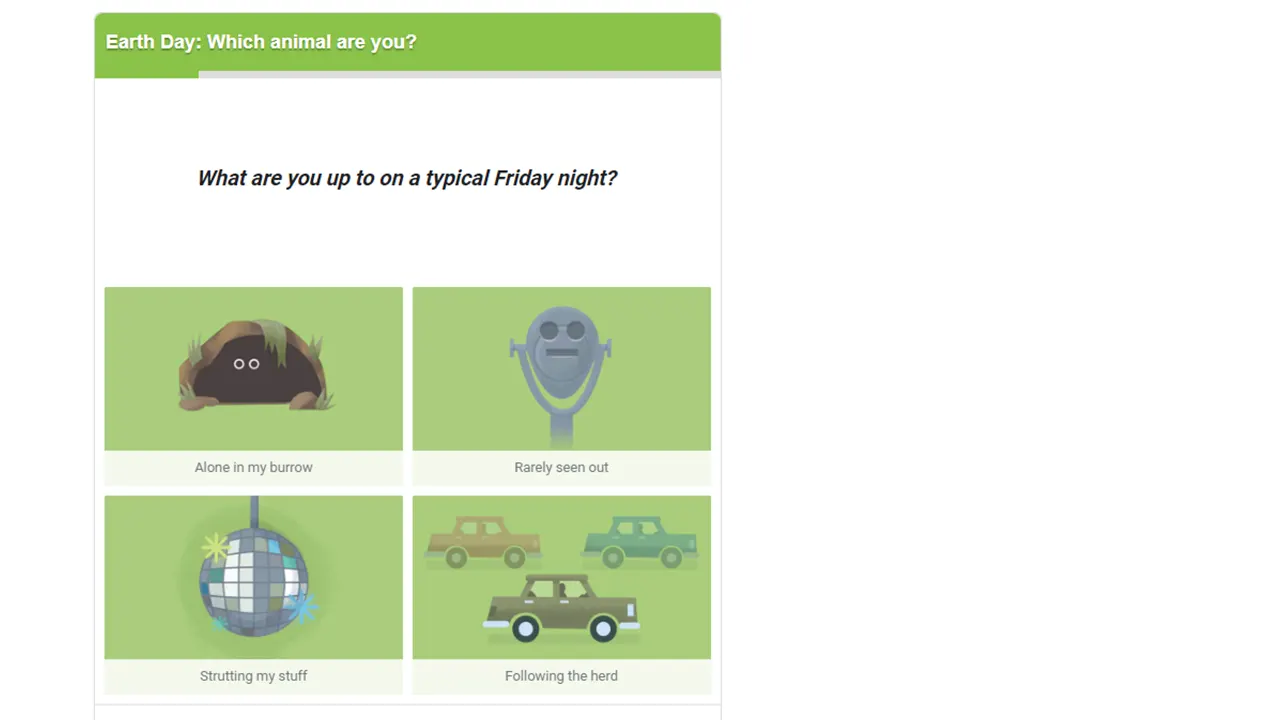
Search “Earth Day Quiz” on Google and you will be asked a few fun questions, which is more like a survey. Answer them and you will know which animal you are and what makes you like them, based on your choices.
Google Snake
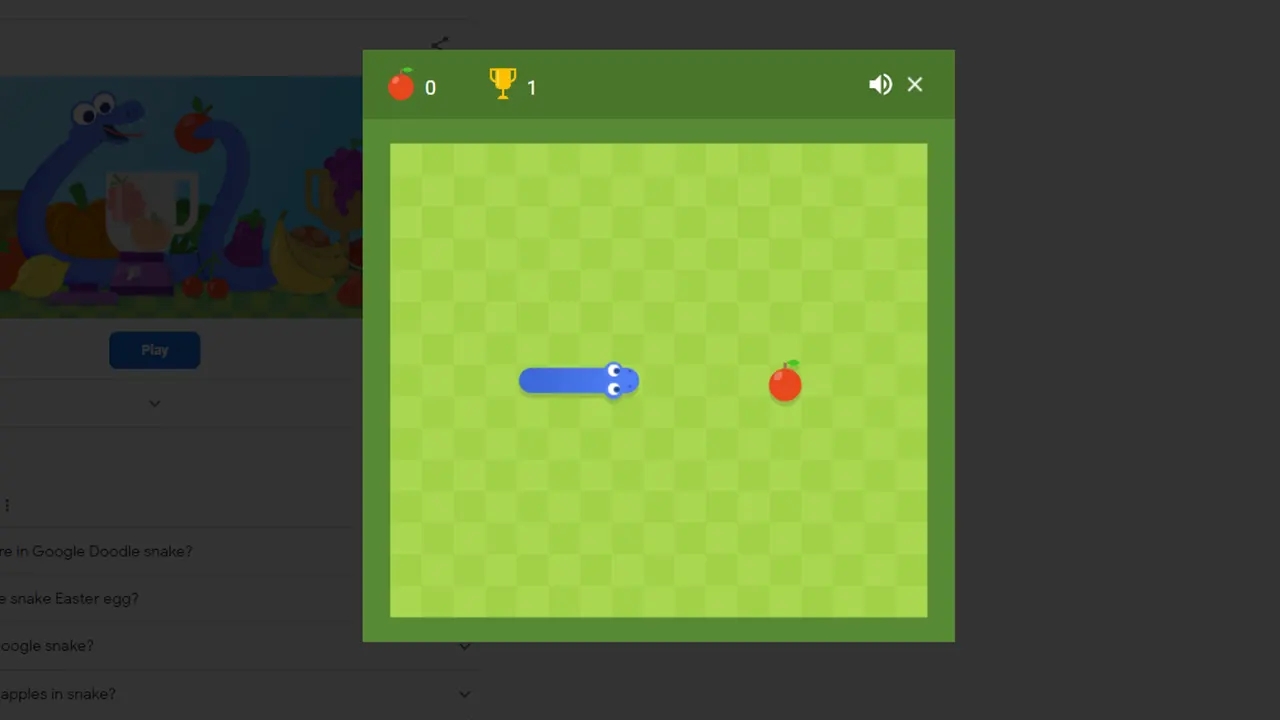
This is the iconic Snake game now playable on Google. You can even use some of the best Google Snake mods to make it more fun. The rules are the same – move the snake around via your keyboard’s arrow keys to grab and eat the apples without hitting any of the borders.
Google Minesweeper
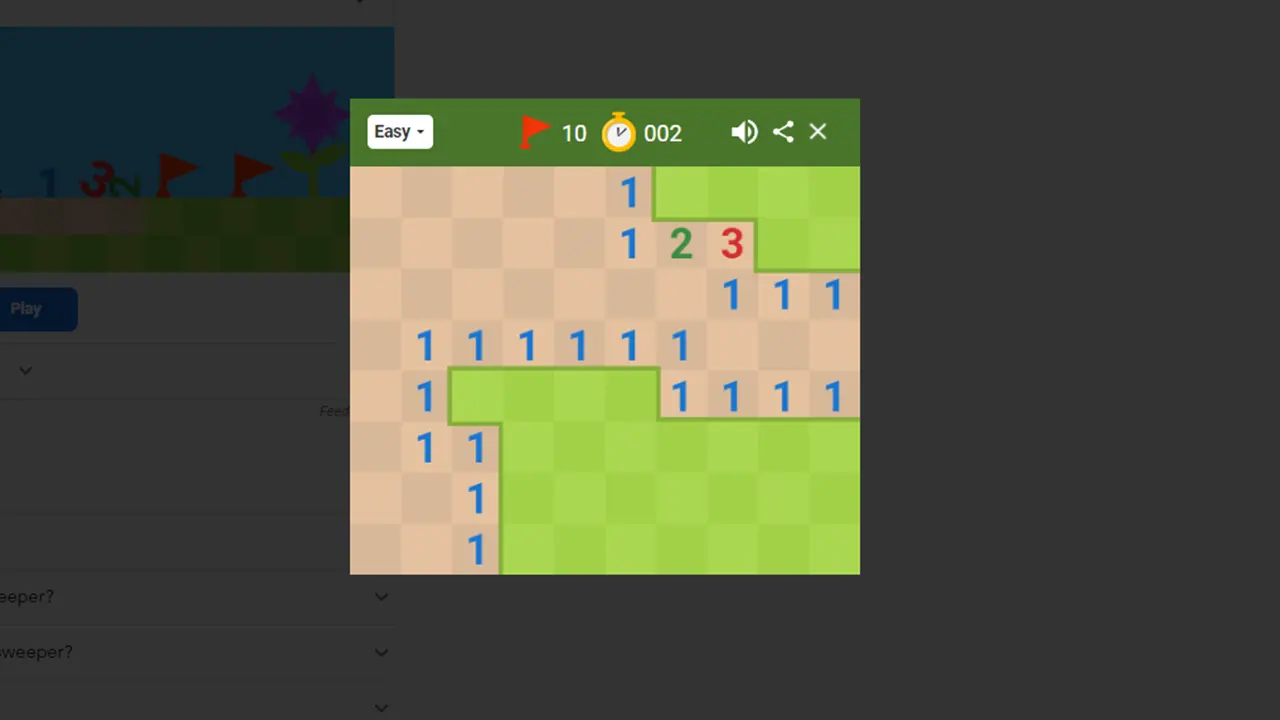
Google Minesweeper follows the same basic rules as the original game. Click on the squares until you figure out all the squares with numbers and avoid clicking on any mines. If you click on a mine, it’s game over!
Memozor
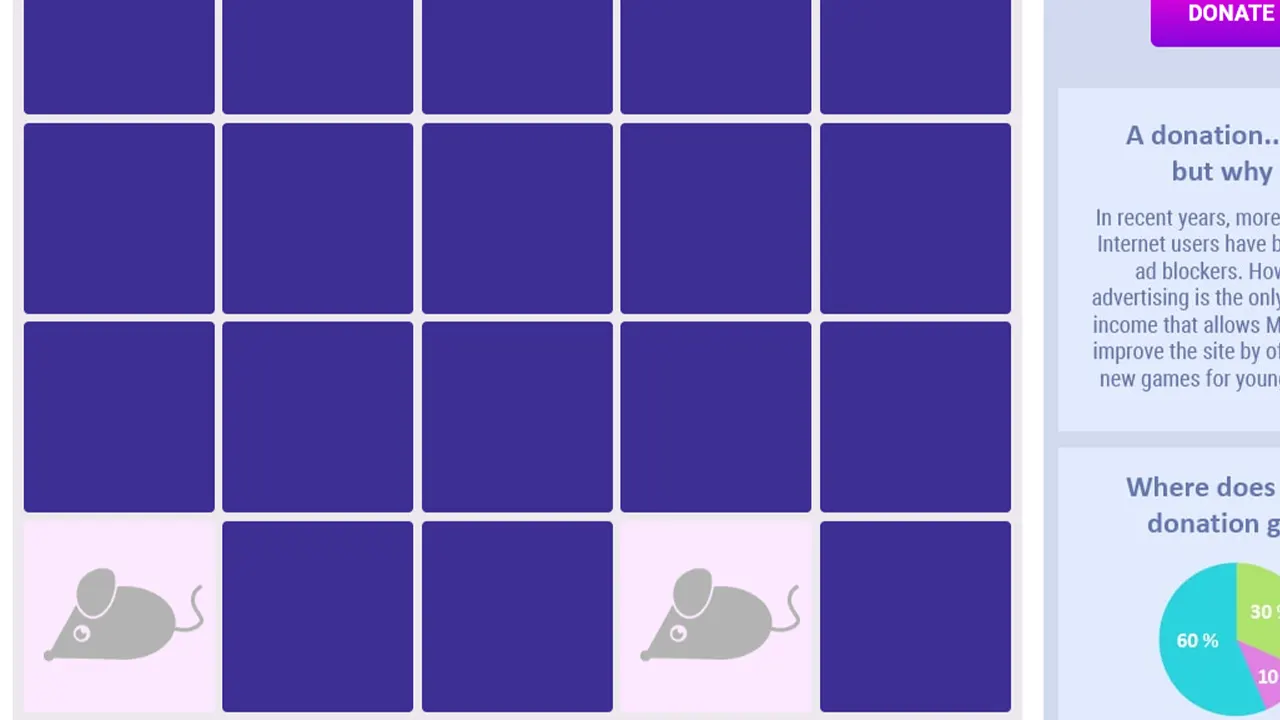
While this is not a Google memory game, but if you look up “Memozor” on Google, you will get loads of free online memory games to play on your browser. This includes matching games, unique memory games and more.
And that’s all for the best memory games by Google. If this was helpful, be sure to also find out if you can beat Google’s Impossible Tic Tac Toe.

