If you are curious to learn how to play Minesweeper, turns out we are in the same boat. Minesweeper is a puzzle game wherein there are different squares and in those squares lay hidden mines. You have to click on the squares to guess the square which does not have a mine. I have ignored this classic game for as long as Windows 98 came out. Why? Because I believed it is plain luck. It is indeed a game of luck but as you go on, you will notice that it needs skills along with deduction too.
How to Play Minesweeper
- Minesweeper involves a grid of different squares lined up. Out of all these squares, the first square that you select will not explode like mine.
- The entire game will run around the first square you select.
- You will see a bunch of squares with numbers. These numbers indicate the mines touching that particular square. For example, this square is touching two mines, that’s why the number 2.
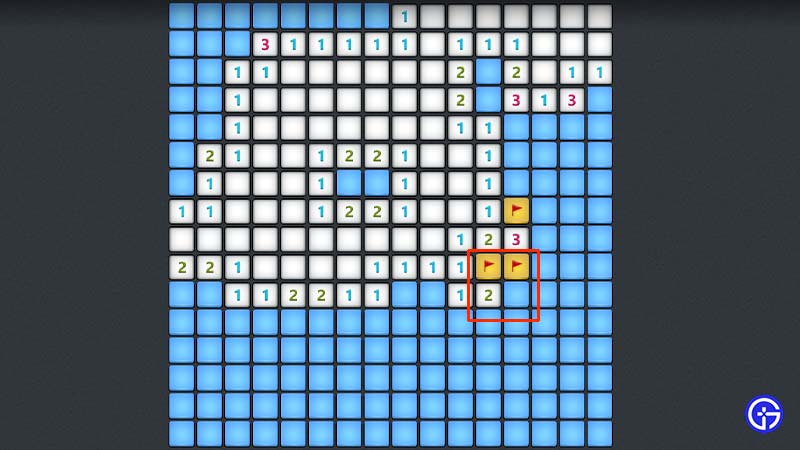
- You have to play it safe and not touch the square with a hidden mine.
- As soon as you click on a mine, all the other mines will explode and you will lose the game.
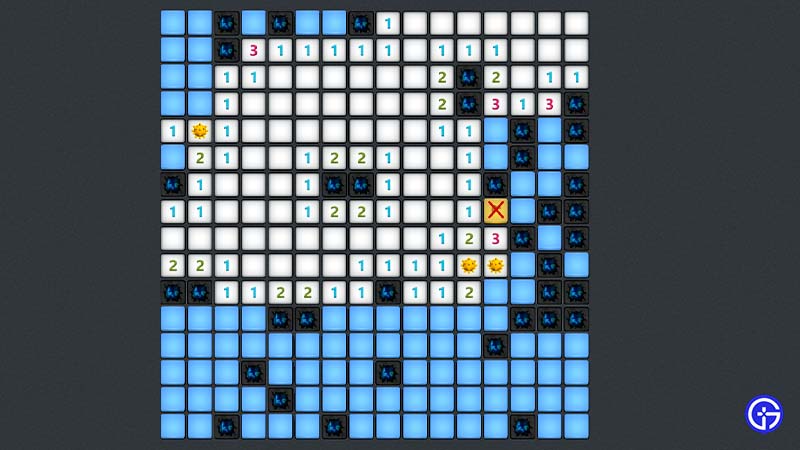
- To not select a mine, you can place a red flag on the square to indicate the mine.
- To win the game, you have to click on all the squares that don’t have a hidden mine.
It’s a game of deduction and skills with a pinch of luck. Although I haven’t won a single game of Minesweeper I enjoyed this game. Because it’s so real to dealing mines in real life. You never know what hidden mine on a deserted land can explode.
Where to Play Minesweeper?
- Unlike the 90s and the 2000s when it was pre-installed on most devices, times have changed pretty much. Currently, you have to download and install the Minesweeper game on Windows.
- If you are using Windows, you can go to the store and search for the Minesweeper game to download the app.
But here are some ways to play Minesweeper on various platforms:
How to Play Minesweeper on Google?
If you are looking for a quick game, there’s a simpler option with Google.
Follow the below steps:
- Head to the Google Search bar and type Minesweeper.
- It will result in a Minesweeper game that you can play on all devices.
- You can also tweak the mode of difficulty and keep a check on the rounds you have won in any version of the game.
How to Play on the Phone?
Similar to the above method, you can also play Minesweeper on your mobile devices.
- For that, you must search for the Minesweeper game on Google.
- Soon as you enter the search, you will get an option to play the game.
- Finally, press the Play button to play the game on your phones, iOS and Android platforms.
- If you want to play the game offline, there are also many apps or games that allow it.
- These include the Classic Minesweeper for Android and iOS devices.
How to Play Minesweeper on Chromebook?
There are three ways you can play Minesweeper on Chromebook. They are as follows:
- Search for Minesweeper on Google for a quick game.
- Download the Minesweeper from GooglePlay (link).
- Downloading the Linux app for Chromebook. For that, follow the below steps:
- Open the Terminal app from the Chrome app launcher.
- Enter the following command – “sudo apt install xdemineur“
- Double-click on the app once it is installed on your Chromebook.
How to Play Minesweeper on Keyboard?
You can play the game by pressing the Fn + Alt + comma (,) buttons on your keyboard. But for that, you must use a specific keyboard, the Ducky One 2 Mini.
- If you want to save the hassle of a new keyboard, we recommend searching for the game on Google.
That’s all on how to play Minesweeper. If this guide helped you, make sure to check our guide on how to beat 2048.


